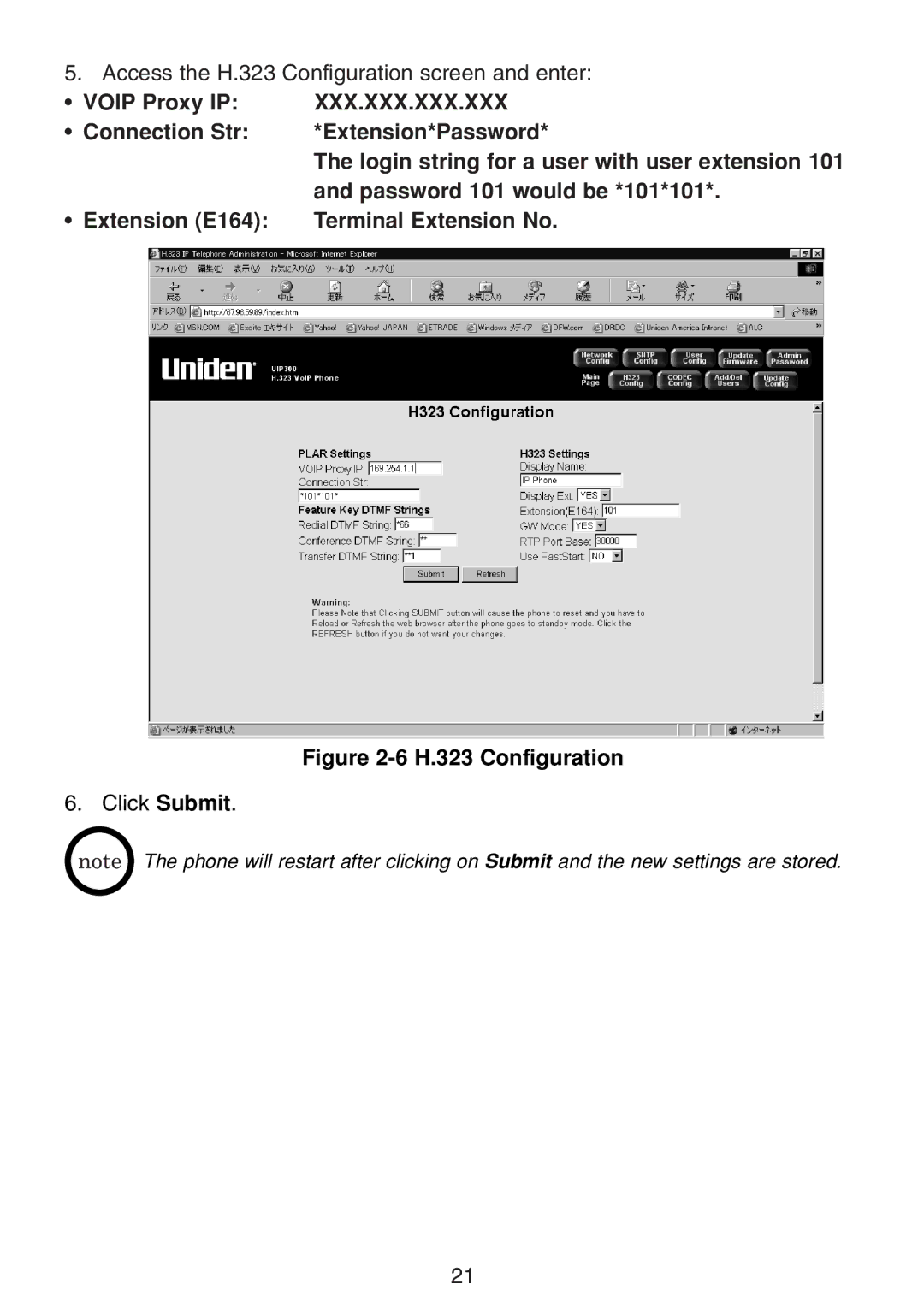Figure 2-6 H.323 Configuration
5. Access the H.323 Configuration screen and enter:
• | VOIP Proxy IP: | XXX.XXX.XXX.XXX |
• | Connection Str: | *Extension*Password* |
|
| The login string for a user with user extension 101 |
|
| and password 101 would be *101*101*. |
• | Extension (E164): | Terminal Extension No. |
6. Click Submit.
The phone will restart after clicking on Submit and the new settings are stored.
21