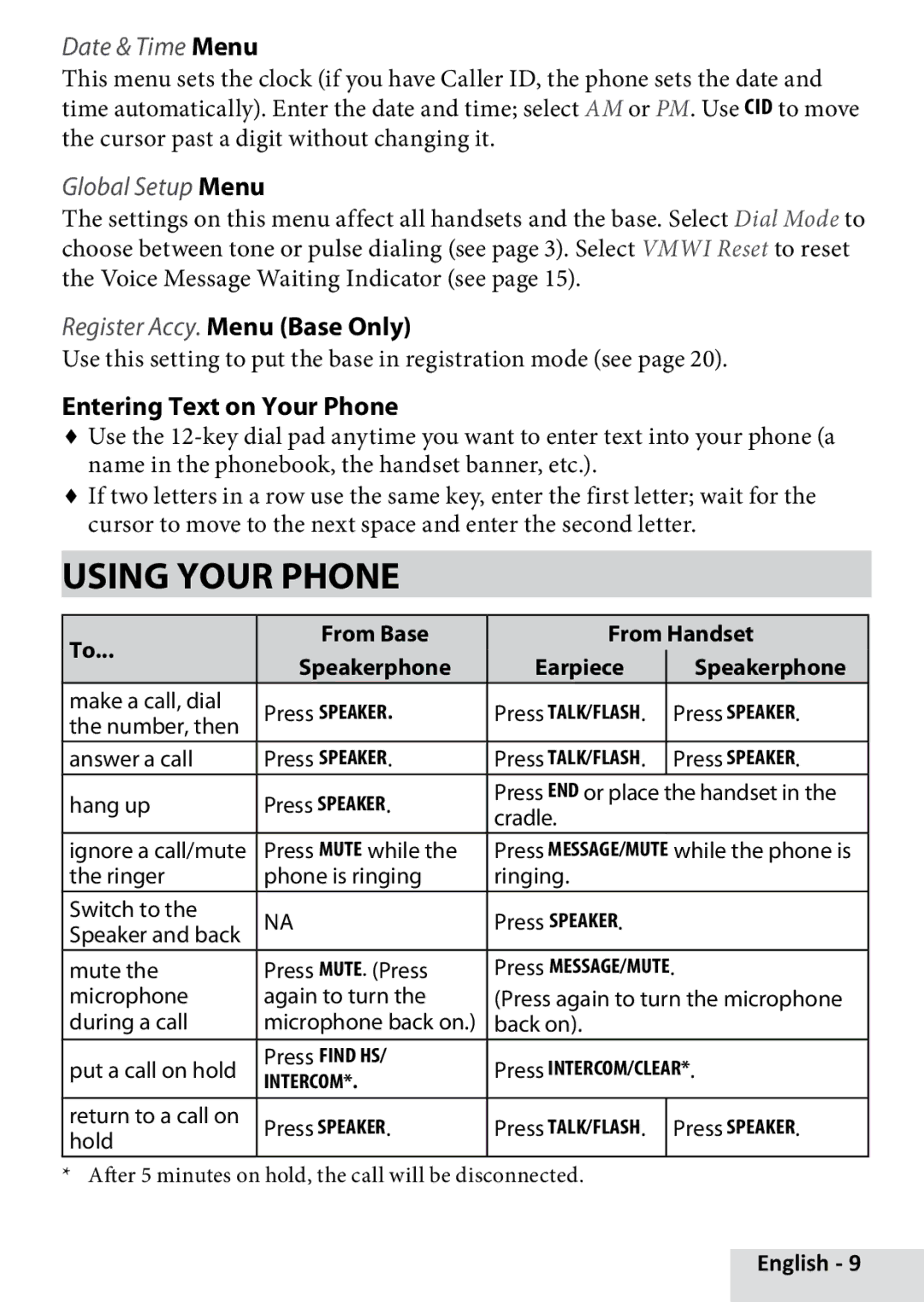Date & Time Menu
This menu sets the clock (if you have Caller ID, the phone sets the date and time automatically). Enter the date and time; select AM or PM. Use CID to move the cursor past a digit without changing it.
Global Setup Menu
The settings on this menu affect all handsets and the base. Select Dial Mode to choose between tone or pulse dialing (see page 3). Select VMWI Reset to reset the Voice Message Waiting Indicator (see page 15).
Register Accy. Menu (Base Only)
Use this setting to put the base in registration mode (see page 20).
Entering Text on Your Phone
♦♦Use the
♦♦If two letters in a row use the same key, enter the first letter; wait for the cursor to move to the next space and enter the second letter.
Using Your Phone
To... | From Base | From Handset | |||
Speakerphone | Earpiece |
| Speakerphone | ||
| |||||
|
| ||||
make a call, dial | Press SPEAKER. | Press Talk/flash. |
| Press Speaker. | |
the number, then |
| ||||
|
|
|
| ||
answer a call | Press Speaker. | Press Talk/flash. |
| Press Speaker. | |
hang up | Press SPEAKER. | Press End or place the handset in the | |||
cradle. |
|
| |||
|
|
|
| ||
ignore a call/mute | Press MUTE while the | Press Message/mute while the phone is | |||
the ringer | phone is ringing | ringing. |
|
| |
Switch to the | NA | Press Speaker. |
|
| |
Speaker and back |
|
| |||
|
|
|
| ||
mute the | Press MUTE. (Press | Press Message/mute. | |||
microphone | again to turn the | (Press again to turn the microphone | |||
during a call | microphone back on.) | back on). |
|
| |
put a call on hold | Press FIND HS/ | Press Intercom/clear*. | |||
INTERCOM*. | |||||
|
|
|
| ||
return to a call on | Press Speaker. | Press Talk/flash. |
| Press Speaker. | |
hold |
| ||||
|
|
|
| ||
* After 5 minutes on hold, the call will be disconnected.
English - 9