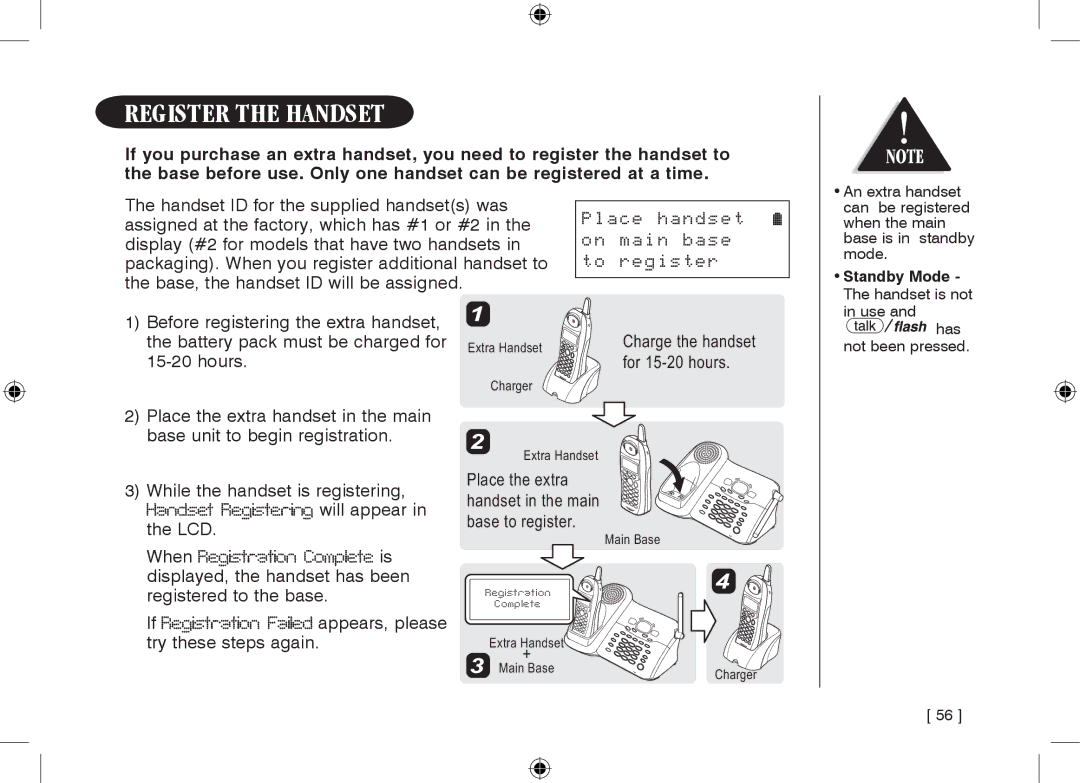Register the Handset
If you purchase an extra handset, you need to register the handset to the base before use. Only one handset can be registered at a time.
The handset ID for the supplied handset(s) was assigned at the factory, which has #1 or #2 in the display (#2 for models that have two handsets in packaging). When you register additional handset to the base, the handset ID will be assigned.
Place handset on main base to register
• An extra handset |
can be registered |
when the main |
base is in standby |
mode. |
• Standby Mode - |
The handset is not |
1)Before registering the extra handset, the battery pack must be charged for
1
Extra Handset
Charger
Charge the handset for
in use and |
has |
not been pressed. |
2)Place the extra handset in the main base unit to begin registration.
3)While the handset is registering, Handset Registering will appear in the LCD.
When Registration Complete is displayed, the handset has been registered to the base.
If Registration Failed appears, please try these steps again.
2
Extra Handset
Place the extra handset in the main base to register.
Main Base
Registration
Complete
Extra Handset
3 Main+Base
4 ![]()
![]()
Charger
[ 56 ]