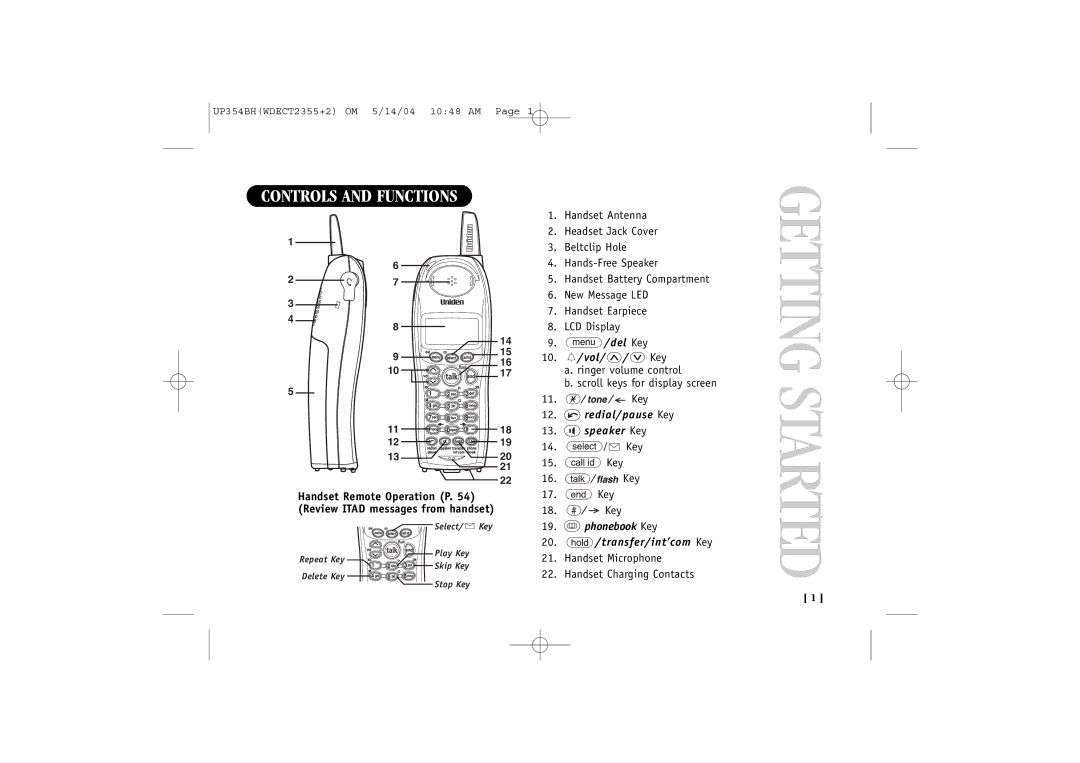UP354BH(WDECT2355+2) OM 5/14/04 10:48 AM Page 1
CONTROLS AND FUNCTIONS
|
|
| 1. | Handset Antenna |
| |
1 |
|
| 2. | Headset Jack Cover | ||
|
| 3. | Beltclip Hole |
| ||
|
|
|
| |||
| 6 |
| 4. | |||
2 | 7 |
| 5. | Handset Battery Compartment | ||
3 |
|
| 6. | New Message LED |
| |
|
| 7. | Handset Earpiece |
| ||
4 |
|
|
| |||
8 |
| 8. | LCD Display |
|
| |
|
|
|
| |||
|
| 14 | 9. | /del Key |
| |
| 9 | 15 | 10. | /vol/ | / | Key |
| 16 | |||||
| 10 |
| a. ringer volume control | |||
| 17 |
| ||||
|
|
|
| b. scroll keys for display screen | ||
5 |
|
|
| 11. | Key |
|
|
|
| ||
|
|
|
| 12. | redial/pause Key |
| 11 |
| 18 | 13. | speaker Key |
| 12 |
| 19 | 14. | Key |
| 13 |
| 20 | ||
|
| 15. | Key | ||
|
|
| 21 | ||
|
|
| 16. | Key | |
|
|
| 22 | ||
Handset Remote Operation (P. 54) |
|
| 17. | Key | |
(Review ITAD messages from handset) |
| 18. | Key | ||
| Select/ | Key |
| 19. | phonebook Key |
| Play Key |
|
| 20. | /transfer/int’com Key |
Repeat Key |
|
| 21. | Handset Microphone | |
Skip Key |
|
| |||
Delete Key |
|
| 22. | Handset Charging Contacts | |
Stop Key |
|
| |||
|
|
|
|
| |
GETTINGSTARTED [ 1 ]