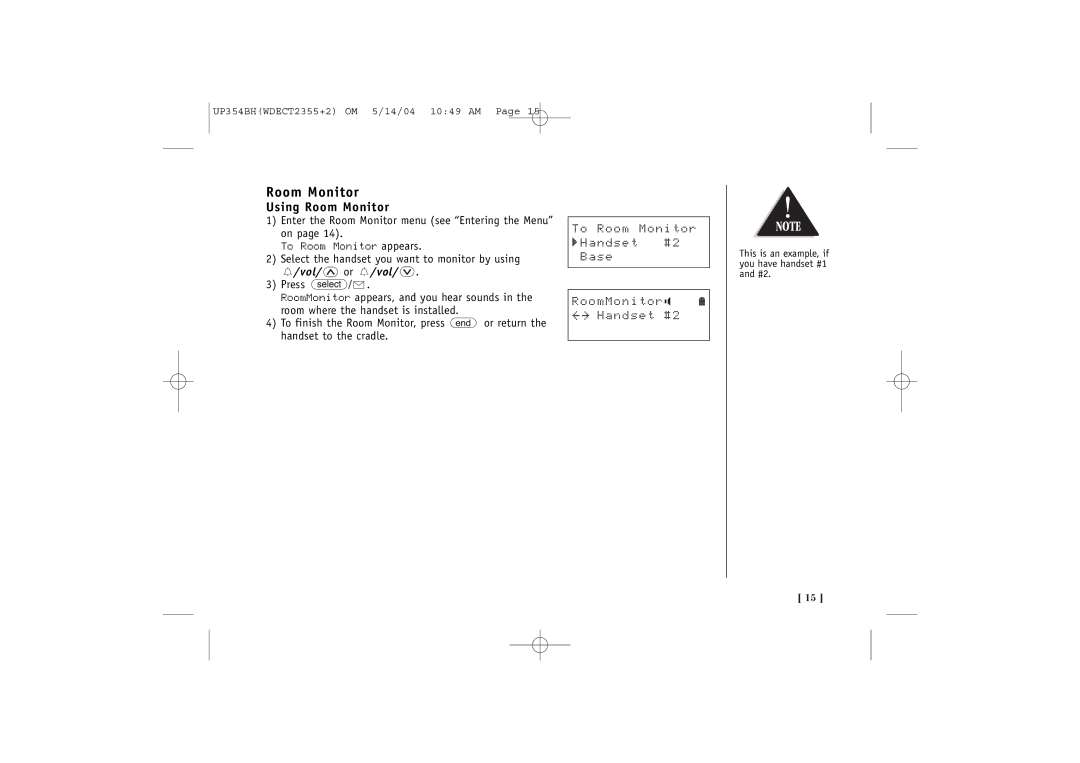UP354BH(WDECT2355+2) OM 5/14/04 10:49 AM Page 15
Room Monitor
Using Room Monitor
1)Enter the Room Monitor menu (see “Entering the Menu” on page 14).
To Room Monitor appears.
2)Select the handset you want to monitor by using
 /vol/
/vol/  or
or  /vol/
/vol/  .
.
3)Press ![]()
![]()
![]() .
.
RoomMonitor appears, and you hear sounds in the room where the handset is installed.
4)To finish the Room Monitor, press ![]() or return the handset to the cradle.
or return the handset to the cradle.
To Room Monitor
 Handset #2
Handset #2
Base
RoomMonitor 


 Handset #2
Handset #2
This is an example, if you have handset #1 and #2.
[ 15 ]