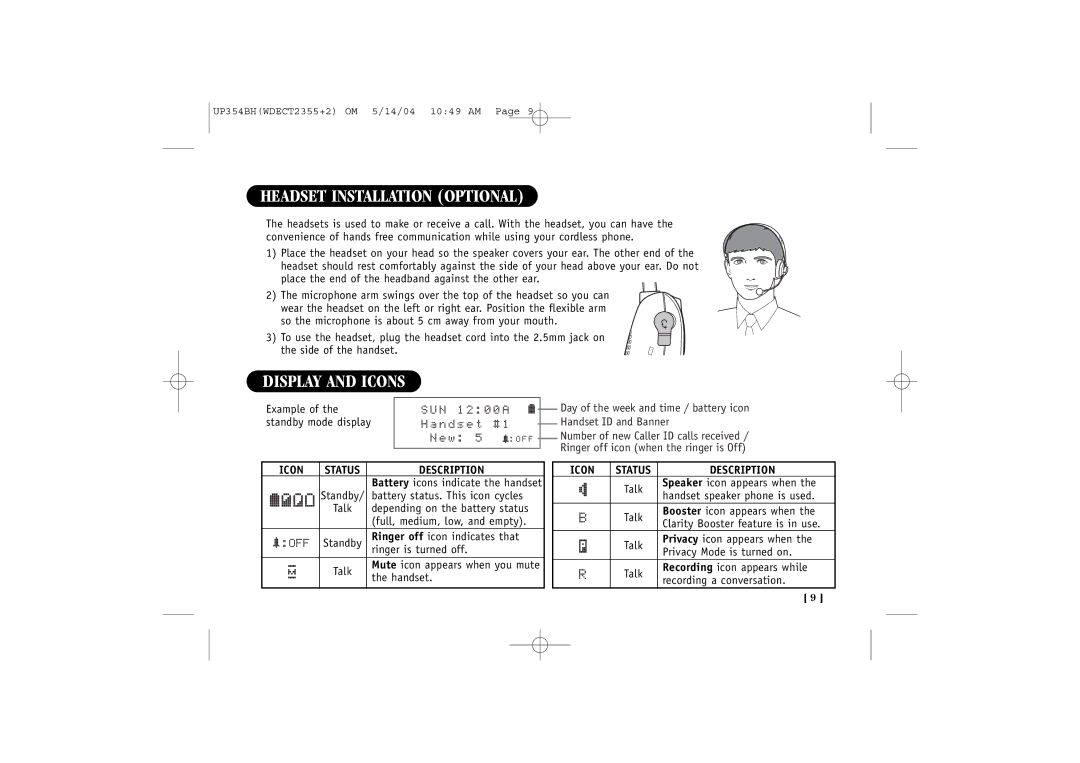UP354BH(WDECT2355+2) OM 5/14/04 10:49 AM Page 9
HEADSET INSTALLATION (OPTIONAL)
The headsets is used to make or receive a call. With the headset, you can have the convenience of hands free communication while using your cordless phone.
1)Place the headset on your head so the speaker covers your ear. The other end of the headset should rest comfortably against the side of your head above your ear. Do not place the end of the headband against the other ear.
2)The microphone arm swings over the top of the headset so you can
wear the headset on the left or right ear. Position the flexible arm so the microphone is about 5 cm away from your mouth.
3) To use the headset, plug the headset cord into the 2.5mm jack on the side of the handset.
DISPLAY AND ICONS
Example of the |
| S U N 1 2 : 0 0 A |
|
|
| |||
|
|
|
| |||||
standby mode display |
| H a n d s e t | # 1 |
|
|
| ||
|
|
|
| |||||
|
|
|
| N e w : 5 | : O F F |
|
|
|
|
|
|
|
|
|
| ||
|
|
|
|
|
|
|
|
|
|
|
|
|
|
|
|
|
|
ICON | STATUS |
|
| DESCRIPTION |
|
|
|
|
|
|
| Battery icons indicate the handset |
| ||||
| Standby/ |
| battery status. This icon cycles |
| ||||
| Talk |
| depending on the battery status |
| ||||
|
|
| (full, medium, low, and empty). |
| ||||
:OFF | Standby |
| Ringer off icon indicates that |
| ||||
|
|
| ringer is turned off. |
|
|
|
| |
| Talk |
| Mute icon appears when you mute |
| ||||
|
| the handset. |
|
|
|
| ||
|
|
|
|
|
|
| ||
|
|
|
|
|
|
|
|
|
Day of the week and time / battery icon
Handset ID and Banner
Number of new Caller ID calls received /
Ringer off icon (when the ringer is Off)
ICON | STATUS | DESCRIPTION |
| Talk | Speaker icon appears when the |
| handset speaker phone is used. | |
|
| |
B | Talk | Booster icon appears when the |
Clarity Booster feature is in use. | ||
| Talk | Privacy icon appears when the |
| Privacy Mode is turned on. | |
|
| |
R | Talk | Recording icon appears while |
recording a conversation. | ||
|
| [ 9 ] |