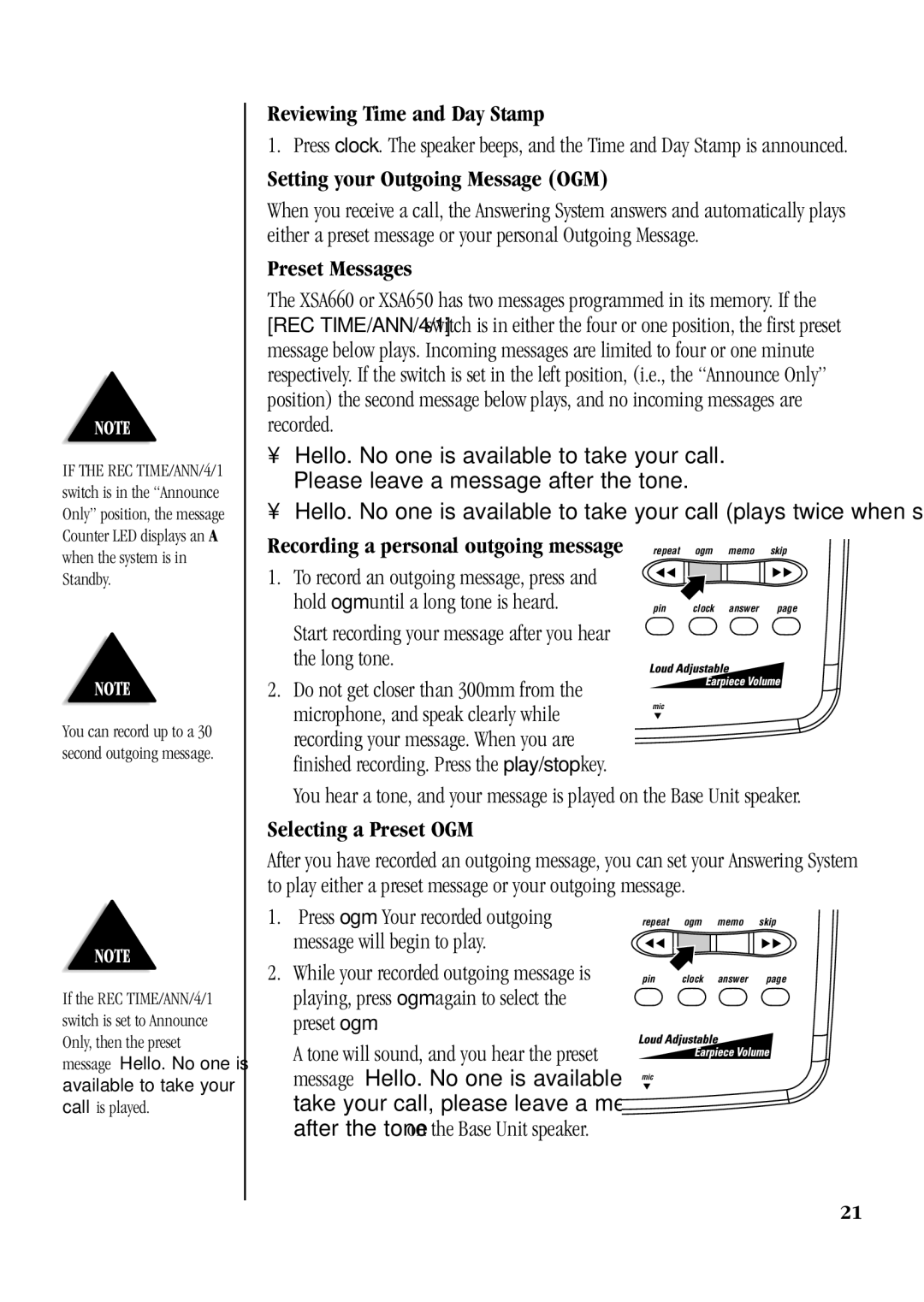IF THE REC TIME/ANN/4/1 switch is in the “Announce Only” position, the message Counter LED displays an A
Reviewing Time and Day Stamp
1. Press clock. The speaker beeps, and the Time and Day Stamp is announced.
Setting your Outgoing Message (OGM)
When you receive a call, the Answering System answers and automatically plays either a preset message or your personal Outgoing Message.
Preset Messages
The XSA660 or XSA650 has two messages programmed in its memory. If the [REC TIME/ANN/4/1] switch is in either the four or one position, the first preset message below plays. Incoming messages are limited to four or one minute respectively. If the switch is set in the left position, (i.e., the “Announce Only” position) the second message below plays, and no incoming messages are recorded.
•Hello. No one is available to take your call. Please leave a message after the tone.
•Hello. No one is available to take your call (plays twice when set to ANN).
when the system is in Standby.
You can record up to a 30 second outgoing message.
Recording a personal outgoing message
1.To record an outgoing message, press and hold ogm until a long tone is heard.
Start recording your message after you hear the long tone.
2.Do not get closer than 300mm from the microphone, and speak clearly while recording your message. When you are finished recording. Press the play/stop key.
repeat ogm memo skip
▼ ▼ | ▼ ▼ |
pin | clock answer page |
mic
▼
You hear a tone, and your message is played on the Base Unit speaker.
Selecting a Preset OGM
After you have recorded an outgoing message, you can set your Answering System to play either a preset message or your outgoing message.
If the REC TIME/ANN/4/1 switch is set to Announce Only, then the preset message “Hello. No one is available to take your call” is played.
1.Press ogm. Your recorded outgoing message will begin to play.
2.While your recorded outgoing message is playing, press ogm again to select the preset ogm.
A tone will sound, and you hear the preset message “Hello. No one is available to take your call, please leave a message after the tone” on the Base Unit speaker.
repeat ogm memo skip
▼ ▼ | ▼ ▼ |
pin | clock answer page |
mic
▼
21