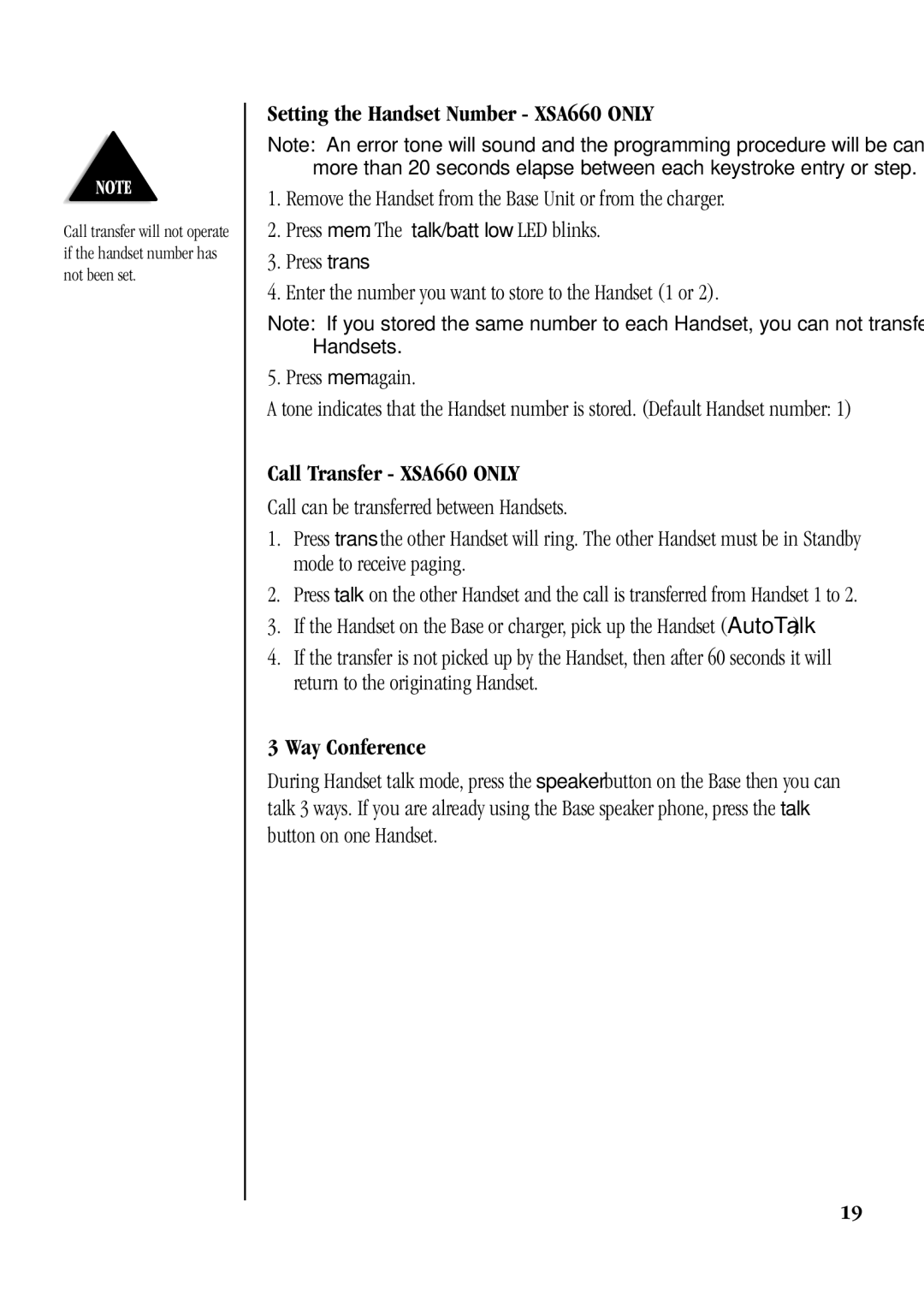Call transfer will not operate if the handset number has not been set.
Setting the Handset Number - XSA660 ONLY
Note: An error tone will sound and the programming procedure will be cancelled if more than 20 seconds elapse between each keystroke entry or step.
1.Remove the Handset from the Base Unit or from the charger.
2.Press mem. The talk/batt low LED blinks.
3.Press trans
4.Enter the number you want to store to the Handset (1 or 2).
Note: If you stored the same number to each Handset, you can not transfer between Handsets.
5. Press mem again.
A tone indicates that the Handset number is stored. (Default Handset number: 1)
Call Transfer - XSA660 ONLY
Call can be transferred between Handsets.
1.Press trans the other Handset will ring. The other Handset must be in Standby mode to receive paging.
2.Press talk on the other Handset and the call is transferred from Handset 1 to 2.
3.If the Handset on the Base or charger, pick up the Handset (AutoTalk)
4.If the transfer is not picked up by the Handset, then after 60 seconds it will return to the originating Handset.
3 Way Conference
During Handset talk mode, press the speaker button on the Base then you can talk 3 ways. If you are already using the Base speaker phone, press the talk button on one Handset.
19