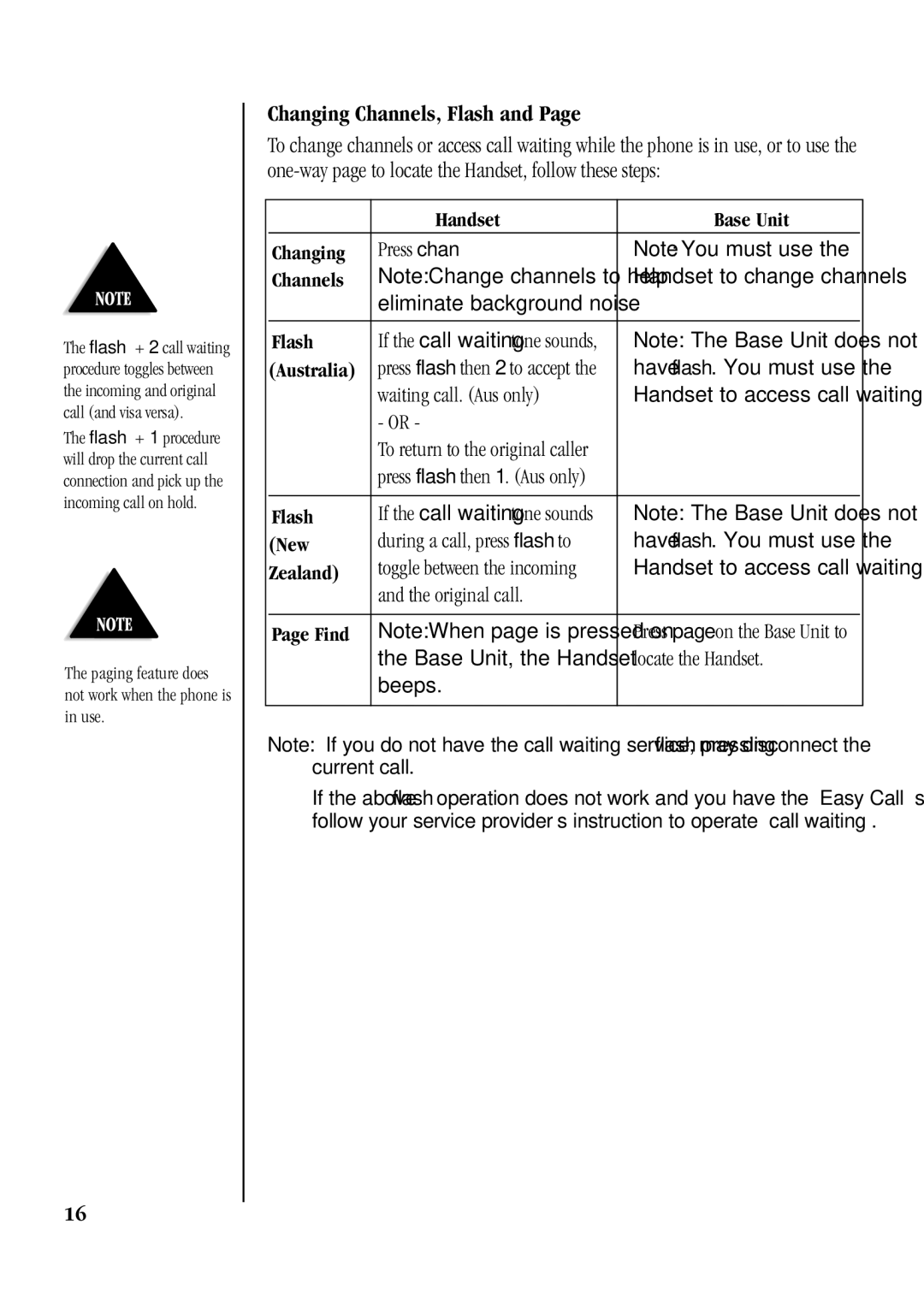The flash + 2 call waiting procedure toggles between the incoming and original call (and visa versa).
The flash + 1 procedure will drop the current call connection and pick up the incoming call on hold.
The paging feature does not work when the phone is in use.
Changing Channels, Flash and Page
To change channels or access call waiting while the phone is in use, or to use the
| Handset | Base Unit |
Changing | Press chan | Note: You must use the |
Channels | Note: Change channels to help | Handset to change channels |
| eliminate background noise |
|
|
|
|
Flash | If the call waiting tone sounds, | Note: The Base Unit does not |
(Australia) | press flash then 2 to accept the | have flash. You must use the |
| waiting call. (Aus only) | Handset to access call waiting. |
| - OR - |
|
| To return to the original caller |
|
| press flash then 1. (Aus only) |
|
|
|
|
Flash | If the call waiting tone sounds | Note: The Base Unit does not |
(New | during a call, press flash to | have flash. You must use the |
Zealand) | toggle between the incoming | Handset to access call waiting. |
| and the original call. |
|
|
|
|
Page Find | Note: When page is pressed on | Press page on the Base Unit to |
| the Base Unit, the Handset | locate the Handset. |
| beeps. |
|
|
|
|
Note: If you do not have the call waiting service, pressing flash may disconnect the current call.
If the above flash operation does not work and you have the “Easy Call” service follow your service provider’s instruction to operate “call waiting”.
16