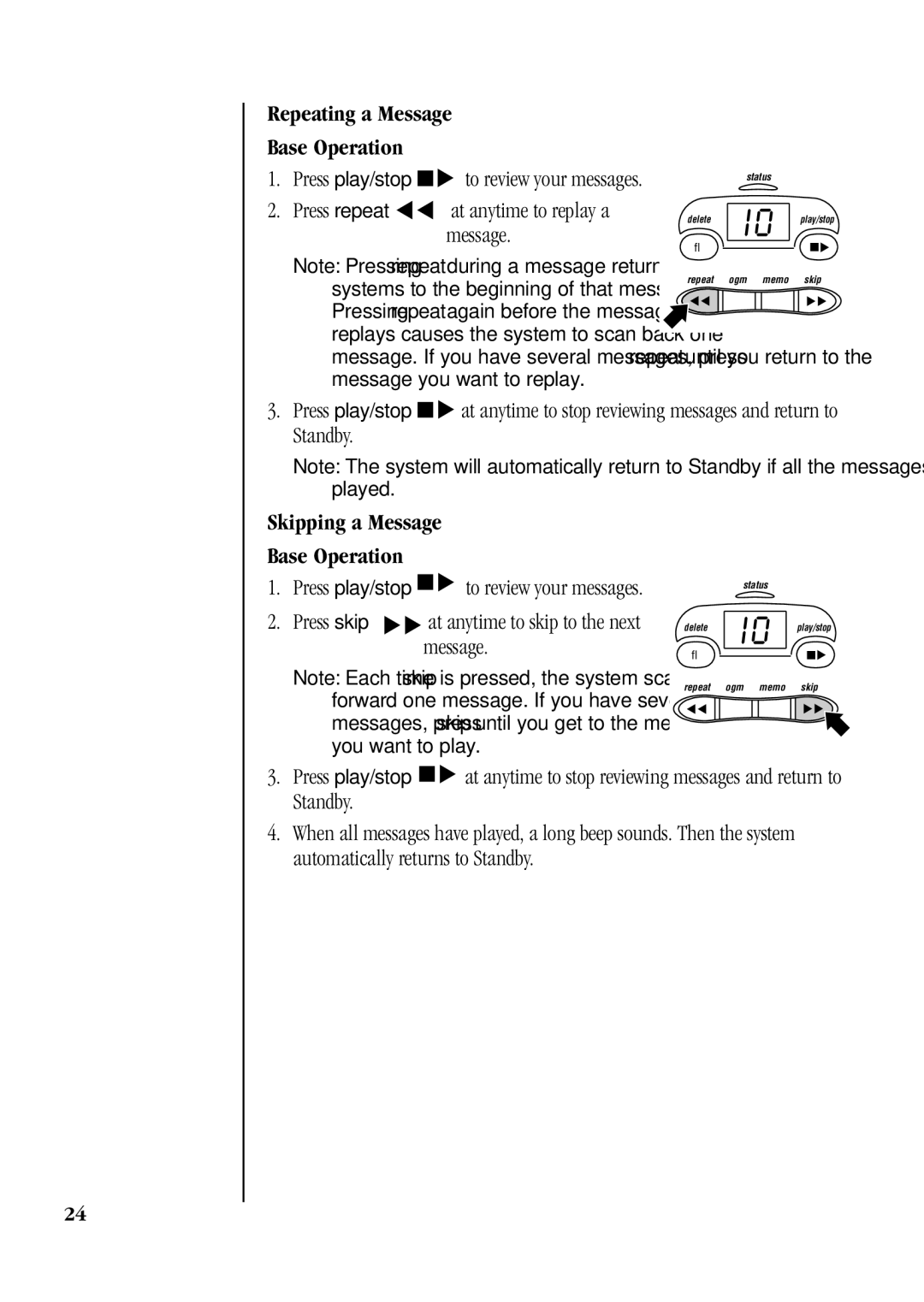Repeating a Message
Base Operation
1. | Press play/stop ■▼ to review your messages. | |
2. | Press repeat ▼▼ | at anytime to replay a |
|
| message. |
play/stop
■ ▼
Note: Pressing repeat during a message returns the
systems to the beginning of that message. | repeat ogm memo | skip | |
▼ ▼ | ▼ ▼ | ||
Pressing repeat again before the message | |||
|
| ||
replays causes the system to scan back one |
|
|
message. If you have several messages, press repeat until you return to the message you want to replay.
3.Press play/stop
Standby.
■ ▼
at anytime to stop reviewing messages and return to
Note: The system will automatically return to Standby if all the messages have been played.
Skipping a Message
Base Operation
1.Press play/stop ■▼ to review your messages.
2.Press skip ▼▼ at anytime to skip to the next message.
Note: Each time skip is pressed, the system scans forward one message. If you have several messages, press skip until you get to the message you want to play.
status
deleteplay/stop
Ø■▼
repeat ogm memo skip
▼ ▼ | ▼ ▼ |
3.Press play/stop
Standby.
■ ▼
at anytime to stop reviewing messages and return to
4.When all messages have played, a long beep sounds. Then the system automatically returns to Standby.
24