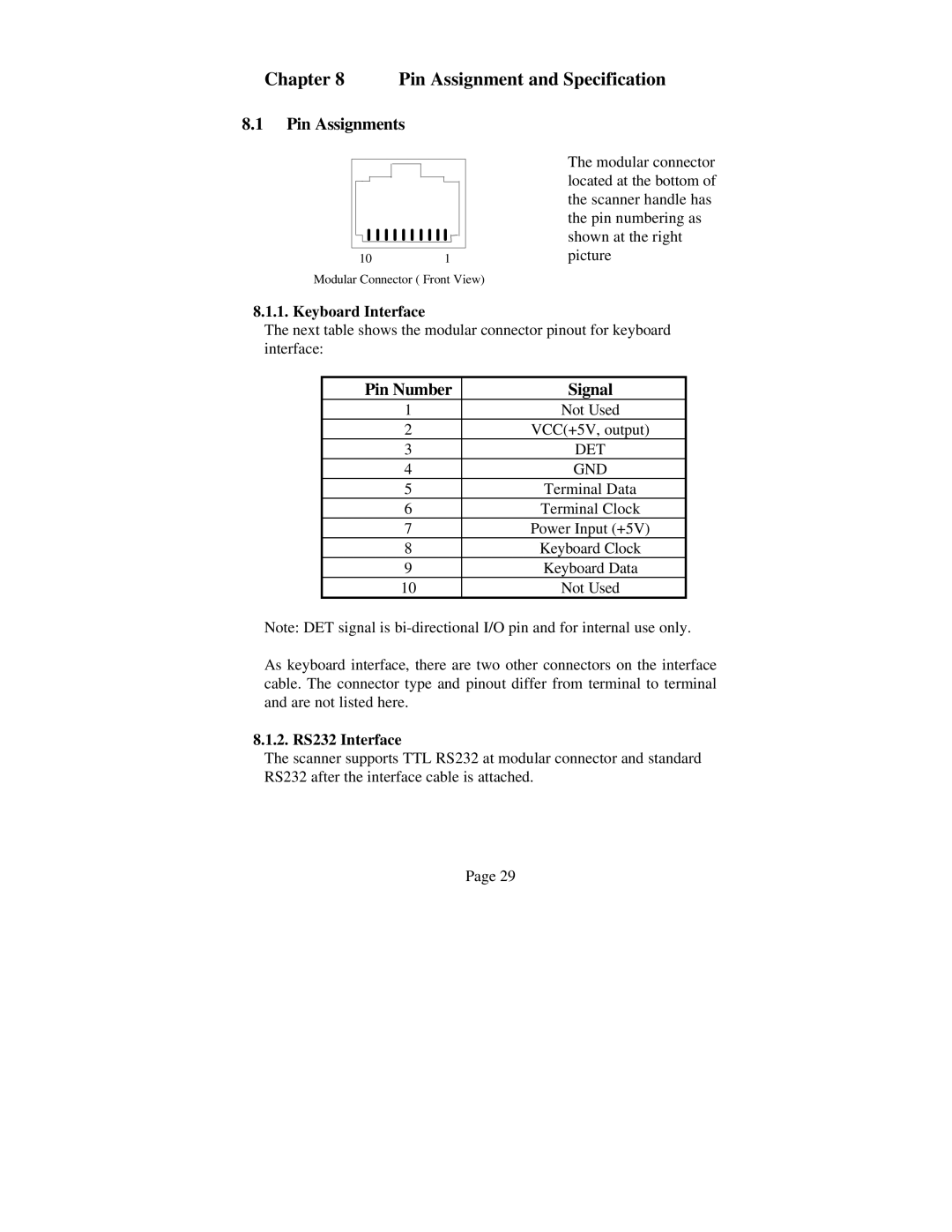Chapter 8 Pin Assignment and Specification
8.1Pin Assignments
101
Modular Connector ( Front View)
The modular connector located at the bottom of the scanner handle has the pin numbering as shown at the right picture
8.1.1. Keyboard Interface
The next table shows the modular connector pinout for keyboard interface:
Pin Number | Signal |
1 | Not Used |
2 | VCC(+5V, output) |
3 | DET |
4 | GND |
5 | Terminal Data |
6 | Terminal Clock |
7 | Power Input (+5V) |
8 | Keyboard Clock |
9 | Keyboard Data |
10 | Not Used |
Note: DET signal is
As keyboard interface, there are two other connectors on the interface cable. The connector type and pinout differ from terminal to terminal and are not listed here.
8.1.2. RS232 Interface
The scanner supports TTL RS232 at modular connector and standard RS232 after the interface cable is attached.
Page 29