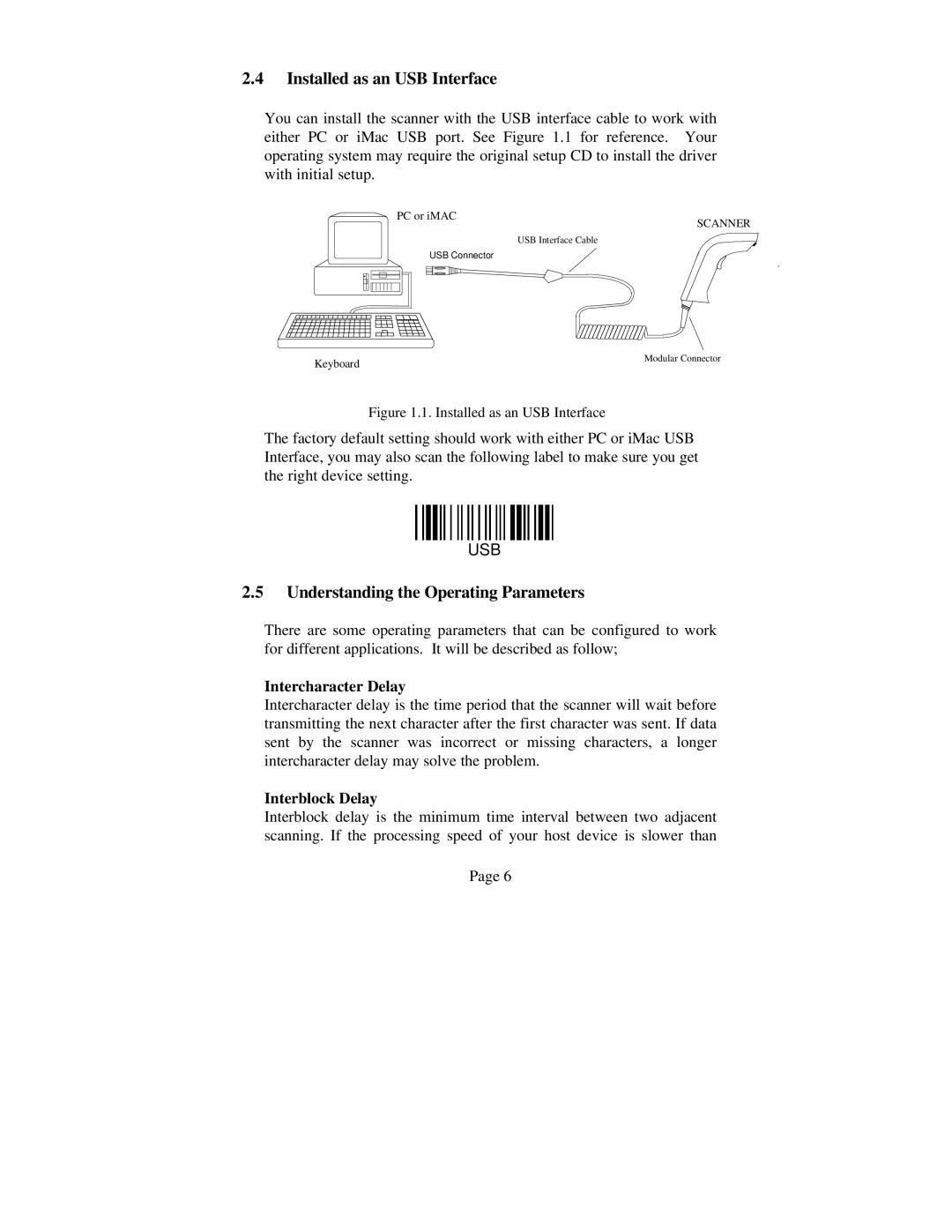2.4Installed as an USB Interface
You can install the scanner with the USB interface cable to work with either PC or iMac USB port. See Figure 1.1 for reference. Your operating system may require the original setup CD to install the driver with initial setup.
PC or iMAC
SCANNER
USB Interface Cable
USB Connector
Keyboard
Modular Connector
Figure 1.1. Installed as an USB Interface
The factory default setting should work with either PC or iMac USB Interface, you may also scan the following label to make sure you get the right device setting.
USB
2.5Understanding the Operating Parameters
There are some operating parameters that can be configured to work for different applications. It will be described as follow;
Intercharacter Delay
Intercharacter delay is the time period that the scanner will wait before transmitting the next character after the first character was sent. If data sent by the scanner was incorrect or missing characters, a longer intercharacter delay may solve the problem.
Interblock Delay
Interblock delay is the minimum time interval between two adjacent scanning. If the processing speed of your host device is slower than
Page 6