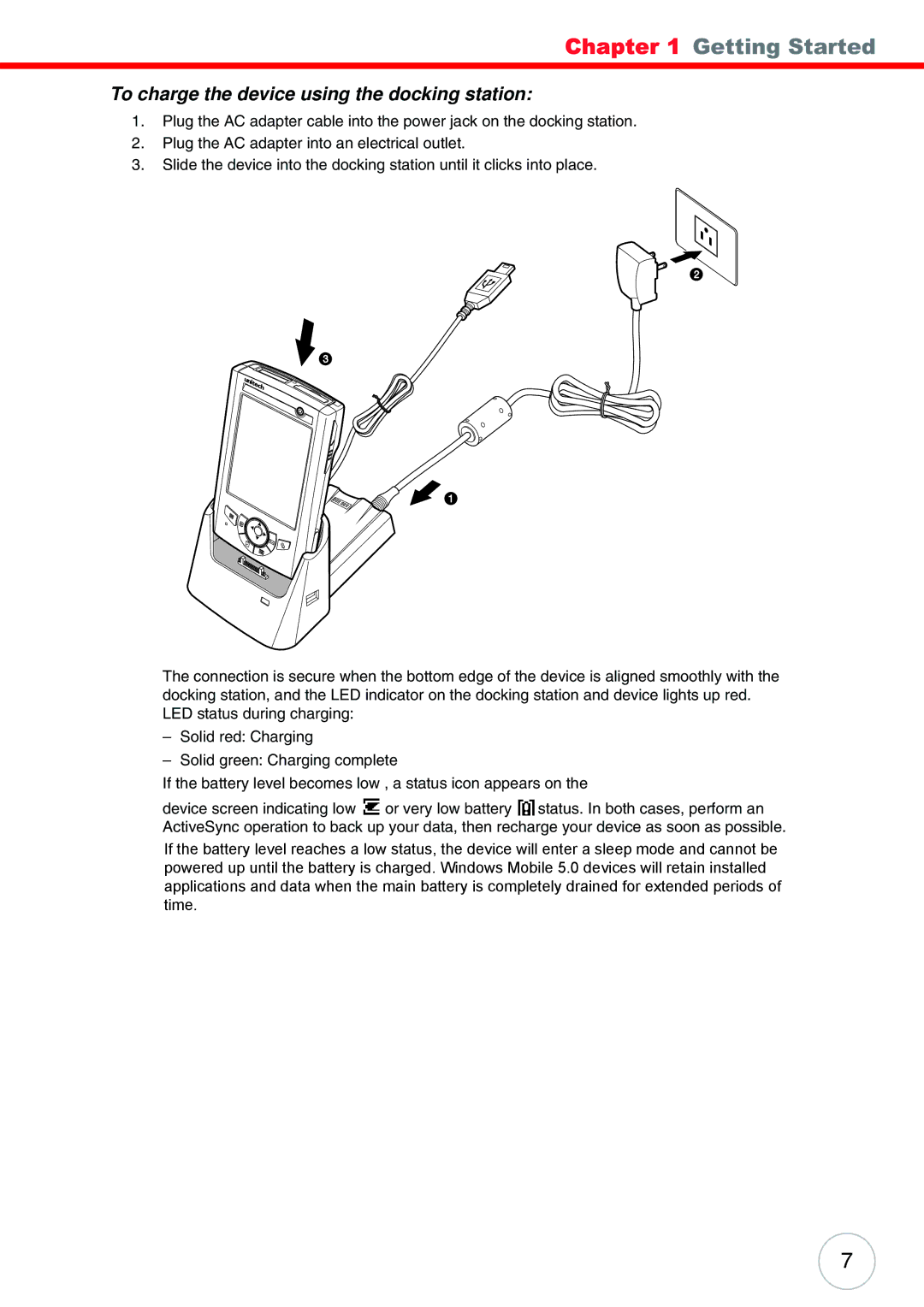Chapter 1 Getting Started
To charge the device using the docking station:
1.Plug the AC adapter cable into the power jack on the docking station.
2.Plug the AC adapter into an electrical outlet.
3.Slide the device into the docking station until it clicks into place.
The connection is secure when the bottom edge of the device is aligned smoothly with the docking station, and the LED indicator on the docking station and device lights up red. LED status during charging:
–Solid red: Charging
–Solid green: Charging complete
If the battery level becomes low , a status icon appears on the
device screen indicating low ![]() or very low battery
or very low battery ![]() status. In both cases, perform an ActiveSync operation to back up your data, then recharge your device as soon as possible.
status. In both cases, perform an ActiveSync operation to back up your data, then recharge your device as soon as possible.
If the battery llevel reaches lowa lowstatus,status,thethedevicedevicewillwillenterentersleepa sleepmodemode; if theandbatterycannotlevelbe reachespoweredveryup untillow thestatus,batterythe deviceis chargedwill .enterWindowsdeepMobilesleep mode5.0 devices. In thiswillcasretain, youinstalledhave about
72applicationshours to rechargeand datayourwhendevicethe mainfterbatterywhich isyoucompletelyrisk losingdrainedall dataforonextendedyour devicperiods’s internalof memorytime. .
7