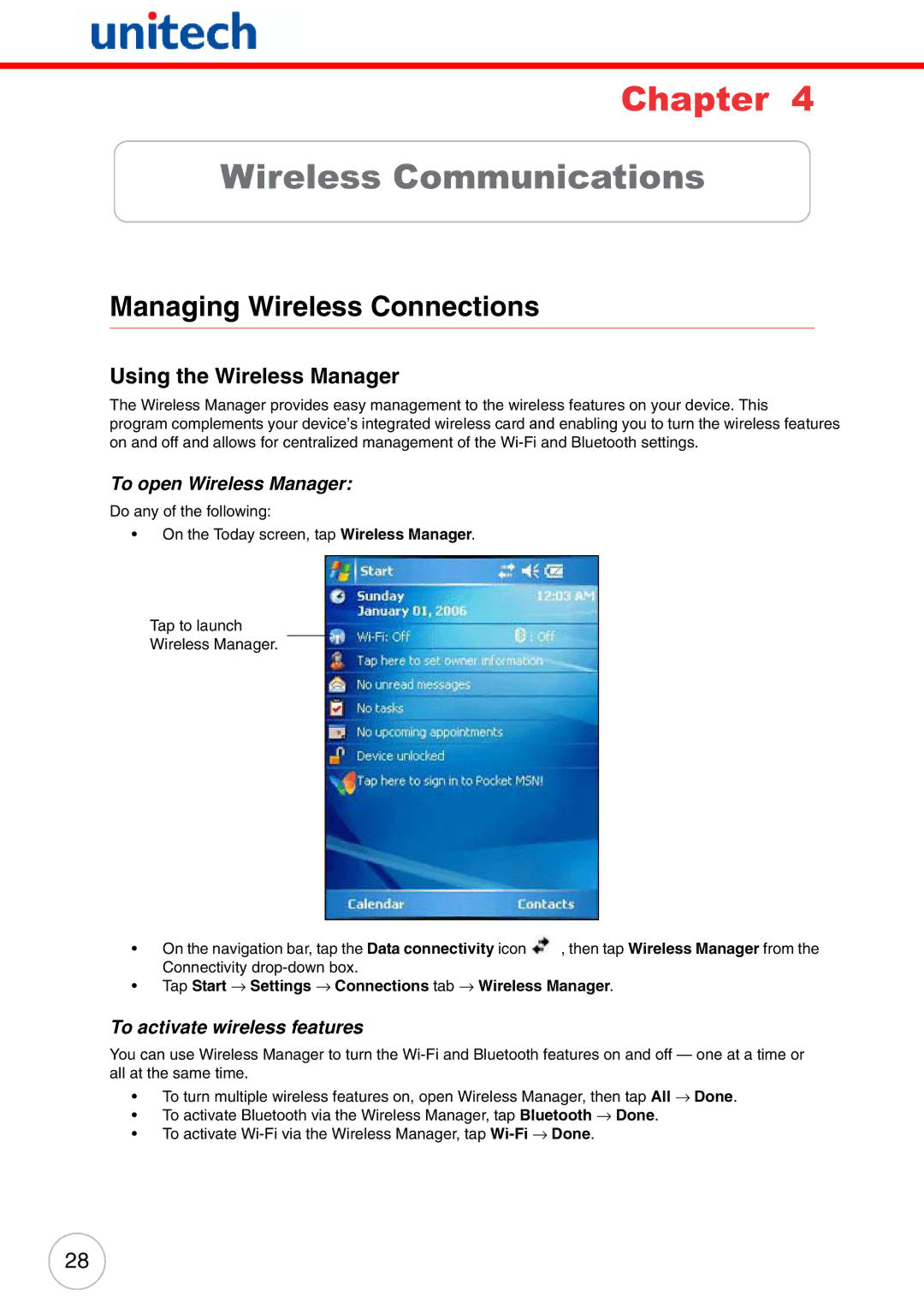Chapter 4
Wireless Communications
Managing Wireless Connections
Using the Wireless Manager
The Wireless Manager provides easy management to the wireless features on your device. This
program complements your device’s integrated wireless card and enabling you to turn the wireless features on and off and allows for centralized management of the
To open Wireless Manager:
Do any of the following:
•On the Today screen, tap Wireless Manager.
Tap to launch
Wireless Manager.
•On the navigation bar, tap the Data connectivity icon ![]() , then tap Wireless Manager from the Connectivity
, then tap Wireless Manager from the Connectivity
•Tap Start → Settings → Connections tab → Wireless Manager.
To activate wireless features
You can use Wireless Manager to turn the
•To turn multiple wireless features on, open Wireless Manager, then tap All → Done.
•To activate Bluetooth via the Wireless Manager, tap Bluetooth → Done.
•To activate
28