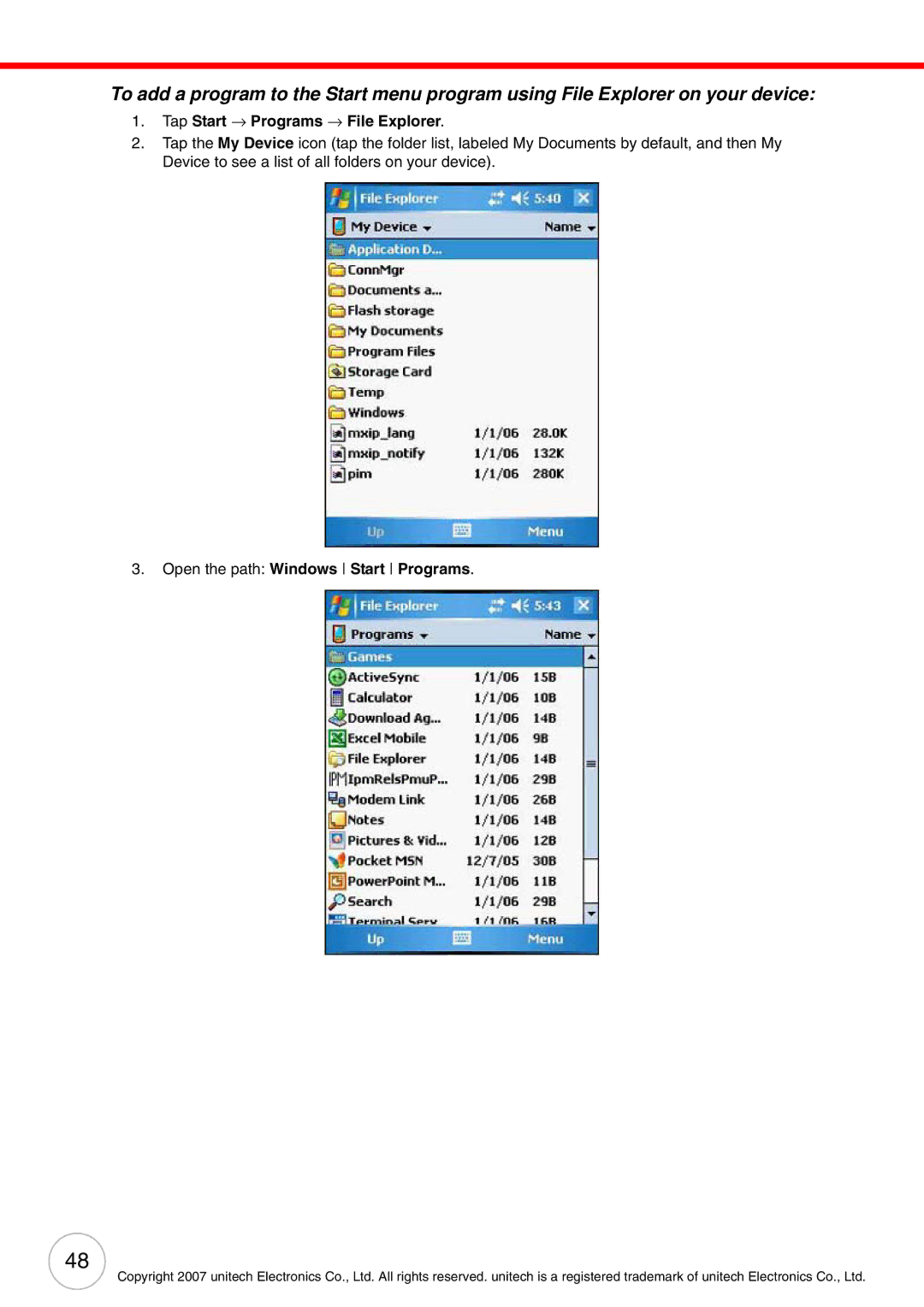To add a program to the Start menu program using File Explorer on your device:
1.Tap Start → Programs → File Explorer.
2.Tap the My Device icon (tap the folder list, labeled My Documents by default, and then My Device to see a list of all folders on your device).
3.Open the path: Windows Start Programs.
48
Copyright 2007 unitech Electronics Co., Ltd. All rights reserved. unitech is a registered trademark of unitech Electronics Co., Ltd.