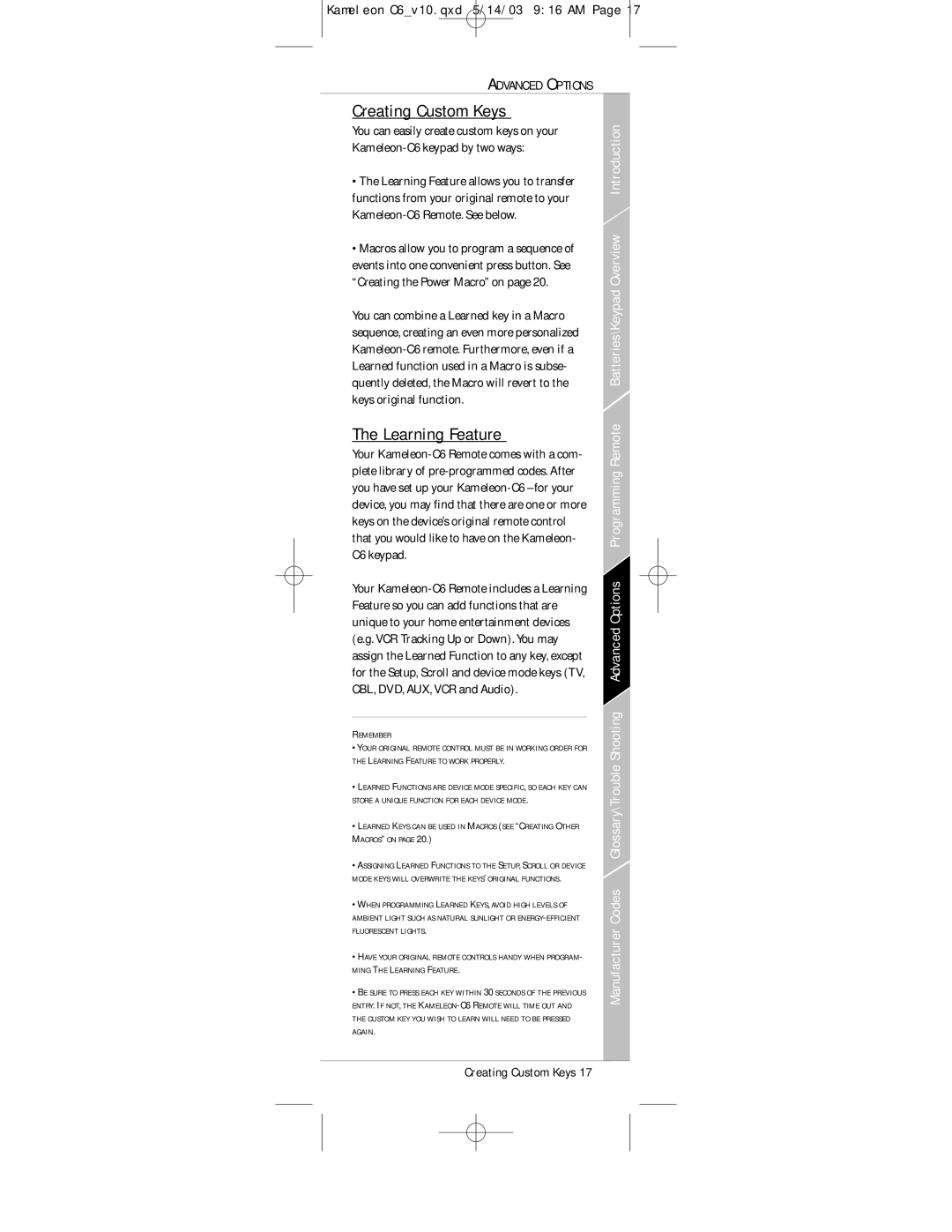Kameleon C6_v10.qxd 5/14/03 9:16 AM Page 17
ADVANCED OPTIONS
Creating Custom Keys
You can easily create custom keys on your
•The Learning Feature allows you to transfer functions from your original remote to your
Introduction
•Macros allow you to program a sequence of events into one convenient press button. See “Creating the Power Macro” on page 20.
You can combine a Learned key in a Macro sequence, creating an even more personalized
The Learning Feature
Your
Your
REMEMBER
•YOUR ORIGINAL REMOTE CONTROL MUST BE IN WORKING ORDER FOR THE LEARNING FEATURE TO WORK PROPERLY.
•LEARNED FUNCTIONS ARE DEVICE MODE SPECIFIC, SO EACH KEY CAN STORE A UNIQUE FUNCTION FOR EACH DEVICE MODE.
•LEARNED KEYS CAN BE USED IN MACROS (SEE “CREATING OTHER MACROS” ON PAGE 20.)
•ASSIGNING LEARNED FUNCTIONS TO THE SETUP, SCROLL OR DEVICE MODE KEYS WILL OVERWRITE THE KEYS’ ORIGINAL FUNCTIONS.
Glossary\Trouble Shooting Advanced Options Programming Remote Batteries\Keypad Overview
•WHEN PROGRAMMING LEARNED KEYS, AVOID HIGH LEVELS OF AMBIENT LIGHT SUCH AS NATURAL SUNLIGHT OR
•HAVE YOUR ORIGINAL REMOTE CONTROLS HANDY WHEN PROGRAM-
MING THE LEARNING FEATURE.
•BE SURE TO PRESS EACH KEY WITHIN 30 SECONDS OF THE PREVIOUS ENTRY. IF NOT, THE
Manufacturer Codes
Creating Custom Keys 17