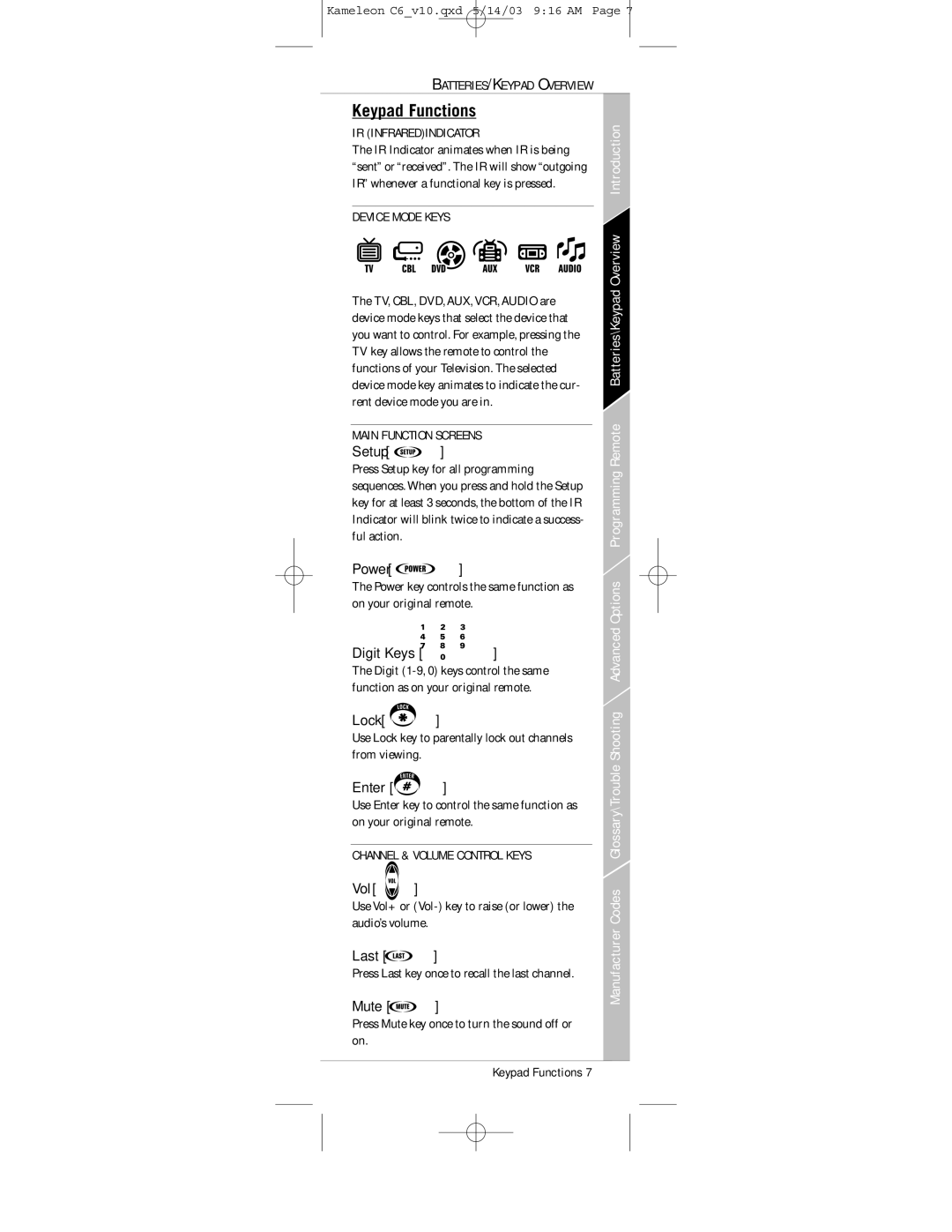Kameleon C6_v10.qxd 5/14/03 9:16 AM Page 7
BATTERIES/KEYPAD OVERVIEW
Keypad Functions
IR (INFRARED)INDICATOR
The IR Indicator animates when IR is being “sent” or “received”. The IR will show “outgoing IR” whenever a functional key is pressed.
DEVICE MODE KEYS
Introduction
The TV, CBL, DVD, AUX,VCR, AUDIO are device mode keys that select the device that you want to control. For example, pressing the TV key allows the remote to control the functions of your Television. The selected device mode key animates to indicate the cur- rent device mode you are in.
MAIN FUNCTION SCREENS
Setup [ 
 ]
]
Press Setup key for all programming sequences. When you press and hold the Setup key for at least 3 seconds, the bottom of the IR Indicator will blink twice to indicate a success- ful action.
Power [ ![]()
![]()
![]()
![]()
![]() ]
]
The Power key controls the same function as on your original remote.
Digit Keys [ ![]() ]
]
The Digit
Lock [ ![]() ]
]
Use Lock key to parentally lock out channels from viewing.
Enter [ ![]() ]
]
Use Enter key to control the same function as on your original remote.
CHANNEL & VOLUME CONTROL KEYS
Vol [ ![]() ]
]
Use Vol+ or
Last [ ![]()
![]()
![]() ]
]
Press Last key once to recall the last channel.
Mute [ ![]()
![]() ]
]
Press Mute key once to turn the sound off or on.
Manufacturer Codes Glossary\Trouble Shooting Advanced Options Programming Remote Batteries\Keypad Overview
Keypad Functions 7