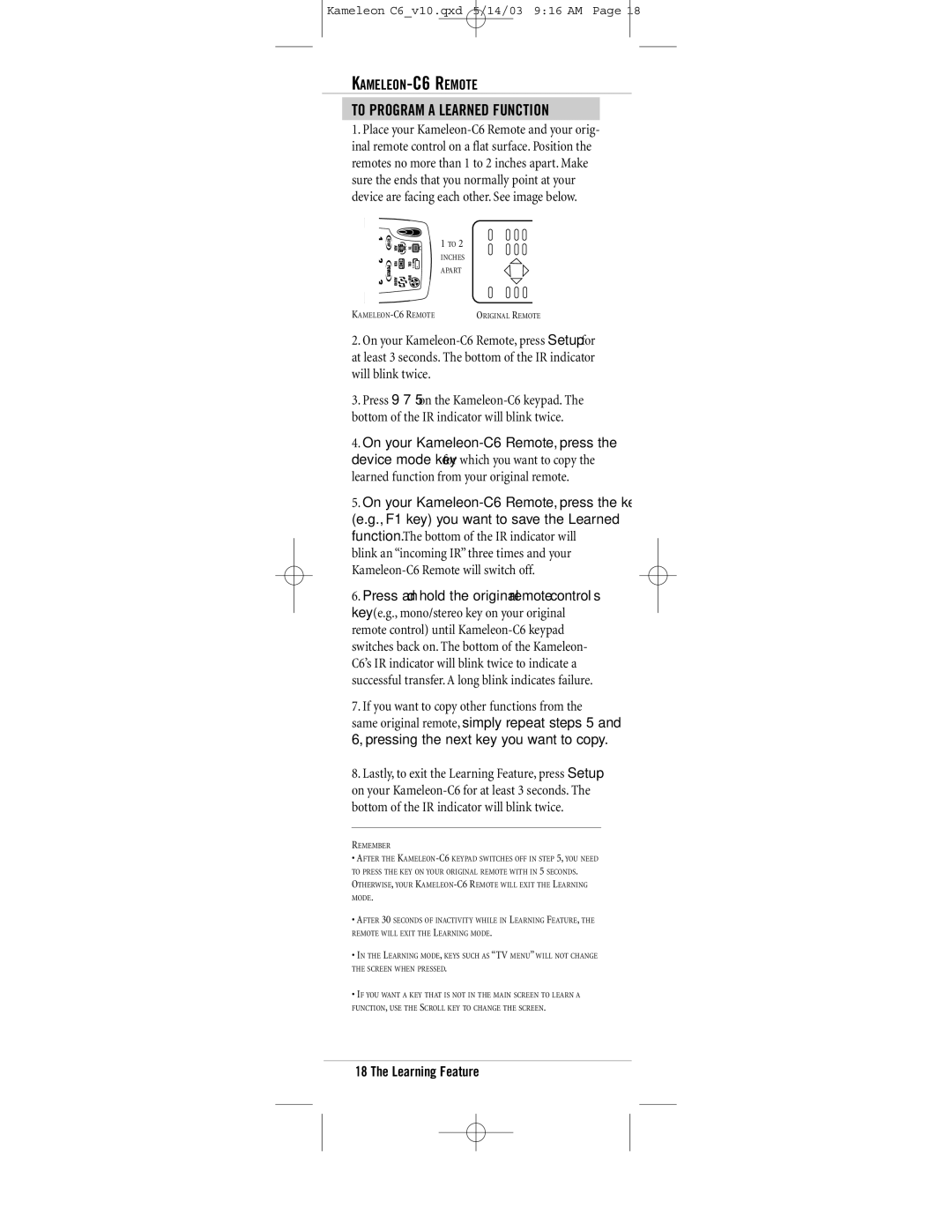Kameleon C6_v10.qxd 5/14/03 9:16 AM Page 18
KAMELEON-C6 REMOTE
TO PROGRAM A LEARNED FUNCTION
1.Place your Kameleon-C6 Remote and your orig- inal remote control on a flat surface. Position the remotes no more than 1 to 2 inches apart. Make sure the ends that you normally point at your device are facing each other. See image below.
1 TO 2
INCHES
APART
KAMELEON-C6 REMOTE | ORIGINAL REMOTE |
2.On your Kameleon-C6 Remote, press Setup for at least 3 seconds. The bottom of the IR indicator will blink twice.
3.Press 9 7 5 on the Kameleon-C6 keypad. The bottom of the IR indicator will blink twice.
4.On your Kameleon-C6 Remote, press the device mode key for which you want to copy the learned function from your original remote.
5.On your Kameleon-C6 Remote, press the key (e.g., F1 key) you want to save the Learned function. The bottom of the IR indicator will blink an “incoming IR” three times and your Kameleon-C6 Remote will switch off.
6.Press and hold the original remote control’s key (e.g., mono/stereo key on your original remote control) until Kameleon-C6 keypad switches back on. The bottom of the Kameleon- C6’s IR indicator will blink twice to indicate a successful transfer. A long blink indicates failure.
7.If you want to copy other functions from the same original remote, simply repeat steps 5 and 6, pressing the next key you want to copy.
8.Lastly, to exit the Learning Feature, press Setup on your Kameleon-C6 for at least 3 seconds. The bottom of the IR indicator will blink twice.
REMEMBER
•AFTER THE KAMELEON-C6KEYPAD SWITCHES OFF IN STEP 5, YOU NEED TO PRESS THE KEY ON YOUR ORIGINAL REMOTE WITH IN 5 SECONDS. OTHERWISE, YOUR KAMELEON-C6 REMOTE WILL EXIT THE LEARNING MODE.
•AFTER 30 SECONDS OF INACTIVITY WHILE IN LEARNING FEATURE, THE REMOTE WILL EXIT THE LEARNING MODE.
•IN THE LEARNING MODE, KEYS SUCH AS “TV MENU” WILL NOT CHANGE THE SCREEN WHEN PRESSED.
•IF YOU WANT A KEY THAT IS NOT IN THE MAIN SCREEN TO LEARN A FUNCTION, USE THE SCROLL KEY TO CHANGE THE SCREEN.