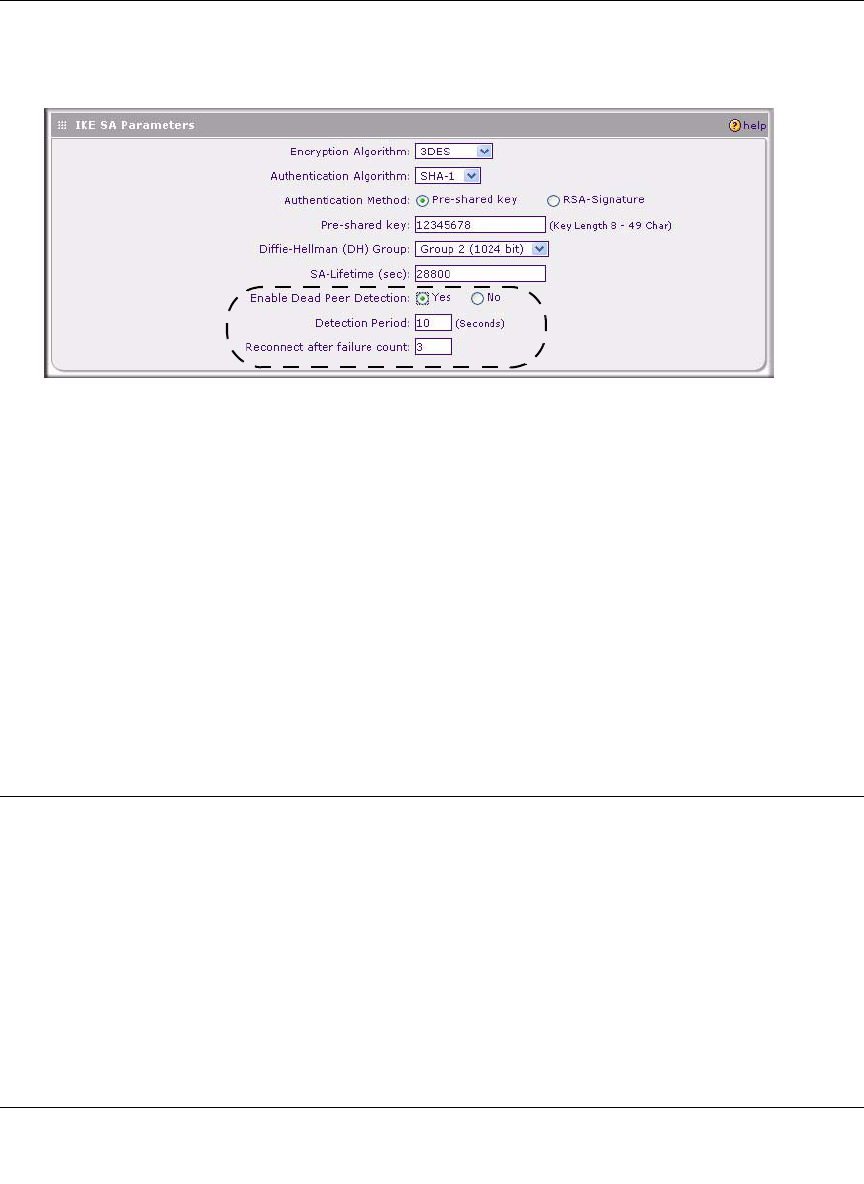
ProSafe Dual WAN Gigabit Firewall with SSL & IPsec VPN FVS336G Reference Manual
Virtual Private Networking Using IPsec 5-31
v1.2, June 2008
3. In the IKE SA Parameters menu frame of the Edit IKE Policy menu, locate the Dead Peer
Detection configuration settings, as shown in Figure 5-17.
4. Click the Yes radio button to Enable Dead Peer Detection.
5. Enter the Detection Period to set the interval between consecutive DPD R-U-THERE
messages. DPD R-U-THERE messages are sent only when the IPSec traffic is idle. The
default is 10 seconds.
6. In Reconnect after failure count, set the number of DPD failures allowed before tearing
down the connection. The default is 3 failures. When the FVS336G senses an IKE connection
failure, it deletes the IPSec and IKE Security Association and forces a reestablishment of the
connection.
7. Click Apply at the bottom of the menu.
Configuring NetBIOS Bridging with VPNWindows networks use the Network Basic Input/Output System (NetBIOS) for several basic
network services such as naming and neighborhood device discovery. Because VPN routers do not
normally pass NetBIOS traffic, these network services do not work for hosts on opposite ends of a
VPN connection. To solve this problem, you can configure the FVS336G to bridge NetBIOS
traffic over the VPN tunnel. To enable NetBIOS bridging on a configured VPN tunnel, follow
these steps:
1. Select VPN > Policies from the main menu.
2. Click the VPN Policies tab, then click the edit button next to the desired VPN policy.
Figure 5-17