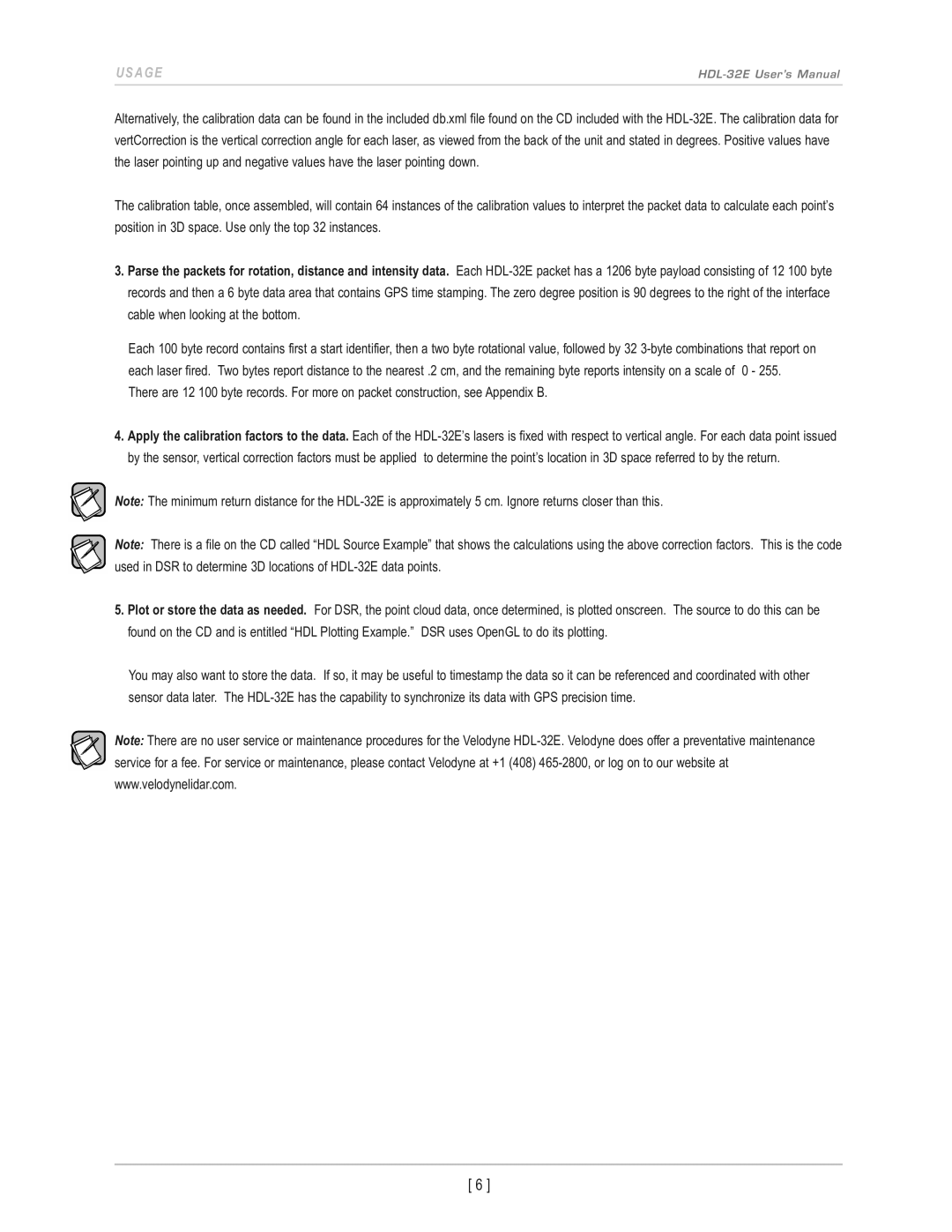usaGe | |
|
|
Alternatively, the calibration data can be found in the included db.xml file found on the CD included with the HDL- 32E. The calibration data for vertCorrection is the vertical correction angle for each laser, as viewed from the back of the unit and stated in degrees. Positive values have the laser pointing up and negative values have the laser pointing down.
The calibration table, once assembled, will contain 64 instances of the calibration values to interpret the packet data to calculate each point’s position in 3D space. Use only the top 32 instances.
3.Parse the packets for rotation, distance and intensity data. Each HDL- 32E packet has a 1206 byte payload consisting of 12 100 byte records and then a 6 byte data area that contains GPS time stamping. The zero degree position is 90 degrees to the right of the interface cable when looking at the bottom.
Each 100 byte record contains first a start identifier, then a two byte rotational value, followed by 32
4.Apply the calibration factors to the data. Each of the HDL- 32E’s lasers is fixed with respect to vertical angle. For each data point issued by the sensor, vertical correction factors must be applied to determine the point’s location in 3 Dspace referred to by the return.
note: The minimum return distance for the HDL- 32E is approximately 5 cm. Ignore returns closer than this.
note: There is a file on the CD called “HDL Source Example” that shows the calculations using the above correction factors. This is the code used in DSR to determine 3D locations of HDL- 32E data points.
5.Plot or store the data as needed. For DSR, the point cloud data, once determined, is plotted onscreen. The source to do this can be found on the CD and is entitled “HDL Plotting Example.” DSR uses OpenGL to do its plotting.
You may also want to store the data. If so, it may be useful to timestamp the data so it can be referenced and coordinated with other sensor data later. The HDL- 32E has the capability to synchronize its data with GPS precision time.
note: There are no user service or maintenance procedures for the Velodyne HDL- 32E. Velodyne does offer a preventative maintenance service for a fee. For service or maintenance, please contact Velodyne at +1 (408) 465
[ 6 ]