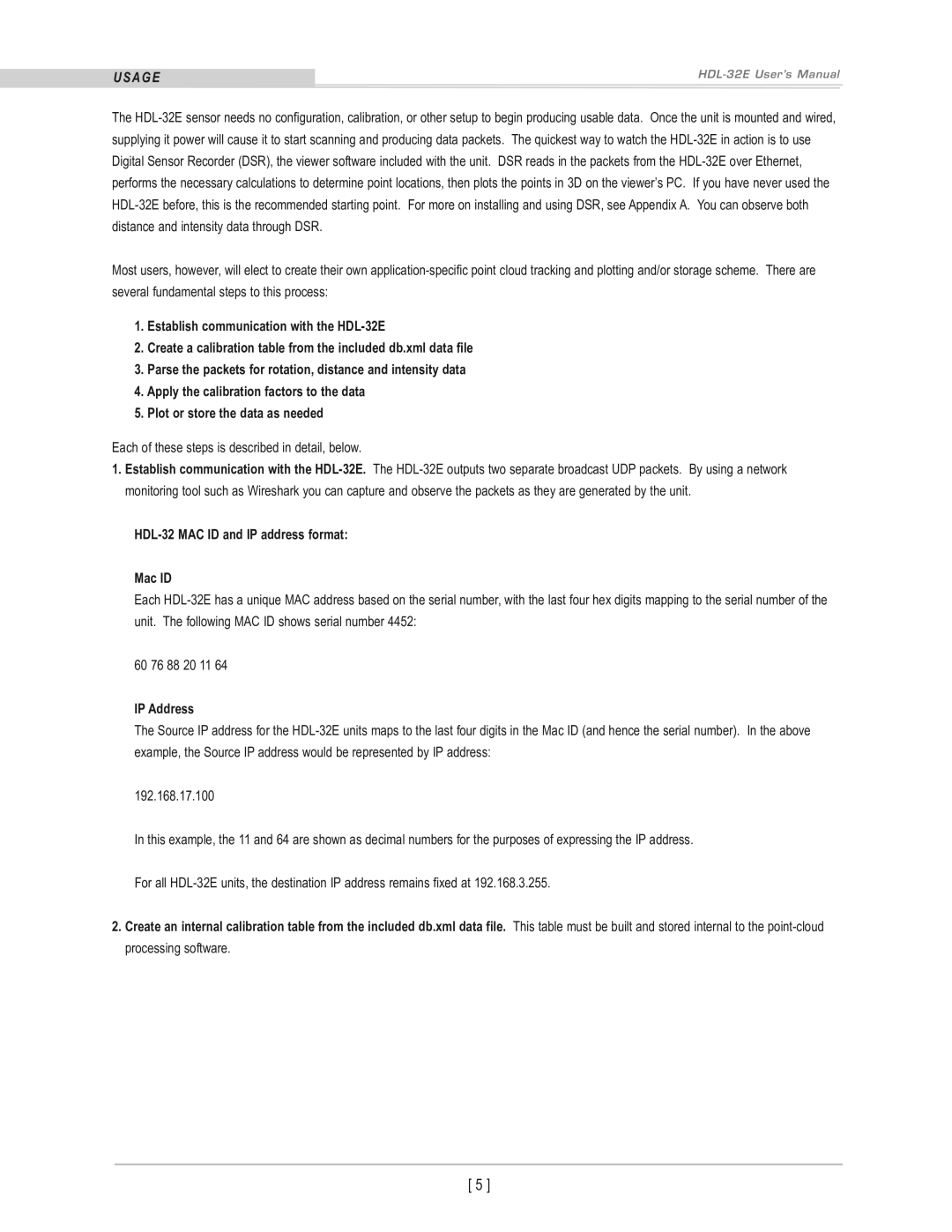usaGe | HDL-32E User’s Manual |
| |
The HDL-32E sensor needs no configuration, calibration, or other setup to begin producing usable data. Once the unit is mounted and wired, supplying it power will cause it to start scanning and producing data packets. The quickest way to watch the HDL-32E in action is to use Digital Sensor Recorder (DSR), the viewer software included with the unit. DSR reads in the packets from the HDL-32E over Ethernet, performs the necessary calculations to determine point locations, then plots the points in 3D on the viewer’s PC. If you have never used the HDL-32E before, this is the recommended starting point. For more on installing and using DSR, see Appendix A. You can observe both distance and intensity data through DSR.
Most users, however, will elect to create their own application-specific point cloud tracking and plotting and/or storage scheme. There are several fundamental steps to this process:
1.Establish communication with the HDL- 32E
2.Create a calibration table from the included db.xml data file
3.Parse the packets for rotation, distance and intensity data
4.Apply the calibration factors to the data
5.Plot or store the data as needed
Each of these steps is described in detail, below.
1.Establish communication with the HDL- 32E. The HDL-32E outputs two separate broadcast UDP packets. By using a network monitoring tool such as Wireshark you can capture and observe the packets as they are generated by the unit.
HDL-32 MAC ID and IP address format:
Mac ID
Each HDL-32E has a unique MAC address based on the serial number, with the last four hex digits mapping to the serial number of the unit. The following MAC ID shows serial number 4452:
60 76 88 20 11 64
IP Address
The Source IP address for the HDL-32E units maps to the last four digits in the Mac ID (and hence the serial number). In the above example, the Source IP address would be represented by IP address:
192.168.17.100
In this example, the 11 and 64 are shown as decimal numbers for the purposes of expressing the IP address.
For all HDL-32E units, the destination IP address remains fixed at 192.168.3.255.
2.Create an internal calibration table from the included db.xml data file. This table must be built and stored internal to the point-cloud processing software.