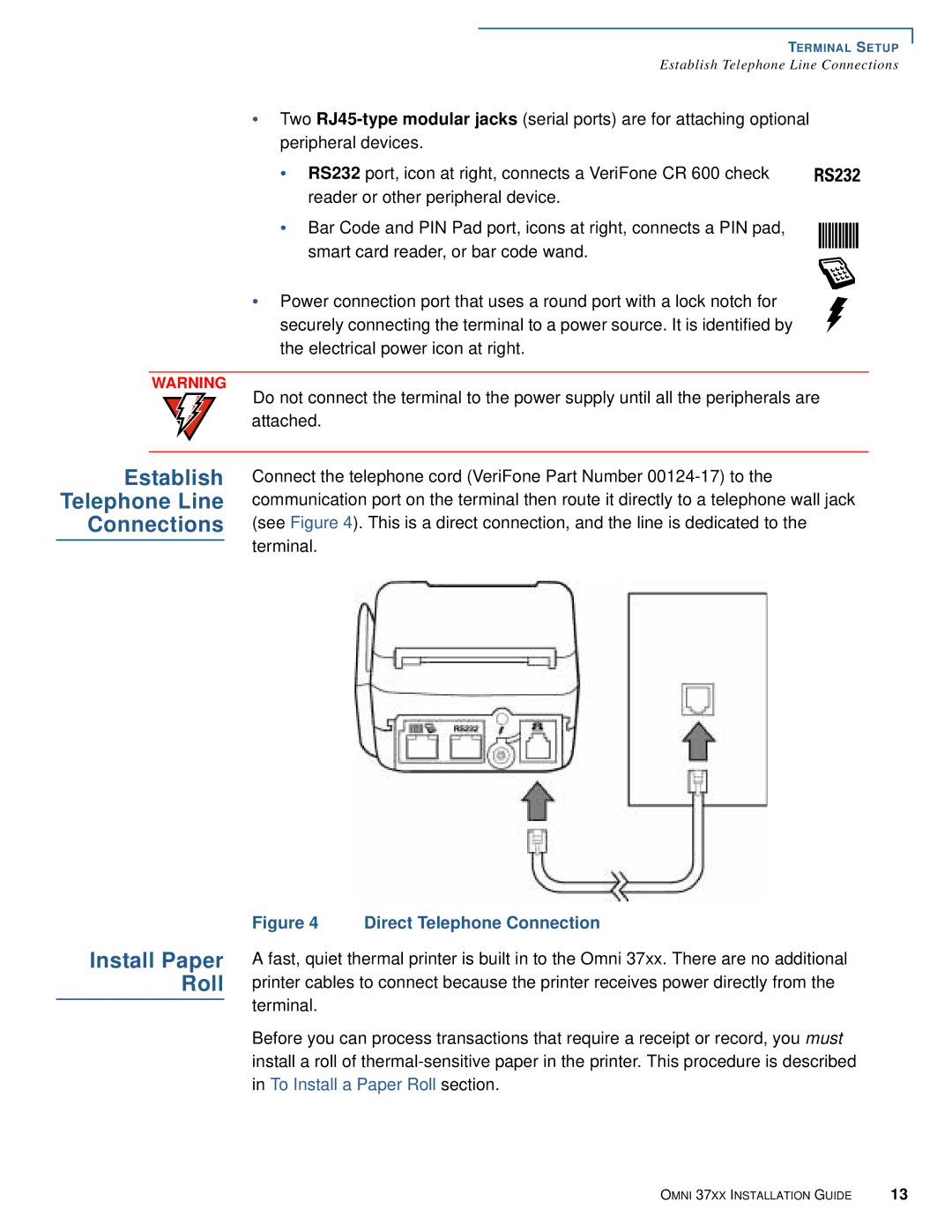WARNING
TERMINAL SETUP
Establish Telephone Line Connections
•Two
• RS232 port, icon at right, connects a VeriFone CR 600 check reader or other peripheral device.
•Bar Code and PIN Pad port, icons at right, connects a PIN pad, smart card reader, or bar code wand.
•Power connection port that uses a round port with a lock notch for securely connecting the terminal to a power source. It is identified by the electrical power icon at right.
Do not connect the terminal to the power supply until all the peripherals are attached.
Establish
Telephone Line
Connections
Connect the telephone cord (VeriFone Part Number
Install Paper Roll
Figure 4 Direct Telephone Connection
A fast, quiet thermal printer is built in to the Omni 37xx. There are no additional printer cables to connect because the printer receives power directly from the terminal.
Before you can process transactions that require a receipt or record, you must install a roll of
OMNI 37XX INSTALLATION GUIDE | 13 |