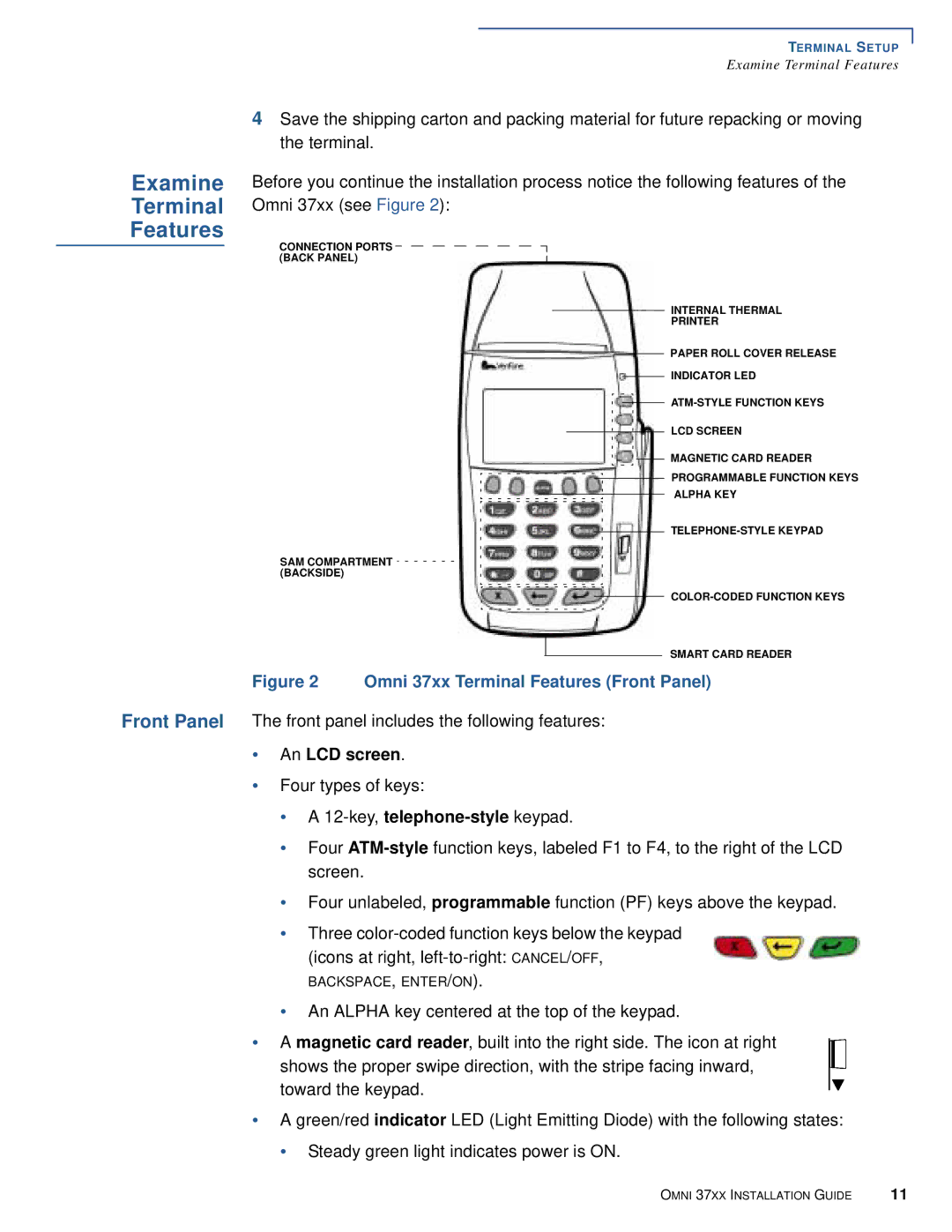TERMINAL SETUP
Examine Terminal Features
Examine
Terminal
Features
4Save the shipping carton and packing material for future repacking or moving the terminal.
Before you continue the installation process notice the following features of the Omni 37xx (see Figure 2):
CONNECTION PORTS (BACK PANEL)
INTERNAL THERMAL
PRINTER
PAPER ROLL COVER RELEASE
INDICATOR LED
LCD SCREEN
![]()
![]() MAGNETIC CARD READER
MAGNETIC CARD READER
PROGRAMMABLE FUNCTION KEYS
ALPHA KEY
SAM COMPARTMENT (BACKSIDE)
SMART CARD READER
Figure 2 Omni 37xx Terminal Features (Front Panel)
Front Panel The front panel includes the following features:
•An LCD screen.
•Four types of keys:
•A
•Four
•Four unlabeled, programmable function (PF) keys above the keypad.
•Three
(icons at right,
BACKSPACE, ENTER/ON).
•An ALPHA key centered at the top of the keypad.
•A magnetic card reader, built into the right side. The icon at right shows the proper swipe direction, with the stripe facing inward, toward the keypad.
•A green/red indicator LED (Light Emitting Diode) with the following states:
•Steady green light indicates power is ON.
OMNI 37XX INSTALLATION GUIDE | 11 |