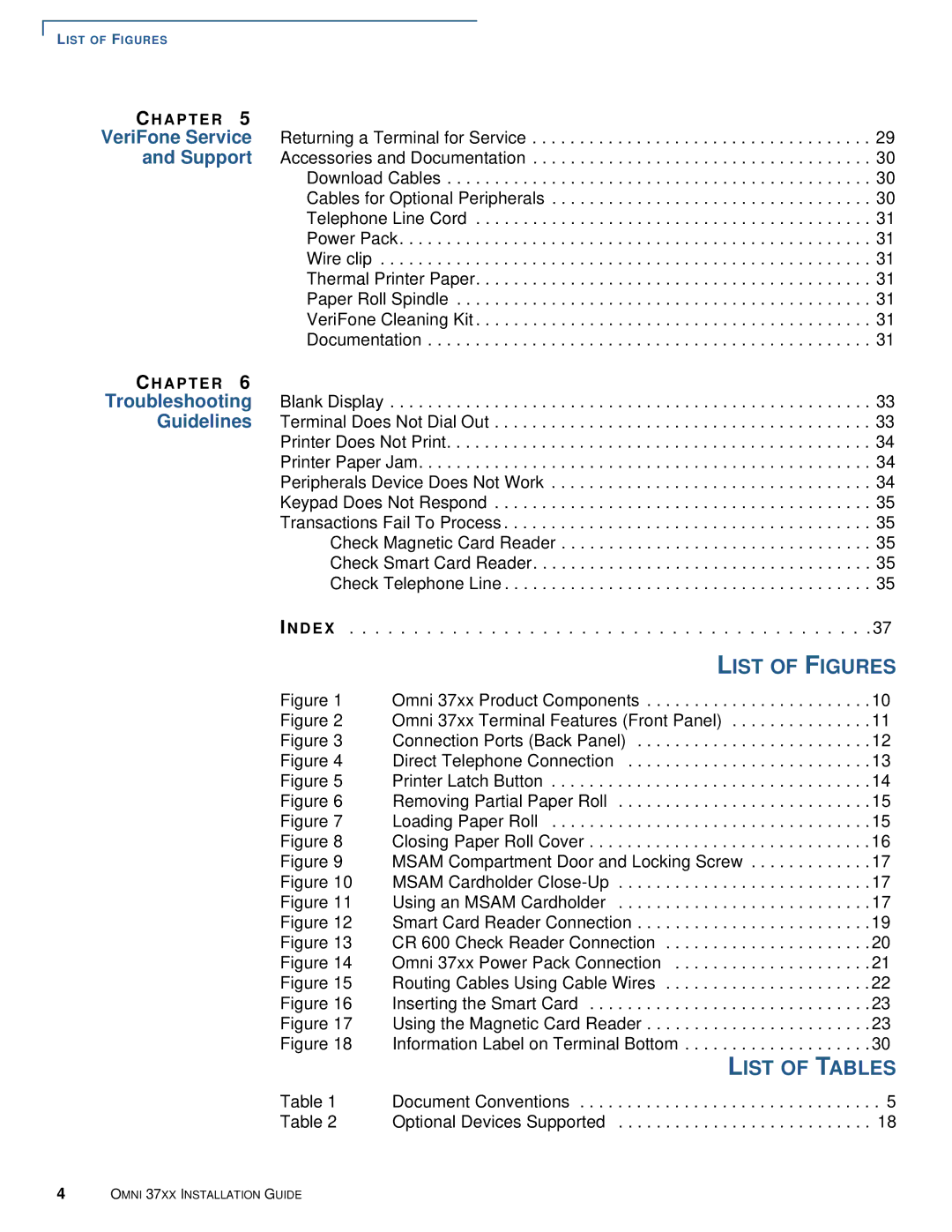LIST OF FIGURES
CH A P T E R 5 |
|
|
|
VeriFone Service | Returning a Terminal for Service | 29 | |
and Support | Accessories and Documentation | 30 | |
| Download Cables | 30 | |
| Cables for Optional Peripherals | 30 | |
| Telephone Line Cord | 31 | |
| Power Pack | 31 | |
| Wire clip . | . . . . . . . . . . . . . . . . . . . . . . . . . . . . . . . . . . . . . . . . . . . . . . . . . . . | 31 |
| Thermal Printer Paper | 31 | |
| Paper Roll Spindle | 31 | |
| VeriFone Cleaning Kit | 31 | |
| Documentation | 31 | |
CH A P T E R 6 |
|
|
|
Troubleshooting | Blank Display | . . . . . . . . . . . . . . . . . . . . . . . . . . . . . . . . . . . . . . . . . . . . . . . . . . . | 33 |
Guidelines | Terminal Does Not Dial Out | 33 | |
| Printer Does Not Print | 34 | |
| Printer Paper Jam | 34 | |
| Peripherals Device Does Not Work | 34 | |
| Keypad Does Not Respond | 35 | |
| Transactions Fail To Process | 35 | |
| Check Magnetic Card Reader | 35 | |
| Check Smart Card Reader | 35 | |
| Check Telephone Line | 35 | |
| IN D E X . . . . . . . . . . . . . . . . . . . . . . . . . . . . . . . . . . . . . . . . .37 | ||
|
| LIST OF FIGURES | |
| Figure 1 | Omni 37xx Product Components | 10 |
| Figure 2 | Omni 37xx Terminal Features (Front Panel) | 11 |
| Figure 3 | Connection Ports (Back Panel) | 12 |
| Figure 4 | Direct Telephone Connection | 13 |
| Figure 5 | Printer Latch Button | 14 |
| Figure 6 | Removing Partial Paper Roll | 15 |
| Figure 7 | Loading Paper Roll | 15 |
| Figure 8 | Closing Paper Roll Cover | 16 |
| Figure 9 | MSAM Compartment Door and Locking Screw | 17 |
| Figure 10 | MSAM Cardholder | 17 |
| Figure 11 | Using an MSAM Cardholder | 17 |
| Figure 12 | Smart Card Reader Connection | 19 |
| Figure 13 | CR 600 Check Reader Connection | 20 |
| Figure 14 | Omni 37xx Power Pack Connection | 21 |
| Figure 15 | Routing Cables Using Cable Wires | 22 |
| Figure 16 | Inserting the Smart Card | 23 |
| Figure 17 | Using the Magnetic Card Reader | 23 |
| Figure 18 | Information Label on Terminal Bottom | 30 |
|
| LIST OF TABLES | |
| Table 1 | Document Conventions | . 5 |
| Table 2 | Optional Devices Supported | 18 |
4OMNI 37XX INSTALLATION GUIDE