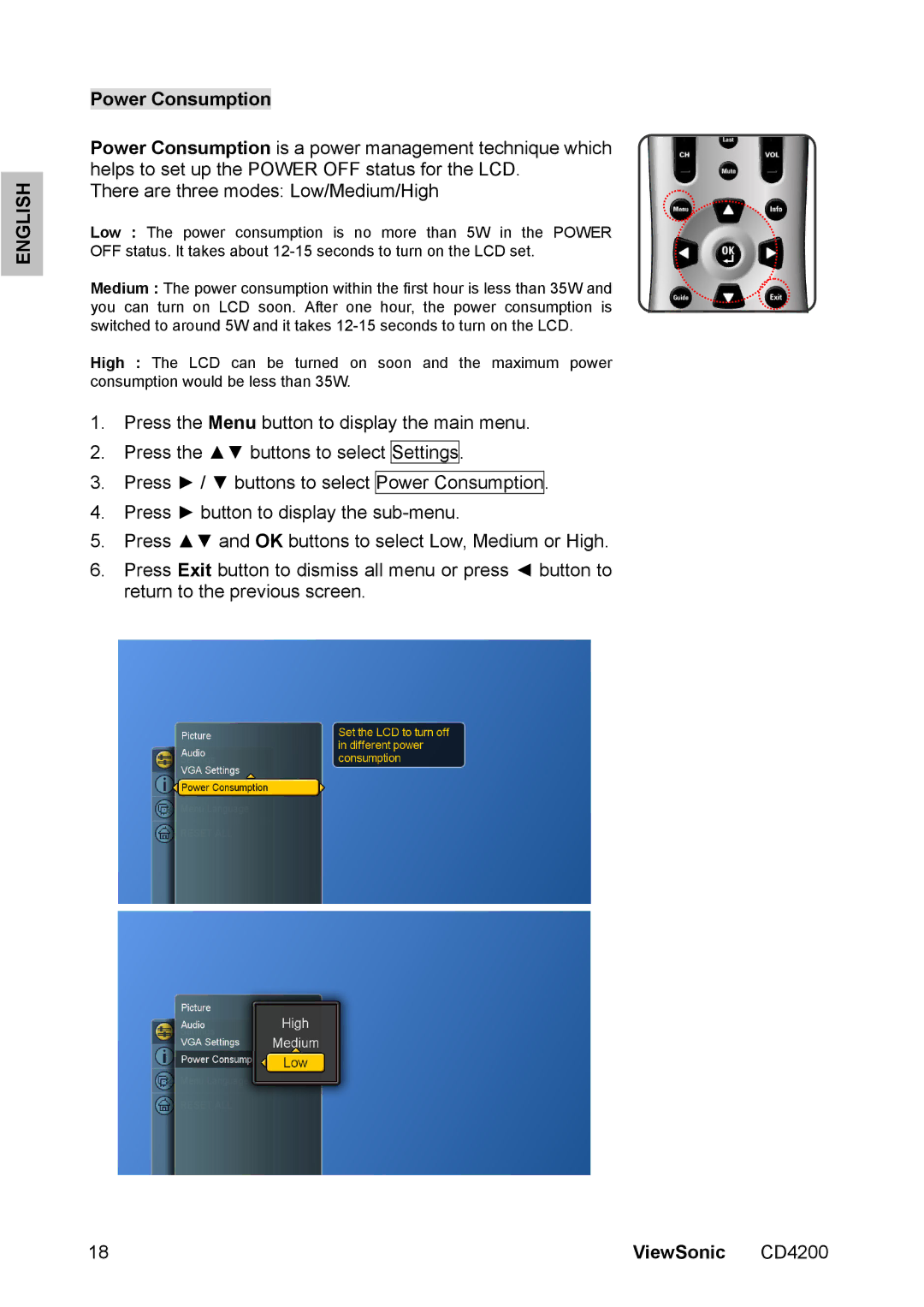ENGLISH
Power Consumption
Power Consumption is a power management technique which helps to set up the POWER OFF status for the LCD.
There are three modes: Low/Medium/High
Low : The power consumption is no more than 5W in the POWER
OFF status. It takes about
Medium : The power consumption within the first hour is less than 35W and you can turn on LCD soon. After one hour, the power consumption is switched to around 5W and it takes
High : The LCD can be turned on soon and the maximum power consumption would be less than 35W.
1.Press the Menu button to display the main menu.
2.Press the ▲▼ buttons to select Settings.
3.Press ► / ▼ buttons to select Power Consumption.
4.Press ► button to display the
5.Press ▲▼ and OK buttons to select Low, Medium or High.
6.Press Exit button to dismiss all menu or press ◄ button to return to the previous screen.
18 | ViewSonic | CD4200 |