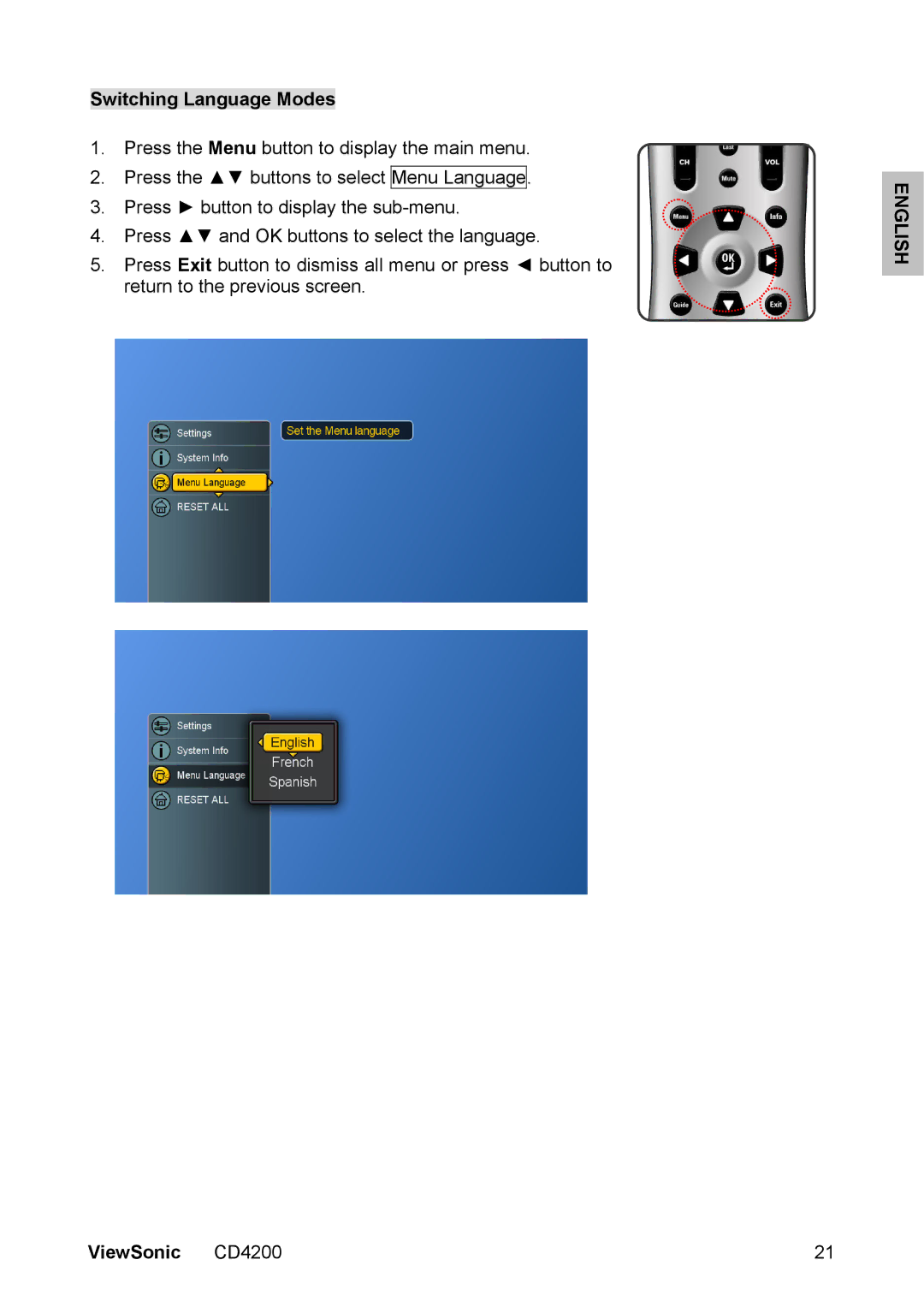Switching Language Modes
1.Press the Menu button to display the main menu.
2.Press the ▲▼ buttons to select Menu Language.
3.Press ► button to display the
4.Press ▲▼ and OK buttons to select the language.
5.Press Exit button to dismiss all menu or press ◄ button to return to the previous screen.
ENGLISH
ViewSonic CD4200 | 21 |