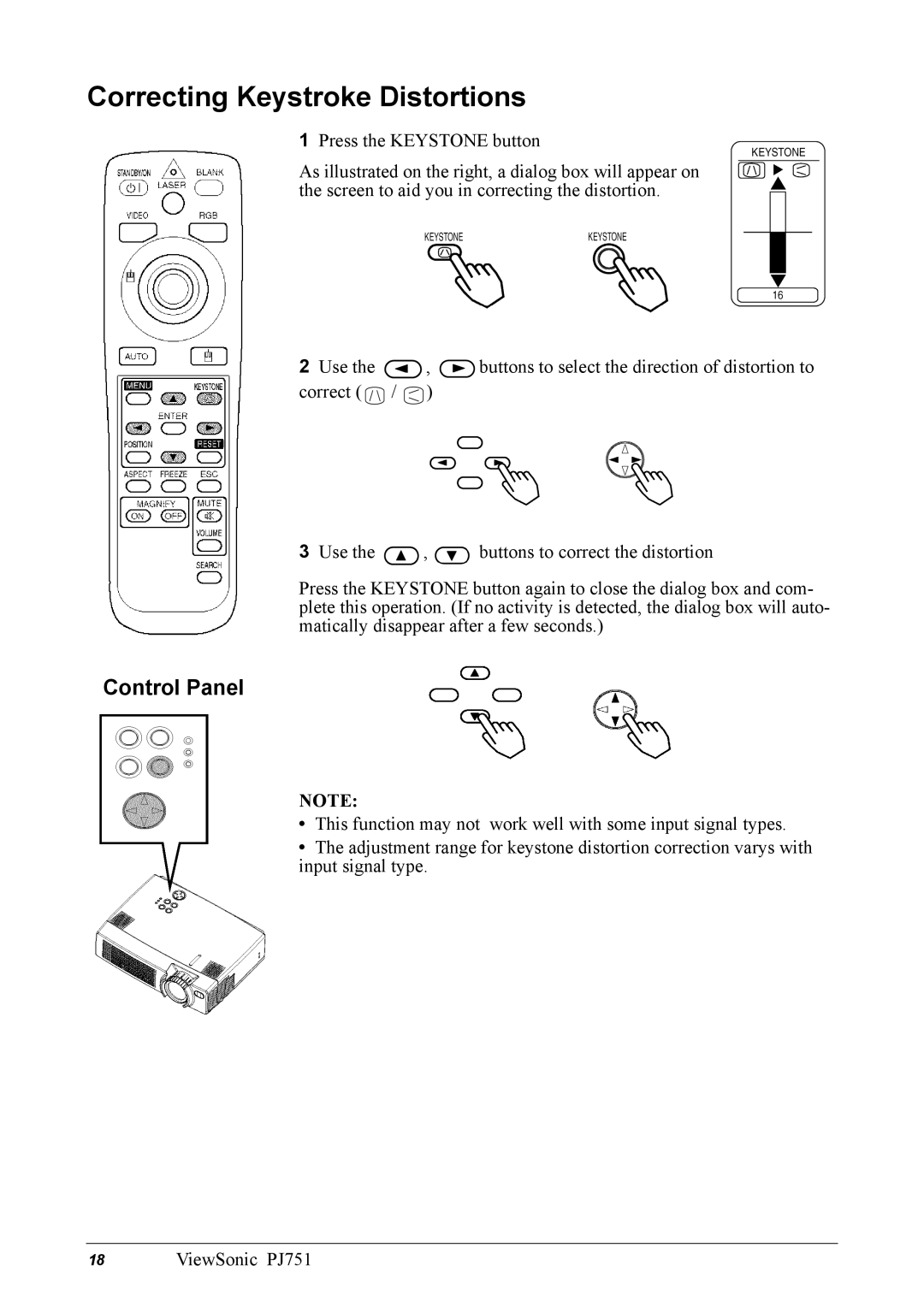Correcting Keystroke Distortions
1Press the KEYSTONE button
As illustrated on the right, a dialog box will appear on the screen to aid you in correcting the distortion.
2Use the ![]() ,
, ![]() buttons to select the direction of distortion to correct (
buttons to select the direction of distortion to correct (![]() /
/ ![]() )
)
3Use the ![]() ,
, ![]() buttons to correct the distortion
buttons to correct the distortion
Press the KEYSTONE button again to close the dialog box and com- plete this operation. (If no activity is detected, the dialog box will auto- matically disappear after a few seconds.)
Control Panel
NOTE:
•This function may not work well with some input signal types.
•The adjustment range for keystone distortion correction varys with input signal type.
18 ViewSonic PJ751