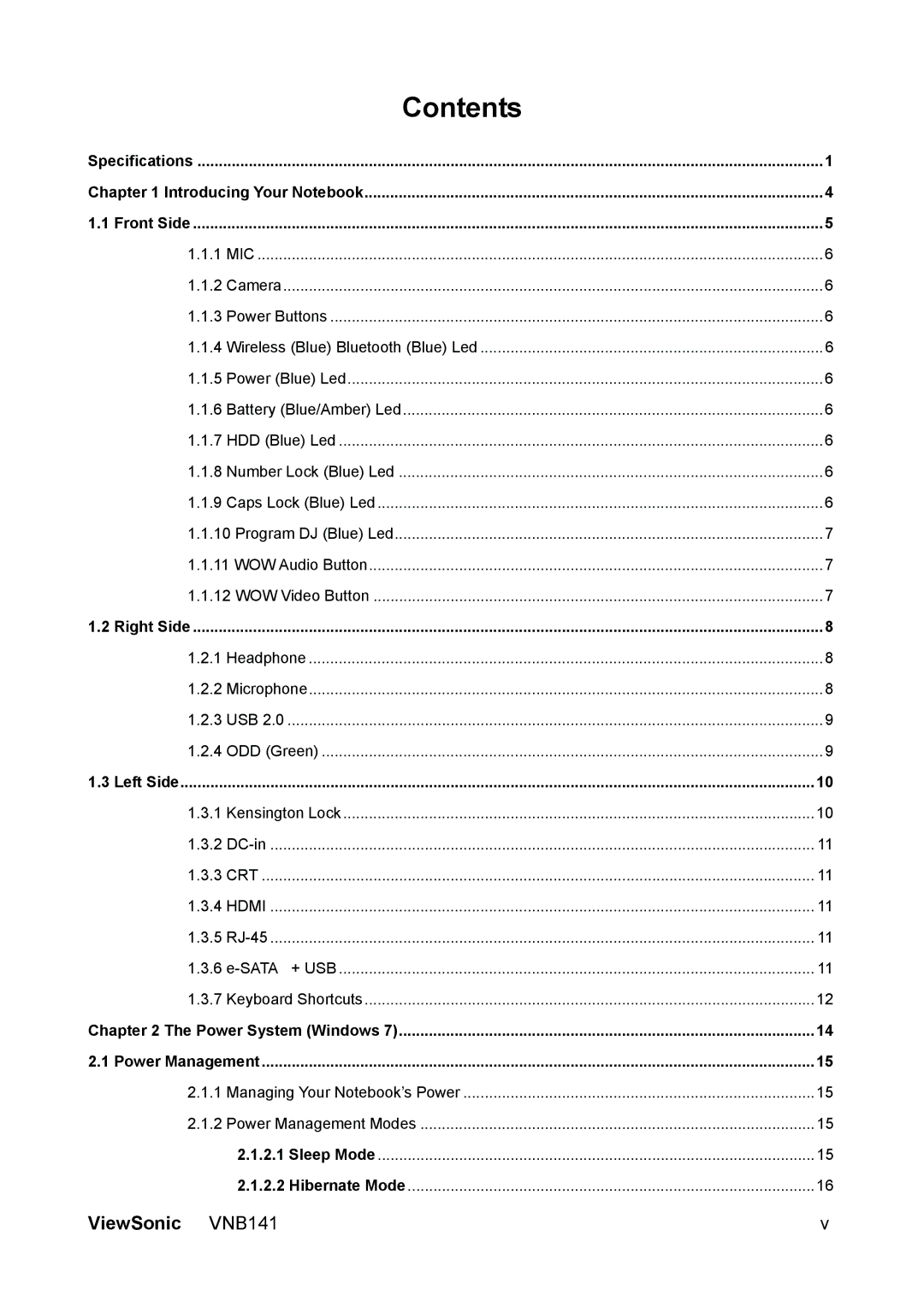Contents |
|
Specifications | 1 |
Chapter 1 Introducing Your Notebook | 4 |
1.1 Front Side | 5 |
1.1.1 MIC | 6 |
1.1.2 Camera | 6 |
1.1.3 Power Buttons | 6 |
1.1.4 Wireless (Blue) Bluetooth (Blue) Led | 6 |
1.1.5 Power (Blue) Led | 6 |
1.1.6 Battery (Blue/Amber) Led | 6 |
1.1.7 HDD (Blue) Led | 6 |
1.1.8 Number Lock (Blue) Led | 6 |
1.1.9 Caps Lock (Blue) Led | 6 |
1.1.10 Program DJ (Blue) Led | 7 |
1.1.11 WOW Audio Button | 7 |
1.1.12 WOW Video Button | 7 |
1.2 Right Side | 8 |
1.2.1 Headphone | 8 |
1.2.2 Microphone | 8 |
1.2.3 USB 2.0 | 9 |
1.2.4 ODD (Green) | 9 |
1.3 Left Side | 10 |
1.3.1 Kensington Lock | 10 |
1.3.2 | 11 |
1.3.3 CRT | 11 |
1.3.4 HDMI | 11 |
1.3.5 | 11 |
1.3.6 | 11 |
1.3.7 Keyboard Shortcuts | 12 |
Chapter 2 The Power System (Windows 7) | 14 |
2.1 Power Management | 15 |
2.1.1 Managing Your Notebook’s Power | 15 |
2.1.2 Power Management Modes | 15 |
2.1.2.1 Sleep Mode | 15 |
2.1.2.2 Hibernate Mode | 16 |
ViewSonic VNB141 | v |