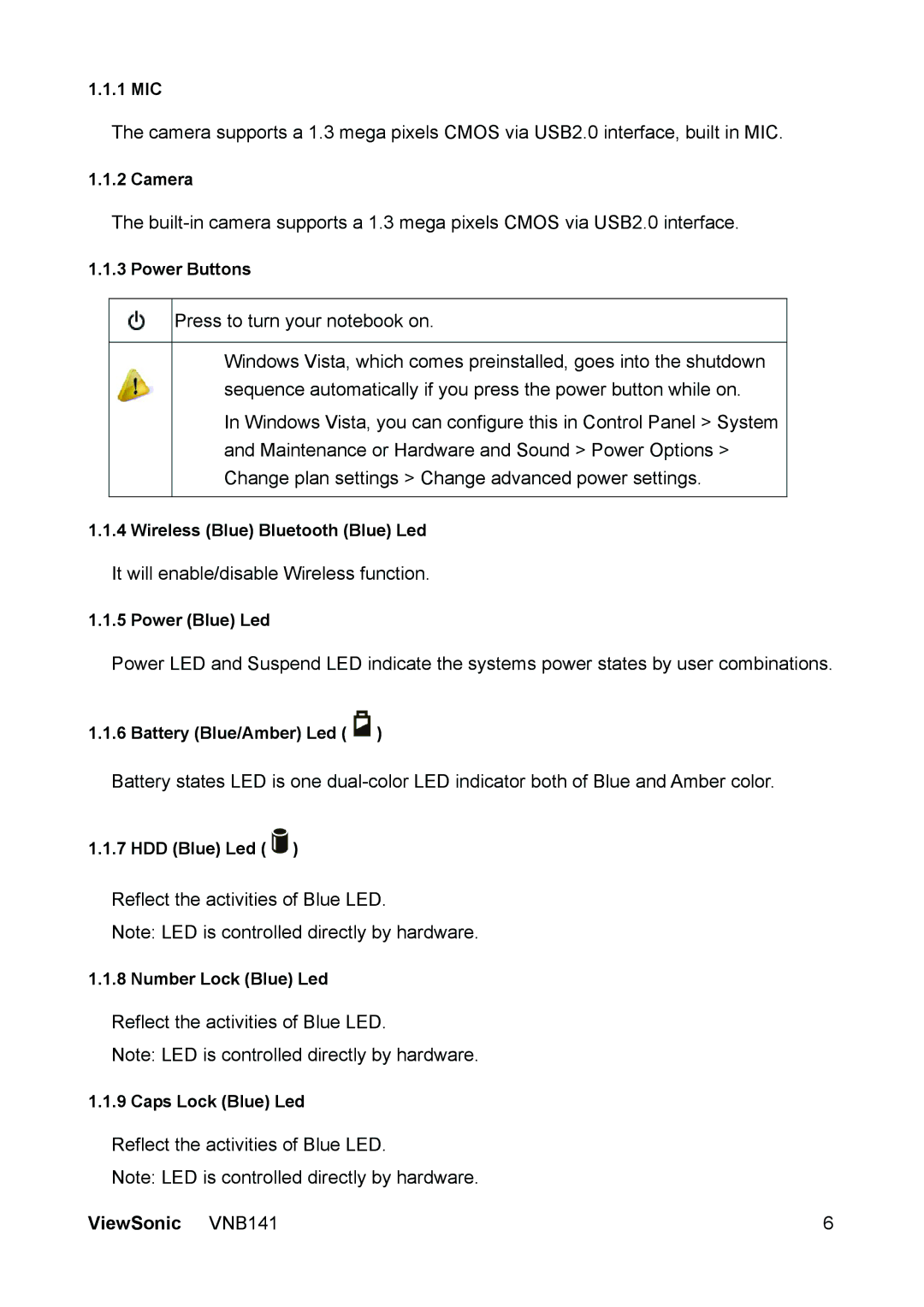1.1.1 MIC
The camera supports a 1.3 mega pixels CMOS via USB2.0 interface, built in MIC.
1.1.2 Camera
The
1.1.3 Power Buttons
Press to turn your notebook on.
Windows Vista, which comes preinstalled, goes into the shutdown sequence automatically if you press the power button while on.
In Windows Vista, you can configure this in Control Panel > System and Maintenance or Hardware and Sound > Power Options > Change plan settings > Change advanced power settings.
1.1.4 Wireless (Blue) Bluetooth (Blue) Led
It will enable/disable Wireless function.
1.1.5 Power (Blue) Led
Power LED and Suspend LED indicate the systems power states by user combinations.
1.1.6 Battery (Blue/Amber) Led ( )
)
Battery states LED is one
1.1.7 HDD (Blue) Led ( )
)
Reflect the activities of Blue LED.
Note: LED is controlled directly by hardware.
1.1.8 Number Lock (Blue) Led
Reflect the activities of Blue LED.
Note: LED is controlled directly by hardware.
1.1.9 Caps Lock (Blue) Led
Reflect the activities of Blue LED.
Note: LED is controlled directly by hardware.
ViewSonic VNB141 | 6 |