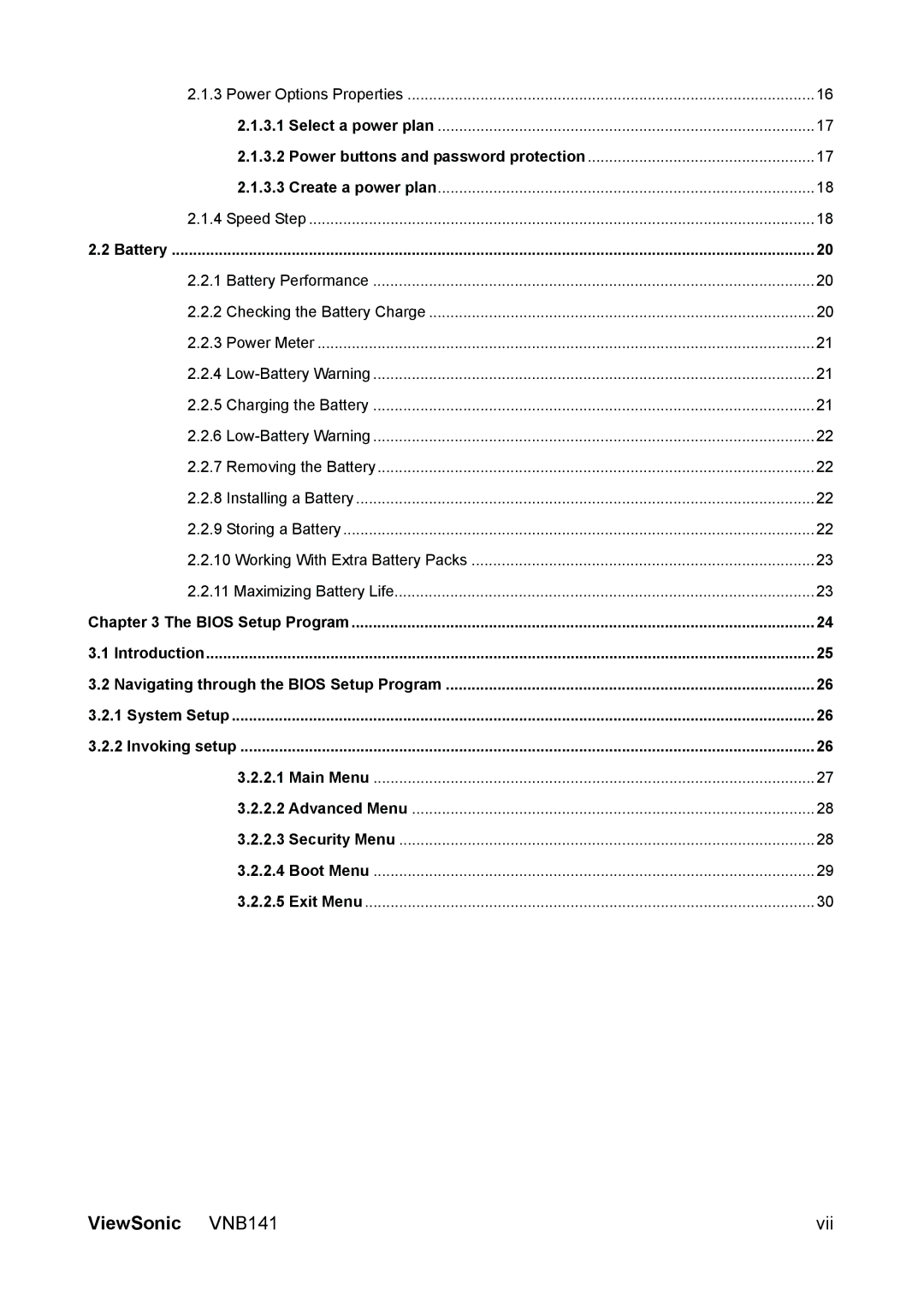2.1.3 Power Options Properties | 16 |
2.1.3.1 Select a power plan | 17 |
2.1.3.2 Power buttons and password protection | 17 |
2.1.3.3 Create a power plan | 18 |
2.1.4 Speed Step | 18 |
2.2 Battery | 20 |
2.2.1 Battery Performance | 20 |
2.2.2 Checking the Battery Charge | 20 |
2.2.3 Power Meter | 21 |
2.2.4 | 21 |
2.2.5 Charging the Battery | 21 |
2.2.6 | 22 |
2.2.7 Removing the Battery | 22 |
2.2.8 Installing a Battery | 22 |
2.2.9 Storing a Battery | 22 |
2.2.10 Working With Extra Battery Packs | 23 |
2.2.11 Maximizing Battery Life | 23 |
Chapter 3 The BIOS Setup Program | 24 |
3.1 Introduction | 25 |
3.2 Navigating through the BIOS Setup Program | 26 |
3.2.1 System Setup | 26 |
3.2.2 Invoking setup | 26 |
3.2.2.1 Main Menu | 27 |
3.2.2.2 Advanced Menu | 28 |
3.2.2.3 Security Menu | 28 |
3.2.2.4 Boot Menu | 29 |
3.2.2.5 Exit Menu | 30 |
ViewSonic VNB141 | vii |