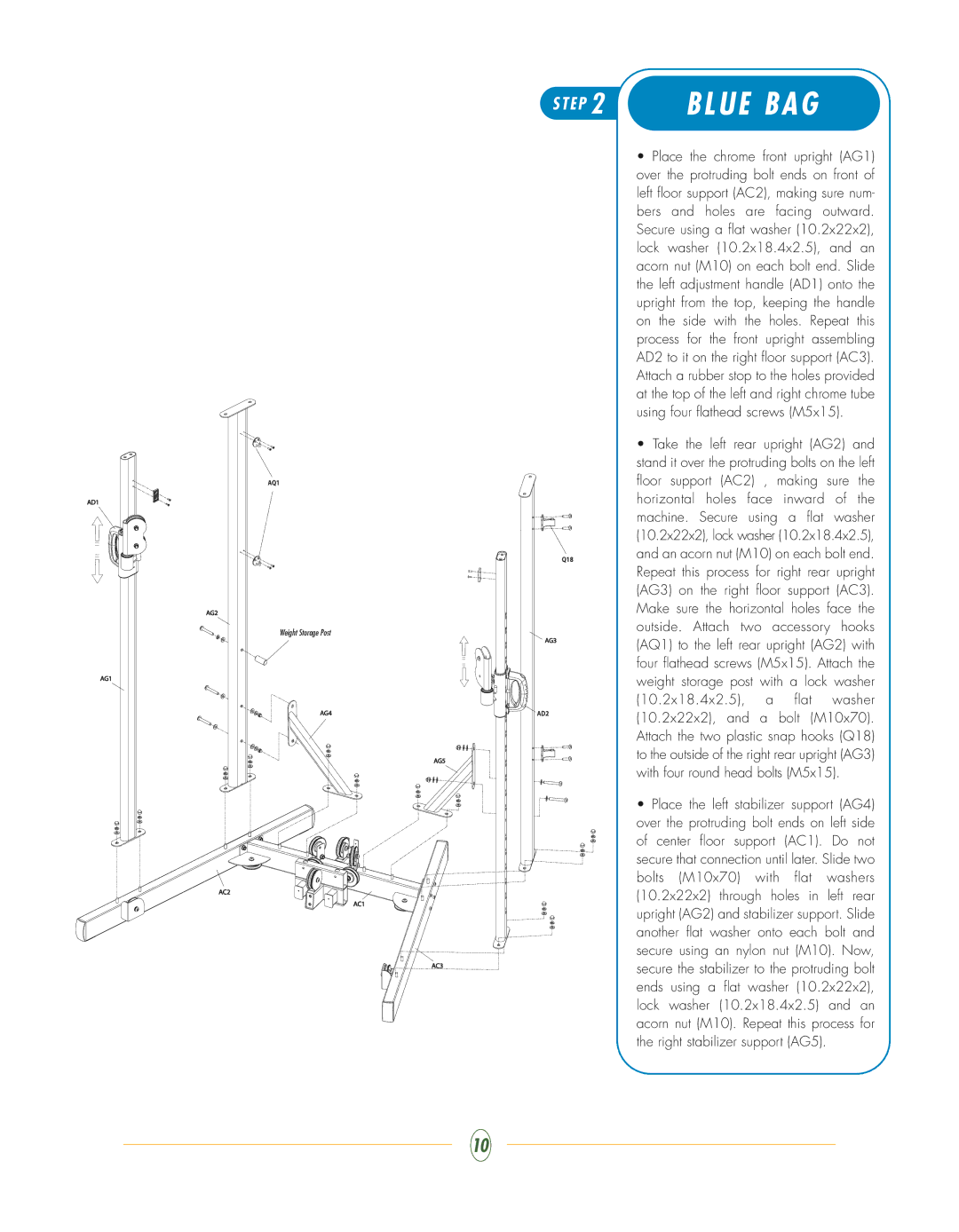S T E P 2 | BLUE BAG |
AQ1
Q18
Weight Storage Post
AD2
•Place the chrome front upright (AG1) over the protruding bolt ends on front of left floor support (AC2), making sure num- bers and holes are facing outward. Secure using a flat washer (10.2x22x2), lock washer (10.2x18.4x2.5), and an acorn nut (M10) on each bolt end. Slide the left adjustment handle (AD1) onto the upright from the top, keeping the handle on the side with the holes. Repeat this process for the front upright assembling AD2 to it on the right floor support (AC3). Attach a rubber stop to the holes provided at the top of the left and right chrome tube using four flathead screws (M5x15).
•Take the left rear upright (AG2) and stand it over the protruding bolts on the left floor support (AC2) , making sure the horizontal holes face inward of the machine. Secure using a flat washer (10.2x22x2), lock washer (10.2x18.4x2.5), and an acorn nut (M10) on each bolt end. Repeat this process for right rear upright (AG3) on the right floor support (AC3). Make sure the horizontal holes face the outside. Attach two accessory hooks (AQ1) to the left rear upright (AG2) with four flathead screws (M5x15). Attach the weight storage post with a lock washer (10.2x18.4x2.5), a flat washer (10.2x22x2), and a bolt (M10x70). Attach the two plastic snap hooks (Q18) to the outside of the right rear upright (AG3) with four round head bolts (M5x15).
•Place the left stabilizer support (AG4) over the protruding bolt ends on left side of center floor support (AC1). Do not secure that connection until later. Slide two bolts (M10x70) with flat washers (10.2x22x2) through holes in left rear upright (AG2) and stabilizer support. Slide another flat washer onto each bolt and secure using an nylon nut (M10). Now, secure the stabilizer to the protruding bolt ends using a flat washer (10.2x22x2), lock washer (10.2x18.4x2.5) and an acorn nut (M10). Repeat this process for the right stabilizer support (AG5).
10