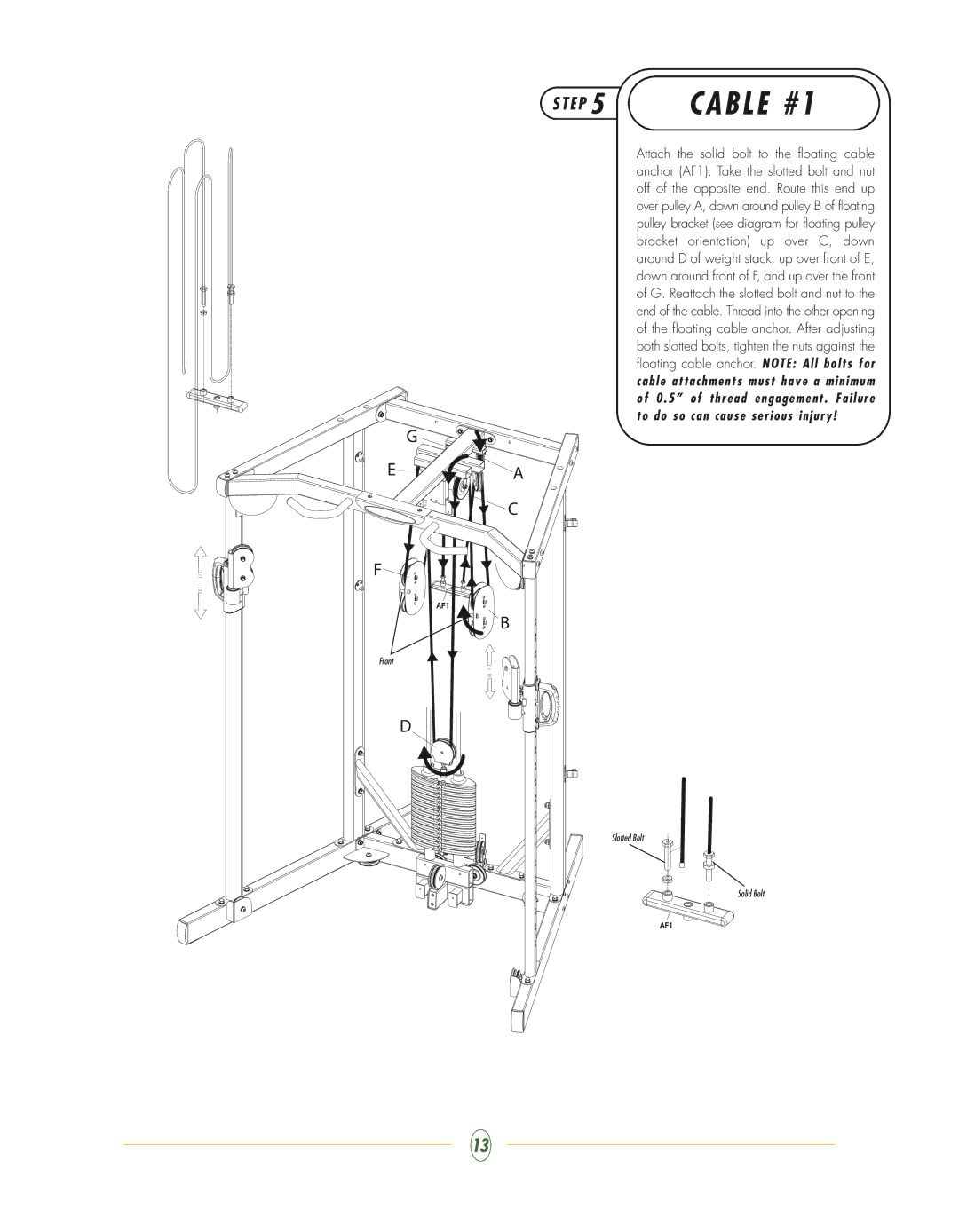G
E
F
Front
D
S T E P 5 | CABLE #1 |
Attach the solid bolt to the floating cable anchor (AF1). Take the slotted bolt and nut off of the opposite end. Route this end up over pulley A, down around pulley B of floating pulley bracket (see diagram for floating pulley bracket orientation) up over C, down around D of weight stack, up over front of E, down around front of F, and up over the front of G. Reattach the slotted bolt and nut to the end of the cable. Thread into the other opening of the floating cable anchor. After adjusting both slotted bolts, tighten the nuts against the floating cable anchor. NOTE: All bolts for cable attachments must have a minimum of 0 . 5” of thread engagement . Failure to do so can cause serious injur y!
A
C
B
Slotted Bolt
Solid Bolt
13