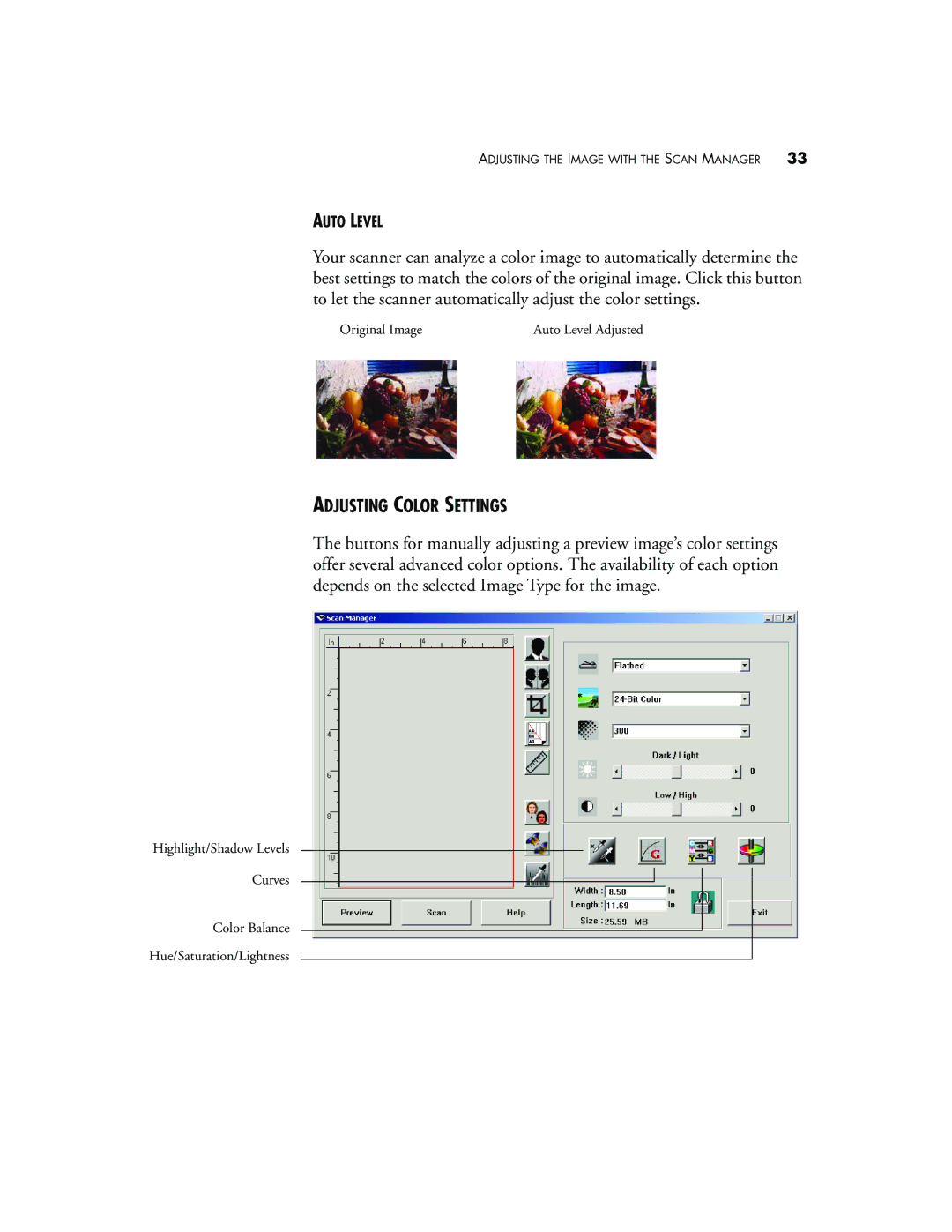ADJUSTING THE IMAGE WITH THE SCAN MANAGER 33
AUTO LEVEL
Your scanner can analyze a color image to automatically determine the best settings to match the colors of the original image. Click this button to let the scanner automatically adjust the color settings.
Original Image | Auto Level Adjusted |
ADJUSTING COLOR SETTINGS
The buttons for manually adjusting a preview image’s color settings offer several advanced color options. The availability of each option depends on the selected Image Type for the image.
Highlight/Shadow Levels
Curves
Color Balance
Hue/Saturation/Lightness