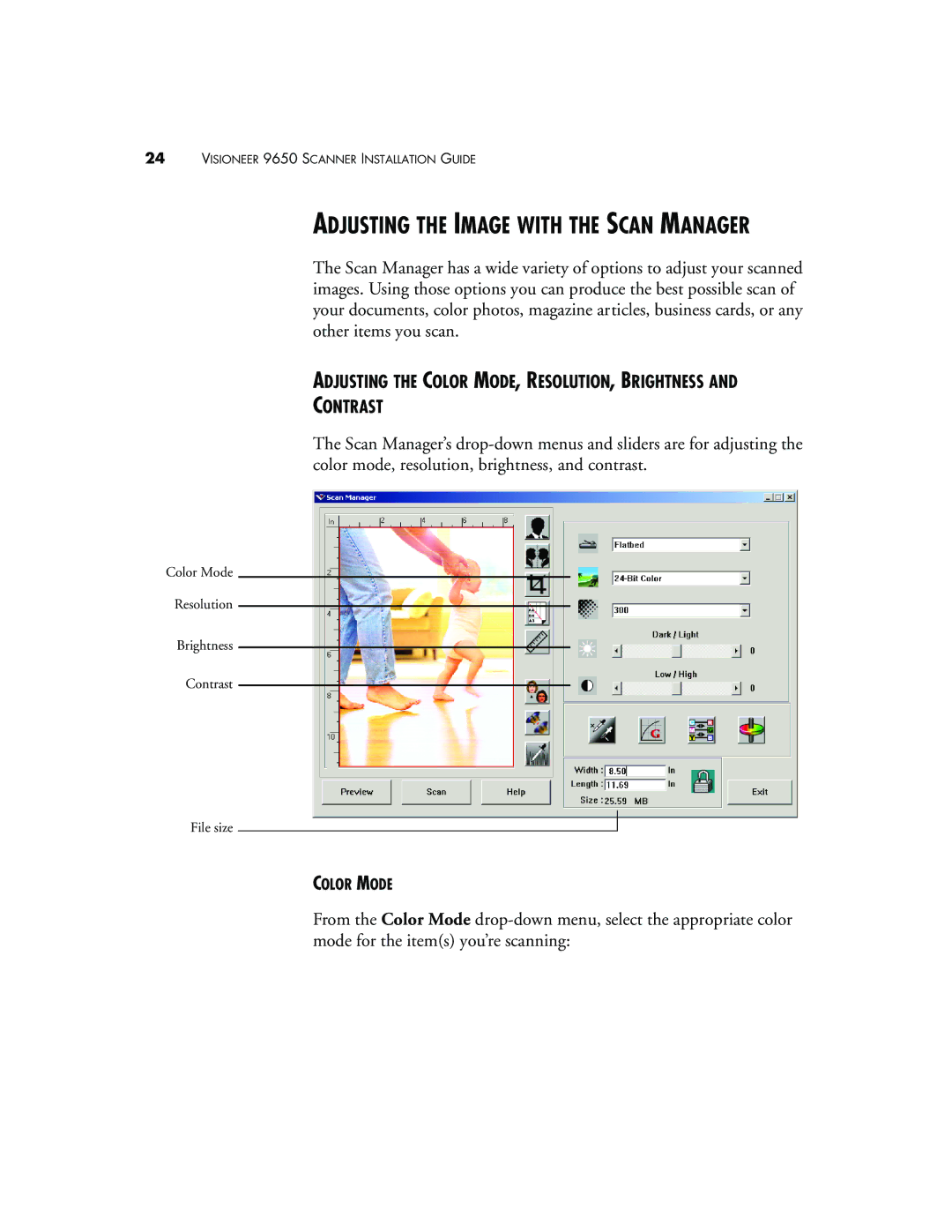24VISIONEER 9650 SCANNER INSTALLATION GUIDE
ADJUSTING THE IMAGE WITH THE SCAN MANAGER
The Scan Manager has a wide variety of options to adjust your scanned images. Using those options you can produce the best possible scan of your documents, color photos, magazine articles, business cards, or any other items you scan.
ADJUSTING THE COLOR MODE, RESOLUTION, BRIGHTNESS AND
CONTRAST
The Scan Manager’s
Color Mode
Resolution
Brightness
Contrast
File size
COLOR MODE
From the Color Mode