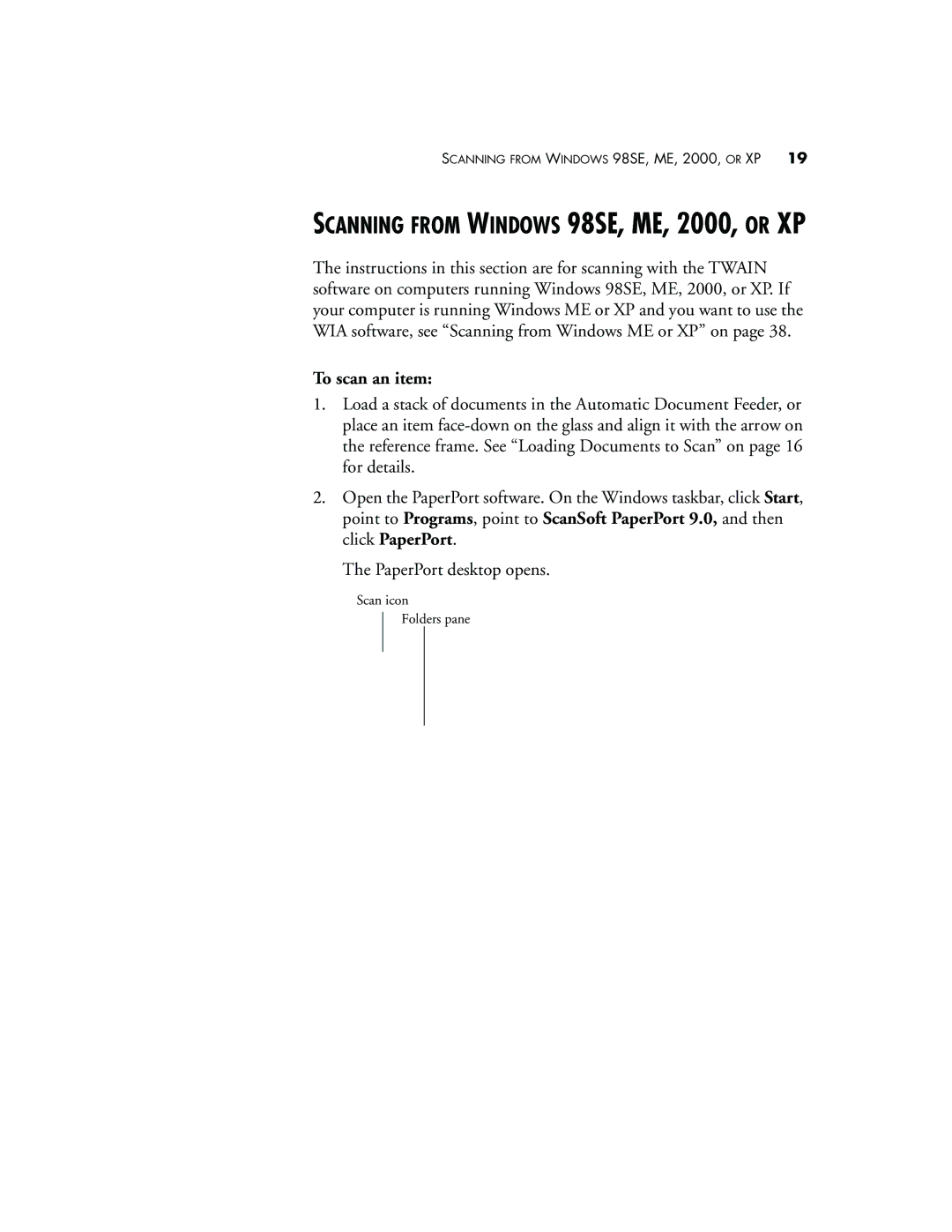SCANNING FROM WINDOWS 98SE, ME, 2000, OR XP 19
SCANNING FROM WINDOWS 98SE, ME, 2000, OR XP
The instructions in this section are for scanning with the TWAIN software on computers running Windows 98SE, ME, 2000, or XP. If your computer is running Windows ME or XP and you want to use the WIA software, see “Scanning from Windows ME or XP” on page 38.
To scan an item:
1.Load a stack of documents in the Automatic Document Feeder, or place an item
2.Open the PaperPort software. On the Windows taskbar, click Start, point to Programs, point to ScanSoft PaperPort 9.0, and then click PaperPort.
The PaperPort desktop opens.
Scan icon
Folders pane