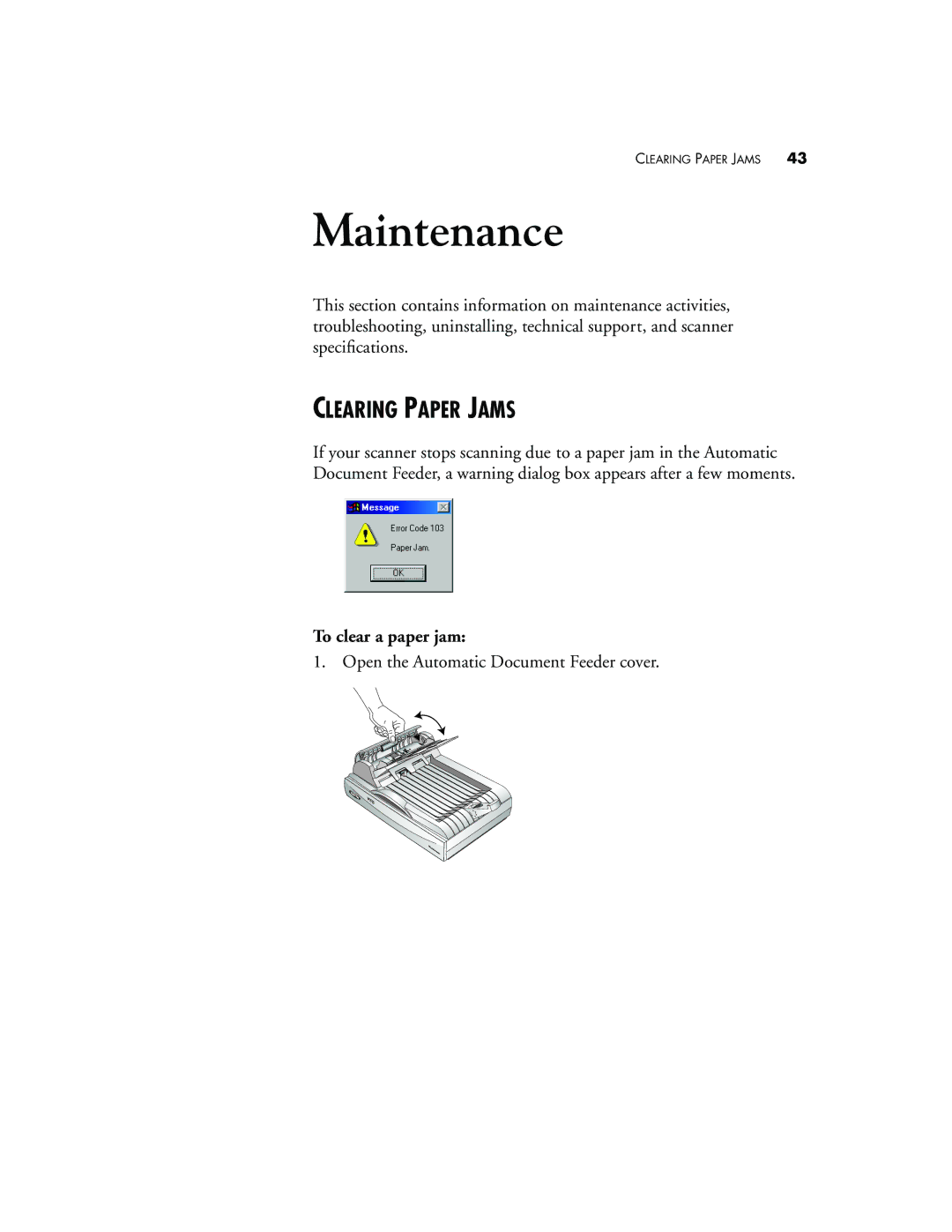CLEARING PAPER JAMS 43
Maintenance
This section contains information on maintenance activities, troubleshooting, uninstalling, technical support, and scanner specifications.
CLEARING PAPER JAMS
If your scanner stops scanning due to a paper jam in the Automatic Document Feeder, a warning dialog box appears after a few moments.
To clear a paper jam:
1. Open the Automatic Document Feeder cover.