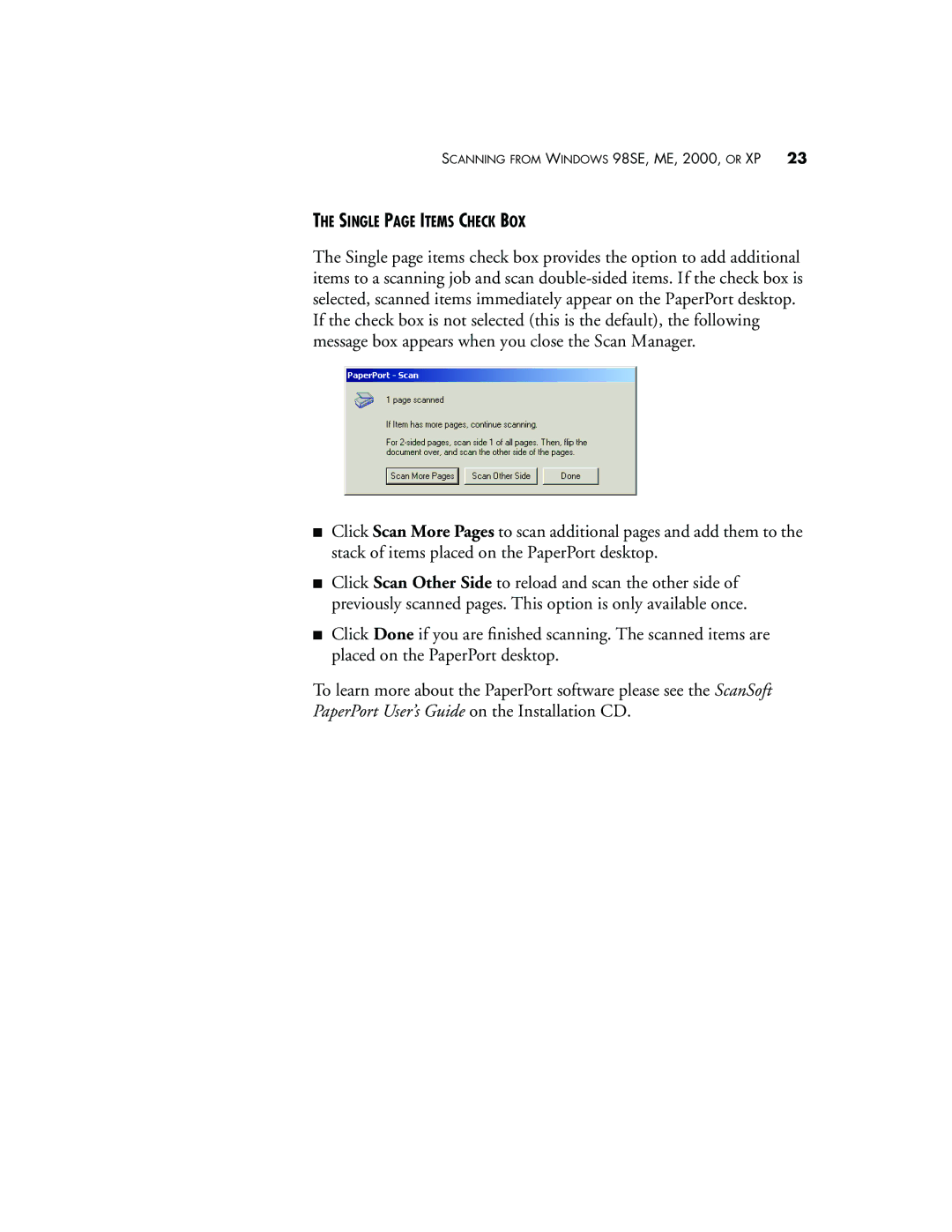SCANNING FROM WINDOWS 98SE, ME, 2000, OR XP | 23 |
THE SINGLE PAGE ITEMS CHECK BOX
The Single page items check box provides the option to add additional items to a scanning job and scan
■Click Scan More Pages to scan additional pages and add them to the stack of items placed on the PaperPort desktop.
■Click Scan Other Side to reload and scan the other side of previously scanned pages. This option is only available once.
■Click Done if you are finished scanning. The scanned items are placed on the PaperPort desktop.
To learn more about the PaperPort software please see the ScanSoft PaperPort User’s Guide on the Installation CD.