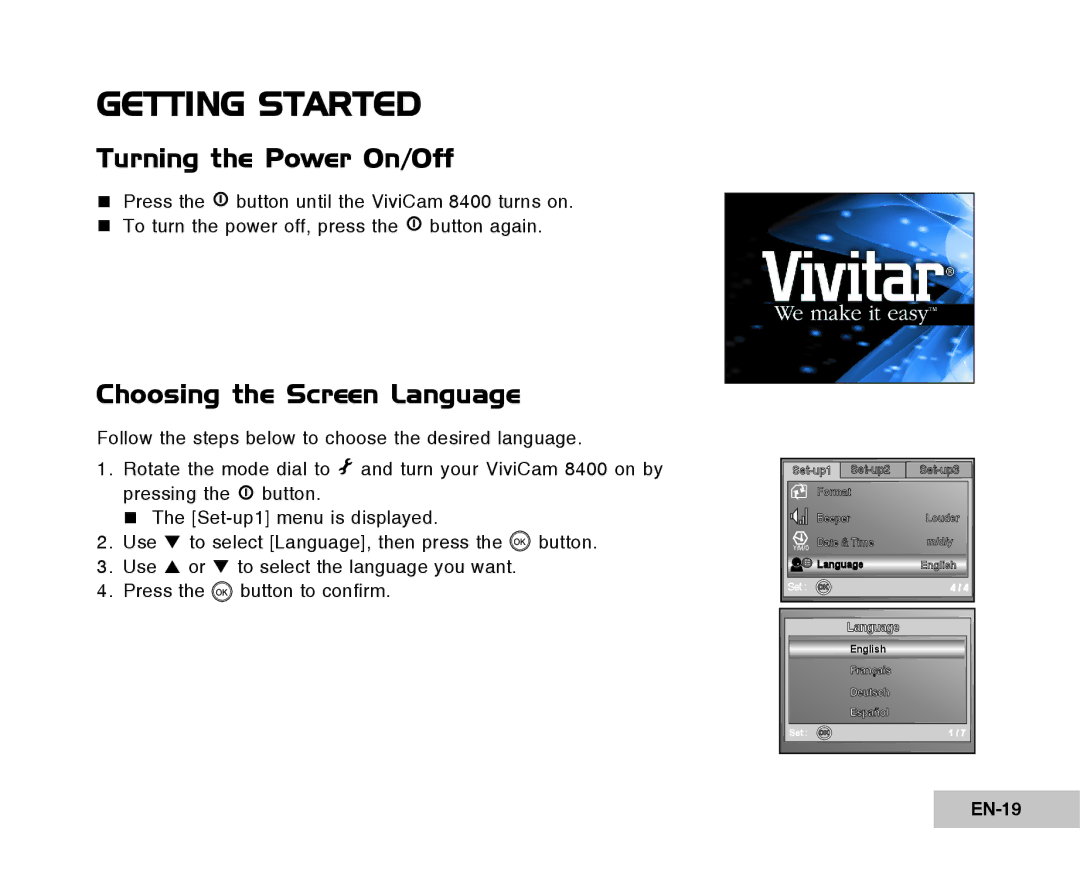GETTING STARTED
Turning the Power On/Off
Press the ![]() button until the ViviCam 8400 turns on. To turn the power off, press the
button until the ViviCam 8400 turns on. To turn the power off, press the ![]() button again.
button again.
Choosing the Screen Language
Follow the steps below to choose the desired language.
1.Rotate the mode dial to ![]() and turn your ViviCam 8400 on by pressing the
and turn your ViviCam 8400 on by pressing the ![]() button.
button.
The
2.Use T to select [Language], then press the ![]() button.
button.
3.Use S or T to select the language you want.
4.Press the ![]() button to confirm.
button to confirm.
| Format |
|
|
| Beeper |
| Louder |
Y/M/D | Date & Time | m/d/y | |
| Language | English | |
Set : |
|
| 4 / 4 |
| Language |
| English |
Set : | 1 / 7 |