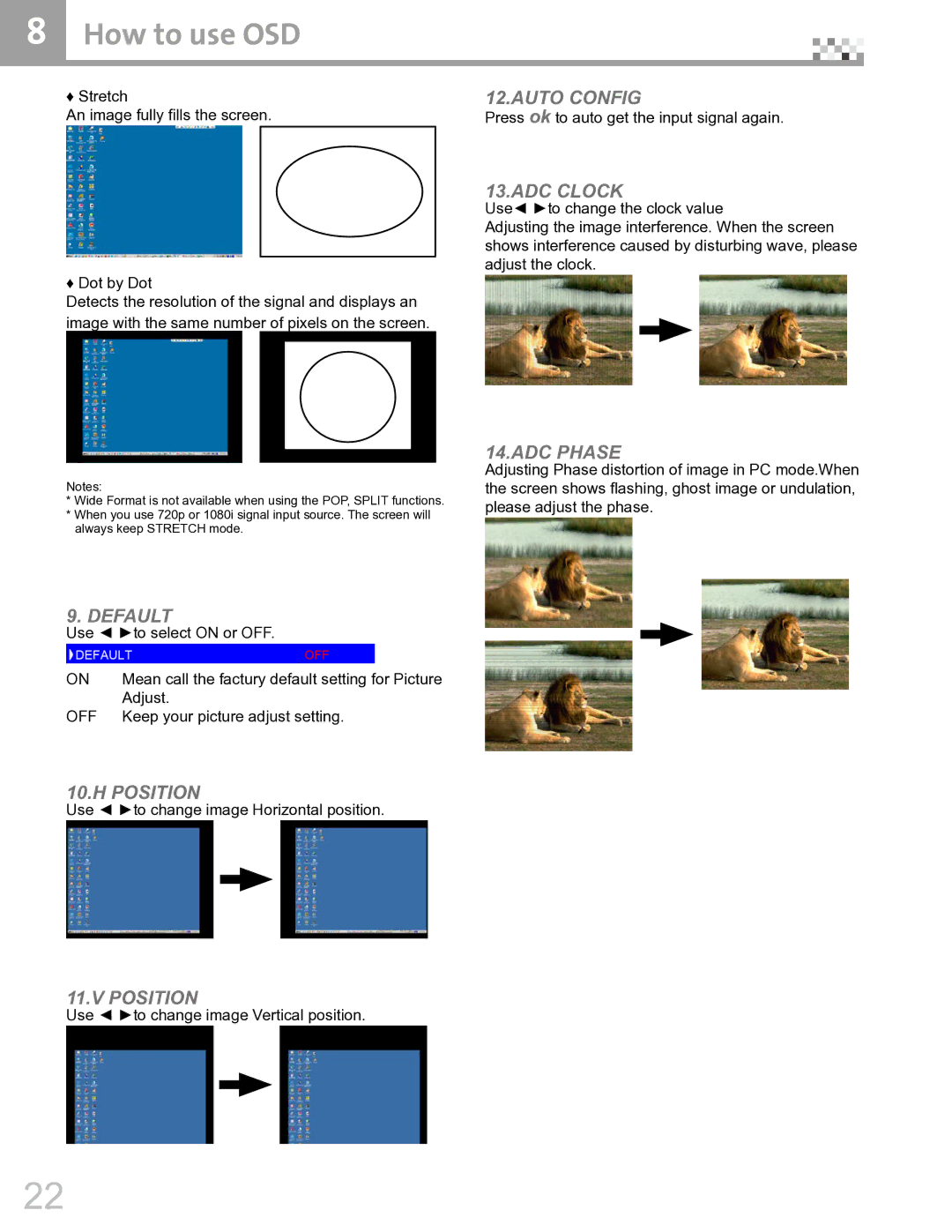8 How to use OSD |
♦ Stretch | 12.AUTO CONFIG |
An image fully fills the screen. | Press ok to auto get the input signal again. |
♦ Dot by Dot
Detects the resolution of the signal and displays an image with the same number of pixels on the screen.
Notes:
*Wide Format is not available when using the POP, SPLIT functions.
*When you use 720p or 1080i signal input source. The screen will always keep STRETCH mode.
9. DEFAULT
Use ◄ ►to select ON or OFF.
ON | Mean call the factury default setting for Picture |
| Adjust. |
OFF | Keep your picture adjust setting. |
13.ADC CLOCK
Use◄ ►to change the clock value
Adjusting the image interference. When the screen shows interference caused by disturbing wave, please adjust the clock.
14.ADC PHASE
Adjusting Phase distortion of image in PC mode.When the screen shows flashing, ghost image or undulation, please adjust the phase.
10.H POSITION
Use ◄ ►to change image Horizontal position.
11.V POSITION
Use ◄ ►to change image Vertical position.
22