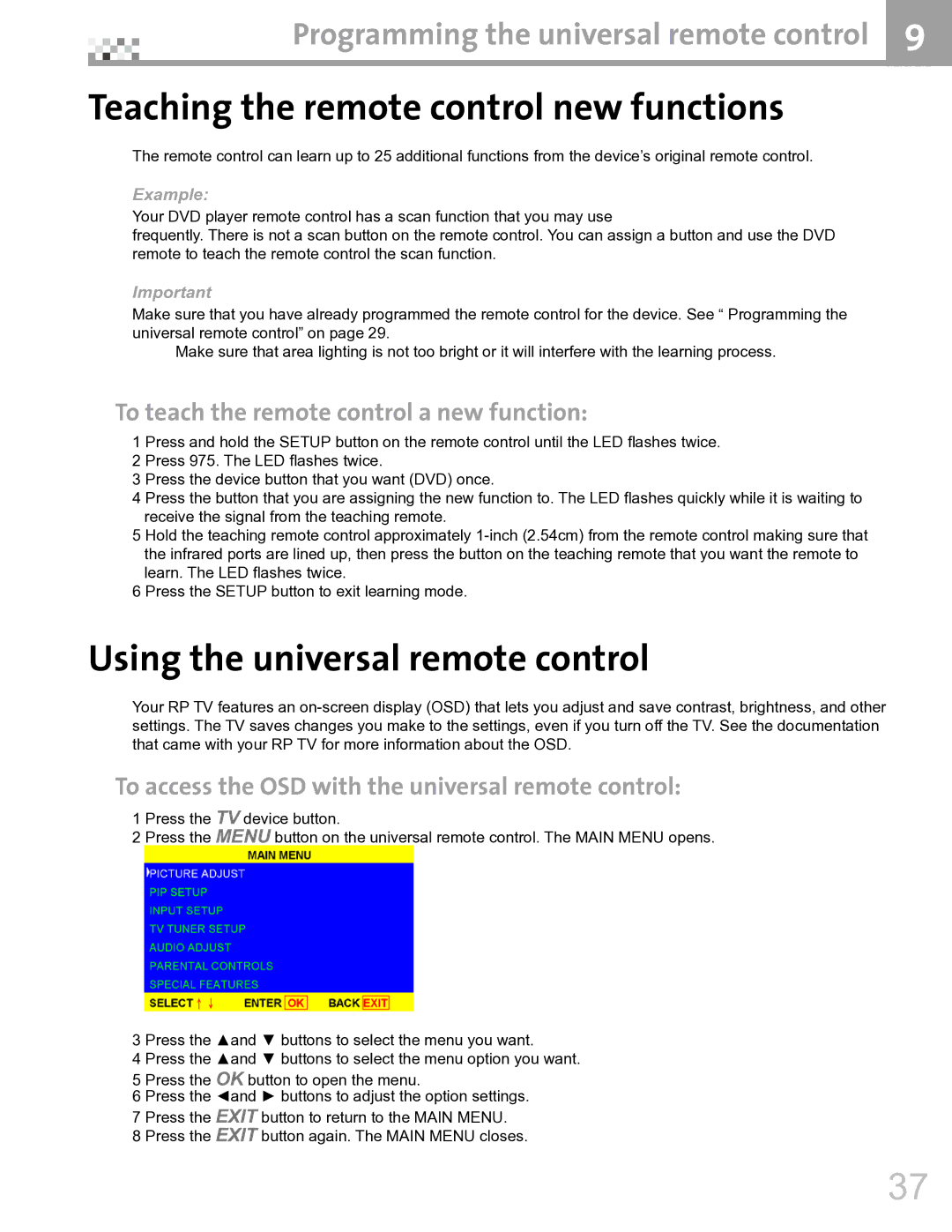Programming the universal remote control | 9 |
Teaching the remote control new functions
The remote control can learn up to 25 additional functions from the device’s original remote control.
Example:
Your DVD player remote control has a scan function that you may use
frequently. There is not a scan button on the remote control. You can assign a button and use the DVD remote to teach the remote control the scan function.
Important
Make sure that you have already programmed the remote control for the device. See “ Programming the universal remote control” on page 29.
Make sure that area lighting is not too bright or it will interfere with the learning process.
To teach the remote control a new function:
1 Press and hold the SETUP button on the remote control until the LED flashes twice.
2 Press 975. The LED flashes twice.
3 Press the device button that you want (DVD) once.
4 Press the button that you are assigning the new function to. The LED flashes quickly while it is waiting to receive the signal from the teaching remote.
5 Hold the teaching remote control approximately
6 Press the SETUP button to exit learning mode.
Using the universal remote control
Your RP TV features an
To access the OSD with the universal remote control:
1 Press the TV device button.
2 Press the MENU button on the universal remote control. The MAIN MENU opens.
3 Press the ▲and ▼ buttons to select the menu you want.
4 Press the ▲and ▼ buttons to select the menu option you want.
5 Press the OK button to open the menu.
6 Press the ◄and ► buttons to adjust the option settings.
7 Press the EXIT button to return to the MAIN MENU.
8 Press the EXIT button again. The MAIN MENU closes.
37