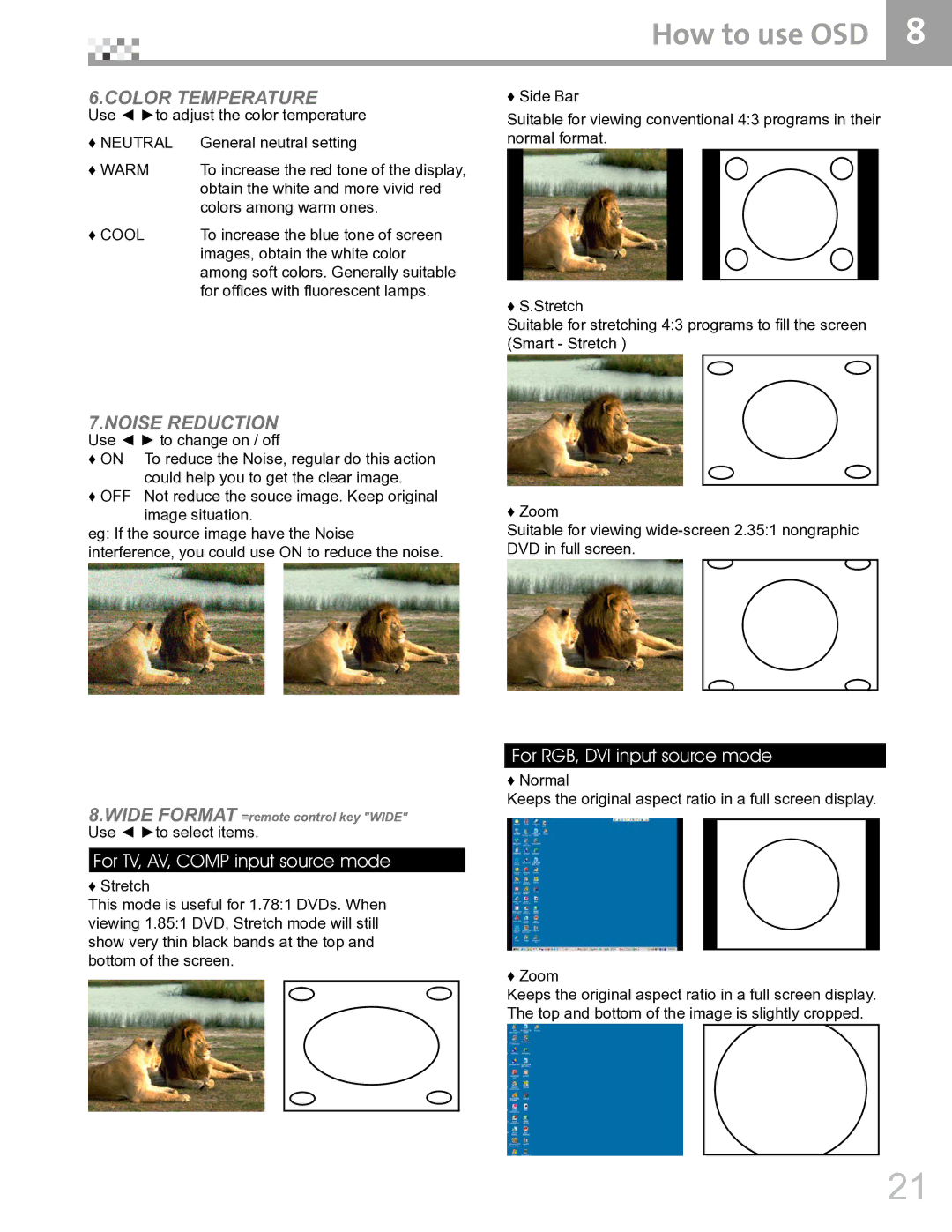How to use OSD | 8 |
6.COLOR TEMPERATURE
Use ◄ ►to adjust the color temperature
♦ NEUTRAL | General neutral setting |
♦ WARM | To increase the red tone of the display, |
| obtain the white and more vivid red |
| colors among warm ones. |
♦ COOL | To increase the blue tone of screen |
| images, obtain the white color |
| among soft colors. Generally suitable |
| for offices with fluorescent lamps. |
♦ Side Bar
Suitable for viewing conventional 4:3 programs in their normal format.
♦ S.Stretch
Suitable for stretching 4:3 programs to fill the screen (Smart - Stretch )
7.NOISE REDUCTION
Use ◄ ► to change on / off
♦ ON To reduce the Noise, regular do this action could help you to get the clear image.
♦OFF Not reduce the souce image. Keep original image situation.
eg: If the source image have the Noise interference, you could use ON to reduce the noise.
8.WIDE FORMAT =remote control key "WIDE"
Use ◄ ►to select items.
For TV, AV, COMP input source mode
♦ Stretch
This mode is useful for 1.78:1 DVDs. When viewing 1.85:1 DVD, Stretch mode will still show very thin black bands at the top and bottom of the screen.
♦ Zoom
Suitable for viewing
For RGB, DVI input source mode
♦ Normal
Keeps the original aspect ratio in a full screen display.
♦ Zoom
Keeps the original aspect ratio in a full screen display. The top and bottom of the image is slightly cropped.
21