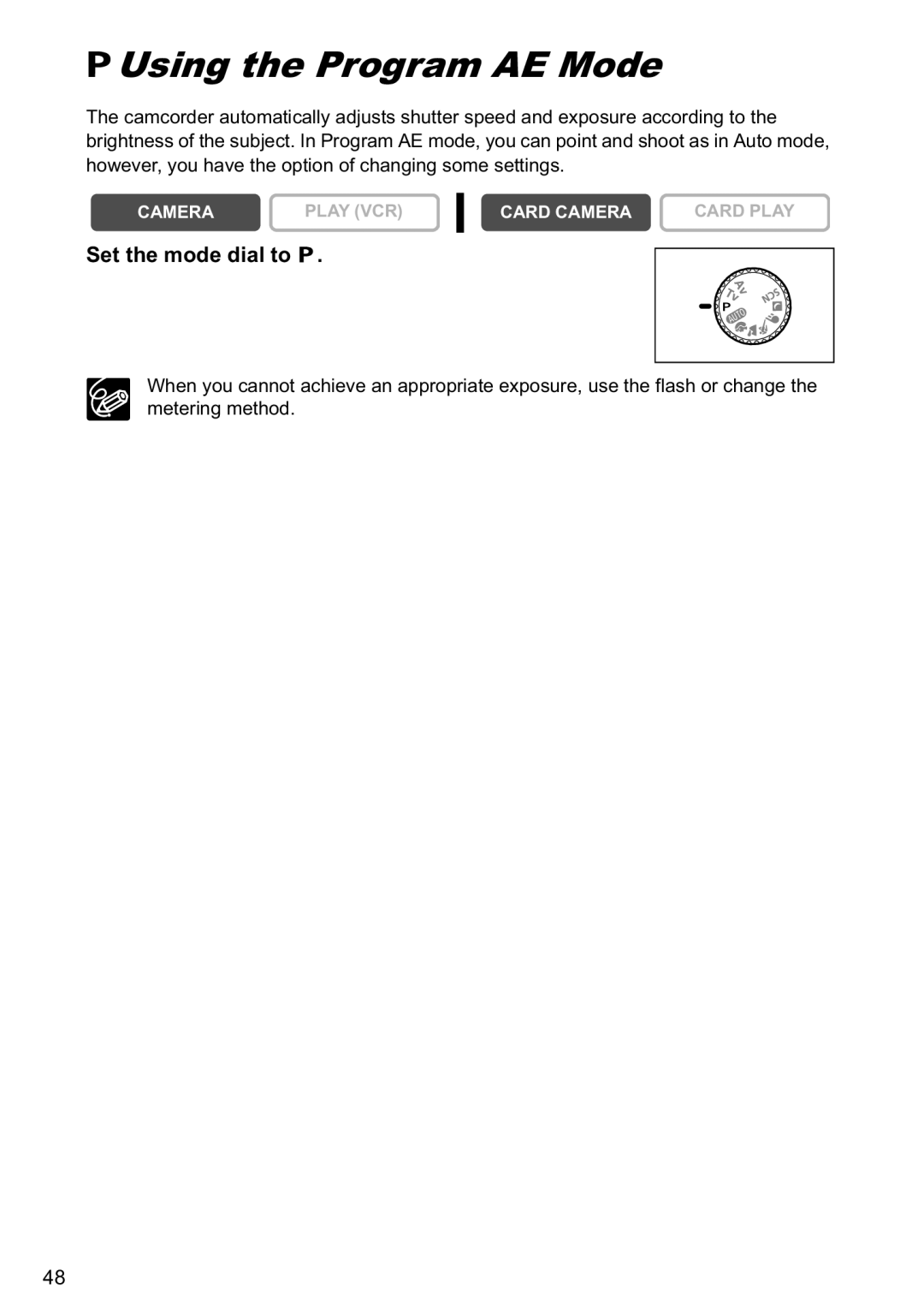Using the Program AE Mode
Using the Program AE Mode
The camcorder automatically adjusts shutter speed and exposure according to the brightness of the subject. In Program AE mode, you can point and shoot as in Auto mode, however, you have the option of changing some settings.
CAMERA | PLAY (VCR) |
Set the mode dial to  .
.
CARD CAMERA | CARD PLAY |
|
|
|
|
When you cannot achieve an appropriate exposure, use the flash or change the metering method.
48