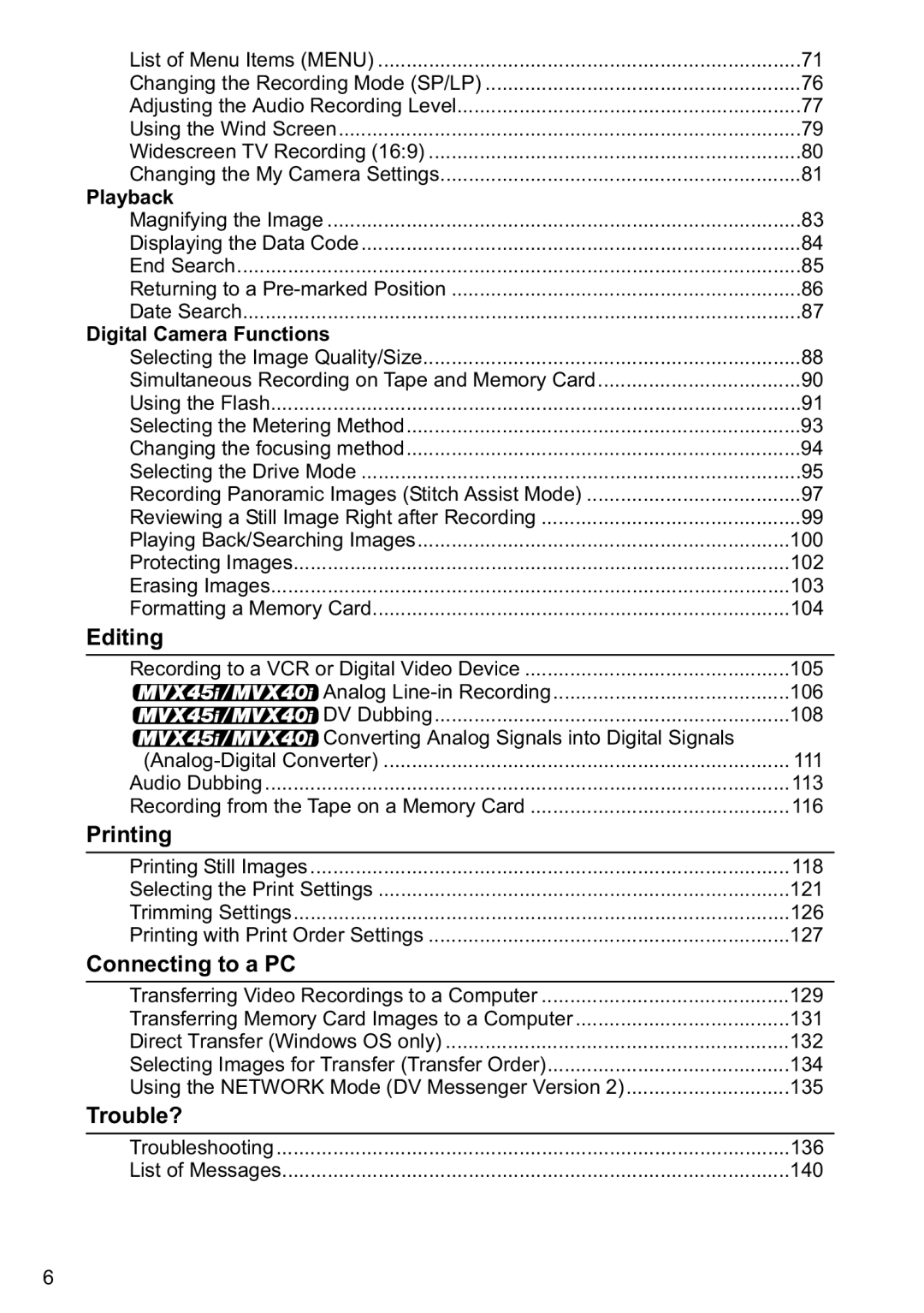List of Menu Items (MENU) | 71 |
Changing the Recording Mode (SP/LP) | 76 |
Adjusting the Audio Recording Level | 77 |
Using the Wind Screen | 79 |
Widescreen TV Recording (16:9) | 80 |
Changing the My Camera Settings | 81 |
Playback |
|
Magnifying the Image | 83 |
Displaying the Data Code | 84 |
End Search | 85 |
Returning to a | 86 |
Date Search | 87 |
Digital Camera Functions |
|
Selecting the Image Quality/Size | 88 |
Simultaneous Recording on Tape and Memory Card | 90 |
Using the Flash | 91 |
Selecting the Metering Method | 93 |
Changing the focusing method | 94 |
Selecting the Drive Mode | 95 |
Recording Panoramic Images (Stitch Assist Mode) | 97 |
Reviewing a Still Image Right after Recording | 99 |
Playing Back/Searching Images | 100 |
Protecting Images | 102 |
Erasing Images | 103 |
Formatting a Memory Card | 104 |
Editing |
|
Recording to a VCR or Digital Video Device | 105 |
Analog | 106 |
DV Dubbing | 108 |
Converting Analog Signals into Digital Signals |
|
111 | |
Audio Dubbing | 113 |
Recording from the Tape on a Memory Card | 116 |
Printing |
|
Printing Still Images | 118 |
Selecting the Print Settings | 121 |
Trimming Settings | 126 |
Printing with Print Order Settings | 127 |
Connecting to a PC |
|
Transferring Video Recordings to a Computer | 129 |
Transferring Memory Card Images to a Computer | 131 |
Direct Transfer (Windows OS only) | 132 |
Selecting Images for Transfer (Transfer Order) | 134 |
Using the NETWORK Mode (DV Messenger Version 2) | 135 |
Trouble? |
|
Troubleshooting | 136 |
List of Messages | 140 |
6