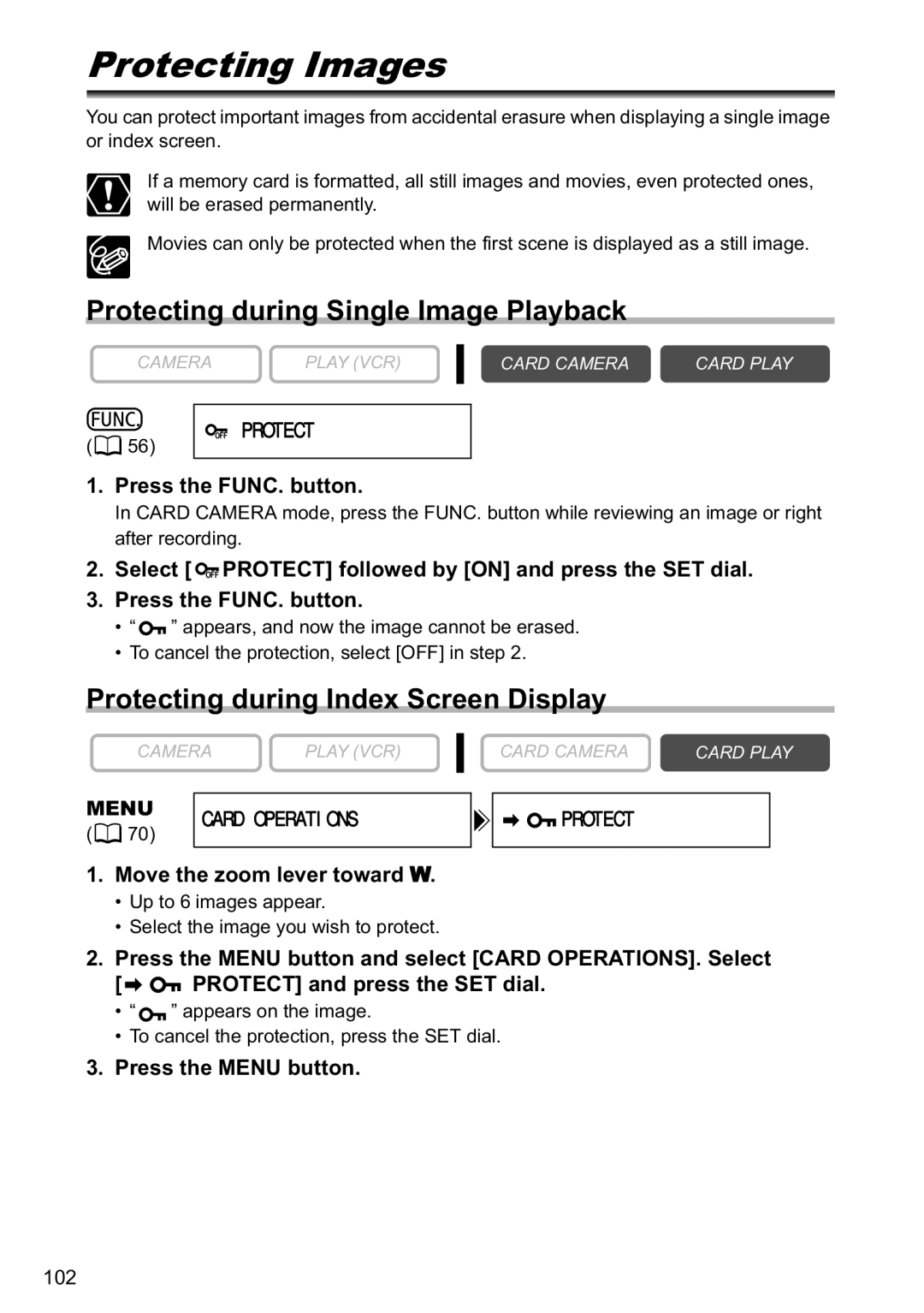Protecting Images
You can protect important images from accidental erasure when displaying a single image or index screen.
If a memory card is formatted, all still images and movies, even protected ones, will be erased permanently.
Movies can only be protected when the first scene is displayed as a still image.
Protecting during Single Image Playback
CAMERA | PLAY (VCR) |
CARD CAMERA | CARD PLAY |
(![]() 56)
56)
 PROTECT
PROTECT
1.Press the FUNC. button.
In CARD CAMERA mode, press the FUNC. button while reviewing an image or right after recording.
2.Select [![]() PROTECT] followed by [ON] and press the SET dial.
PROTECT] followed by [ON] and press the SET dial.
3.Press the FUNC. button.
•“![]() ” appears, and now the image cannot be erased.
” appears, and now the image cannot be erased.
•To cancel the protection, select [OFF] in step 2.
Protecting during Index Screen Display
CAMERA | PLAY (VCR) |
CARD CAMERA | CARD PLAY |
MENU | CARD OPERATIONS | |
( 70) | ||
|
1.Move the zoom lever toward W.
•Up to 6 images appear.
•Select the image you wish to protect.
![]()
![]()
![]() PROTECT
PROTECT
2.Press the MENU button and select [CARD OPERATIONS]. Select
[![]()
![]() PROTECT] and press the SET dial.
PROTECT] and press the SET dial.
•“![]() ” appears on the image.
” appears on the image.
•To cancel the protection, press the SET dial.
3.Press the MENU button.
102