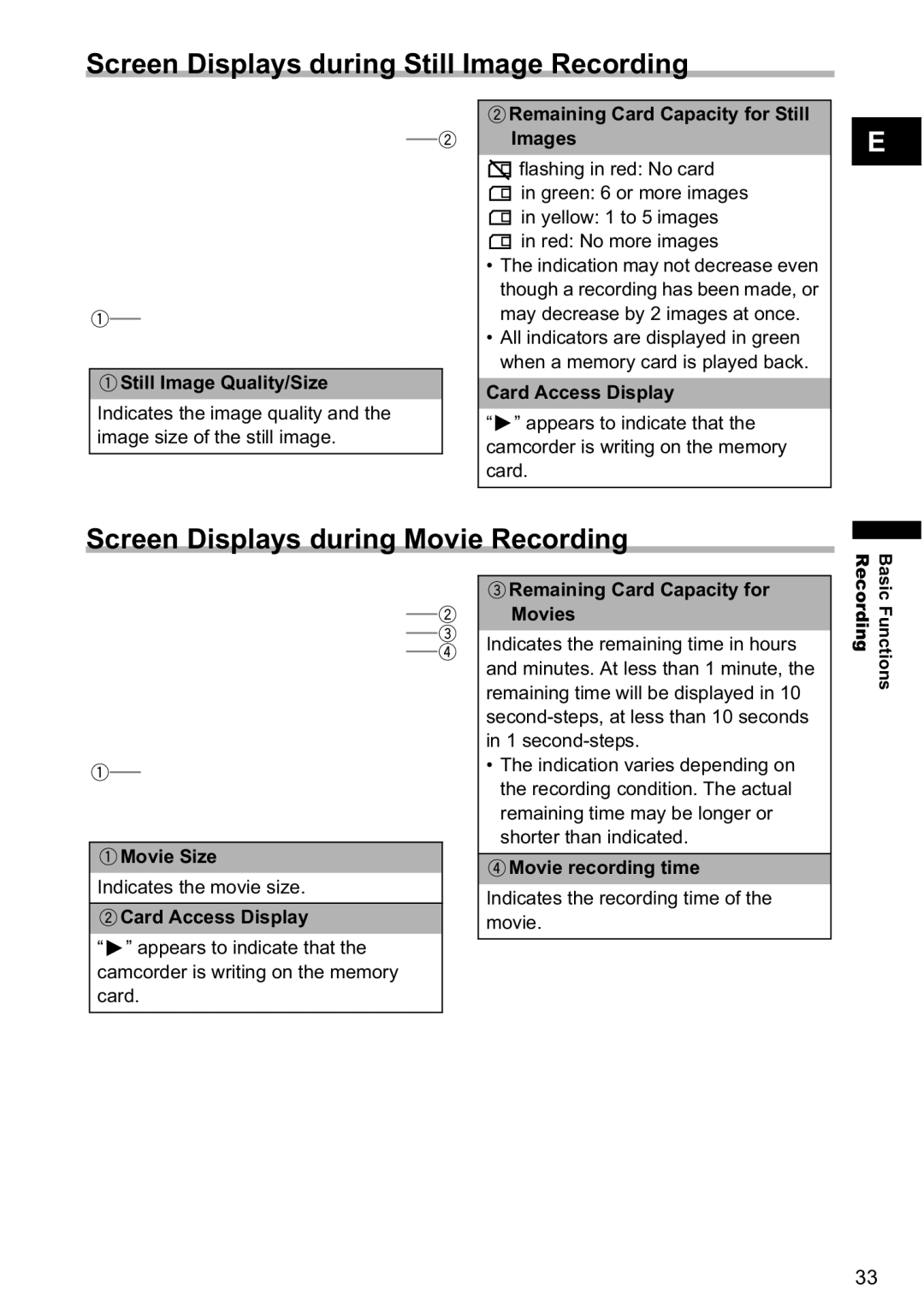Screen Displays during Still Image Recording
![]() Still Image Quality/Size
Still Image Quality/Size
Indicates the image quality and the image size of the still image.
 Remaining Card Capacity for Still Images
Remaining Card Capacity for Still Images
 flashing in red: No card
flashing in red: No card
 in green: 6 or more images
in green: 6 or more images
![]() in yellow: 1 to 5 images
in yellow: 1 to 5 images ![]() in red: No more images
in red: No more images
•The indication may not decrease even though a recording has been made, or may decrease by 2 images at once.
•All indicators are displayed in green when a memory card is played back.
Card Access Display
“![]() ” appears to indicate that the camcorder is writing on the memory card.
” appears to indicate that the camcorder is writing on the memory card.
E
Screen Displays during Movie Recording
![]() Movie Size
Movie Size
Indicates the movie size.
![]() Card Access Display
Card Access Display
“![]() ” appears to indicate that the camcorder is writing on the memory card.
” appears to indicate that the camcorder is writing on the memory card.
 Remaining Card Capacity for Movies
Remaining Card Capacity for Movies
Indicates the remaining time in hours and minutes. At less than 1 minute, the remaining time will be displayed in 10
•The indication varies depending on the recording condition. The actual remaining time may be longer or shorter than indicated.
![]() Movie recording time
Movie recording time
Indicates the recording time of the movie.
Recording | Basic Functions |
33