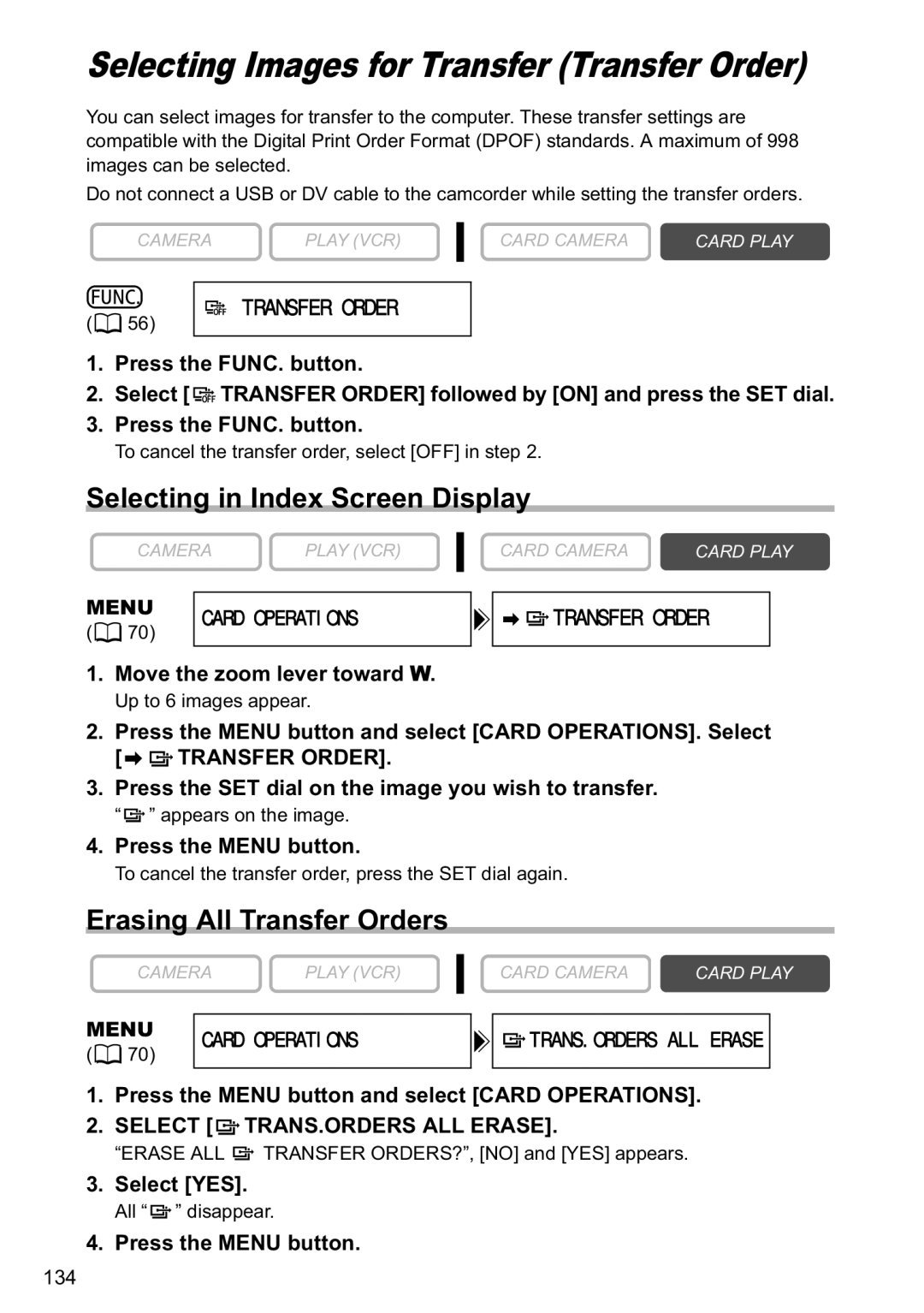Selecting Images for Transfer (Transfer Order)
You can select images for transfer to the computer. These transfer settings are compatible with the Digital Print Order Format (DPOF) standards. A maximum of 998 images can be selected.
Do not connect a USB or DV cable to the camcorder while setting the transfer orders.
CAMERA | PLAY (VCR) |
CARD CAMERA | CARD PLAY |
(![]() 56)
56)
TRANSFER ORDER
1.Press the FUNC. button.
2.Select [ ![]() TRANSFER ORDER] followed by [ON] and press the SET dial.
TRANSFER ORDER] followed by [ON] and press the SET dial.
3.Press the FUNC. button.
To cancel the transfer order, select [OFF] in step 2.
Selecting in Index Screen Display
CAMERA | PLAY (VCR) |
CARD CAMERA | CARD PLAY |
MENU | CARD OPERATIONS | |
( 70) | ||
|
1.Move the zoom lever toward W.
Up to 6 images appear.
![]()
![]()
![]() TRANSFER ORDER
TRANSFER ORDER
2.Press the MENU button and select [CARD OPERATIONS]. Select
[![]()
![]() TRANSFER ORDER].
TRANSFER ORDER].
3.Press the SET dial on the image you wish to transfer.
“ ![]() ” appears on the image.
” appears on the image.
4.Press the MENU button.
To cancel the transfer order, press the SET dial again.
Erasing All Transfer Orders
CAMERA | PLAY (VCR) |
CARD CAMERA | CARD PLAY |
MENU
(![]() 70)
70)
CARD OPERATIONS

 TRANS.ORDERS ALL ERASE
TRANS.ORDERS ALL ERASE
1.Press the MENU button and select [CARD OPERATIONS].
2.SELECT [  TRANS.ORDERS ALL ERASE].
TRANS.ORDERS ALL ERASE].
“ERASE ALL ![]() TRANSFER ORDERS?”, [NO] and [YES] appears.
TRANSFER ORDERS?”, [NO] and [YES] appears.
3.Select [YES].
All “ ![]() ” disappear.
” disappear.
4.Press the MENU button.
134