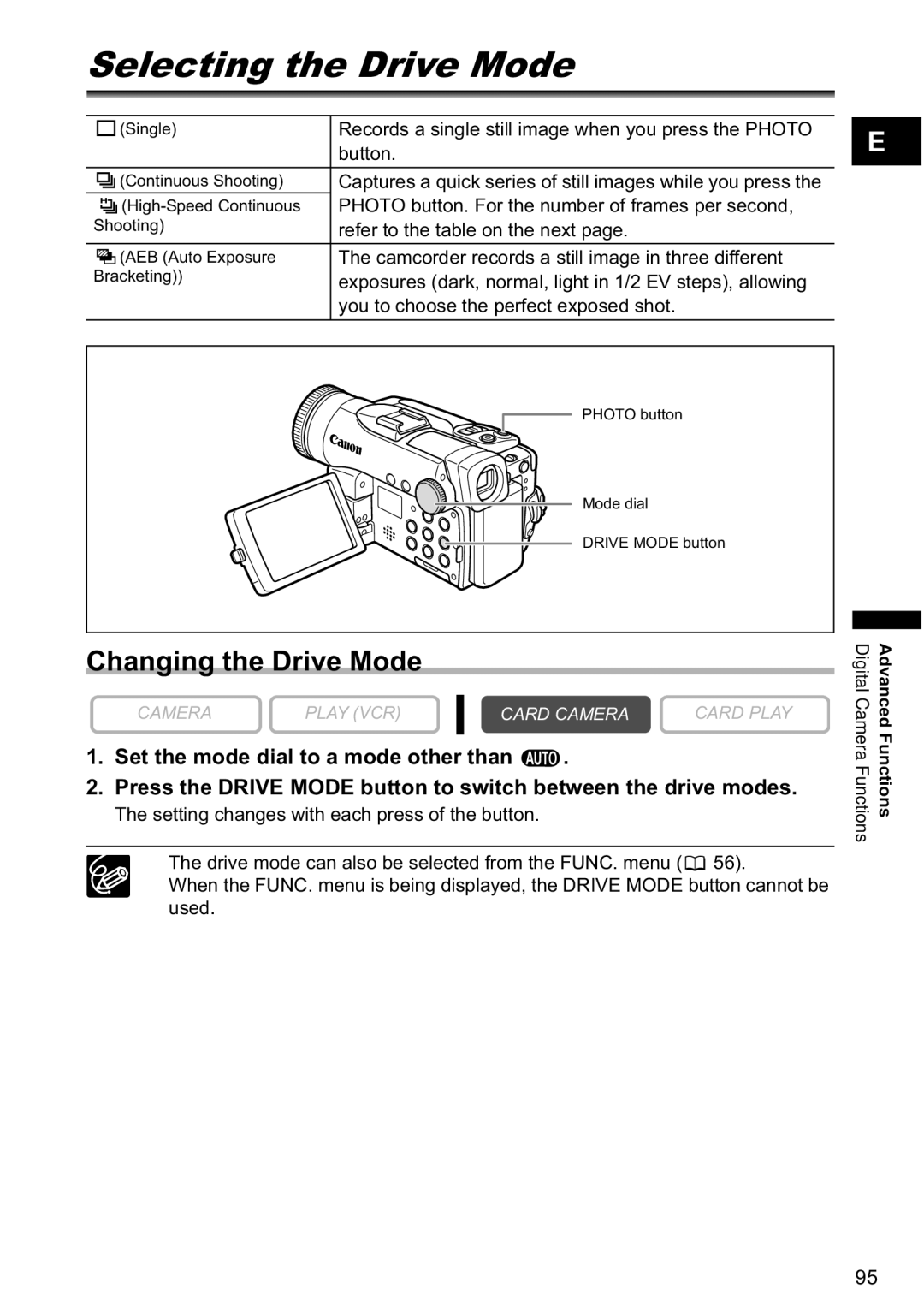Selecting the Drive Mode
(Single) | Records a single still image when you press the PHOTO |
| button. |
(Continuous Shooting) | Captures a quick series of still images while you press the |
PHOTO button. For the number of frames per second, | |
Shooting) | refer to the table on the next page. |
(AEB (Auto Exposure | The camcorder records a still image in three different |
Bracketing)) | exposures (dark, normal, light in 1/2 EV steps), allowing |
| |
| you to choose the perfect exposed shot. |
| PHOTO button |
| Mode dial |
| DRIVE MODE button |
E
Changing the Drive Mode
CAMERA | PLAY (VCR) | CARD CAMERA | CARD PLAY |
|
|
|
|
1.Set the mode dial to a mode other than ![]() .
.
2.Press the DRIVE MODE button to switch between the drive modes.
The setting changes with each press of the button.
The drive mode can also be selected from the FUNC. menu (![]() 56).
56).
When the FUNC. menu is being displayed, the DRIVE MODE button cannot be used.
Digital Camera Functions | Advanced Functions |
95