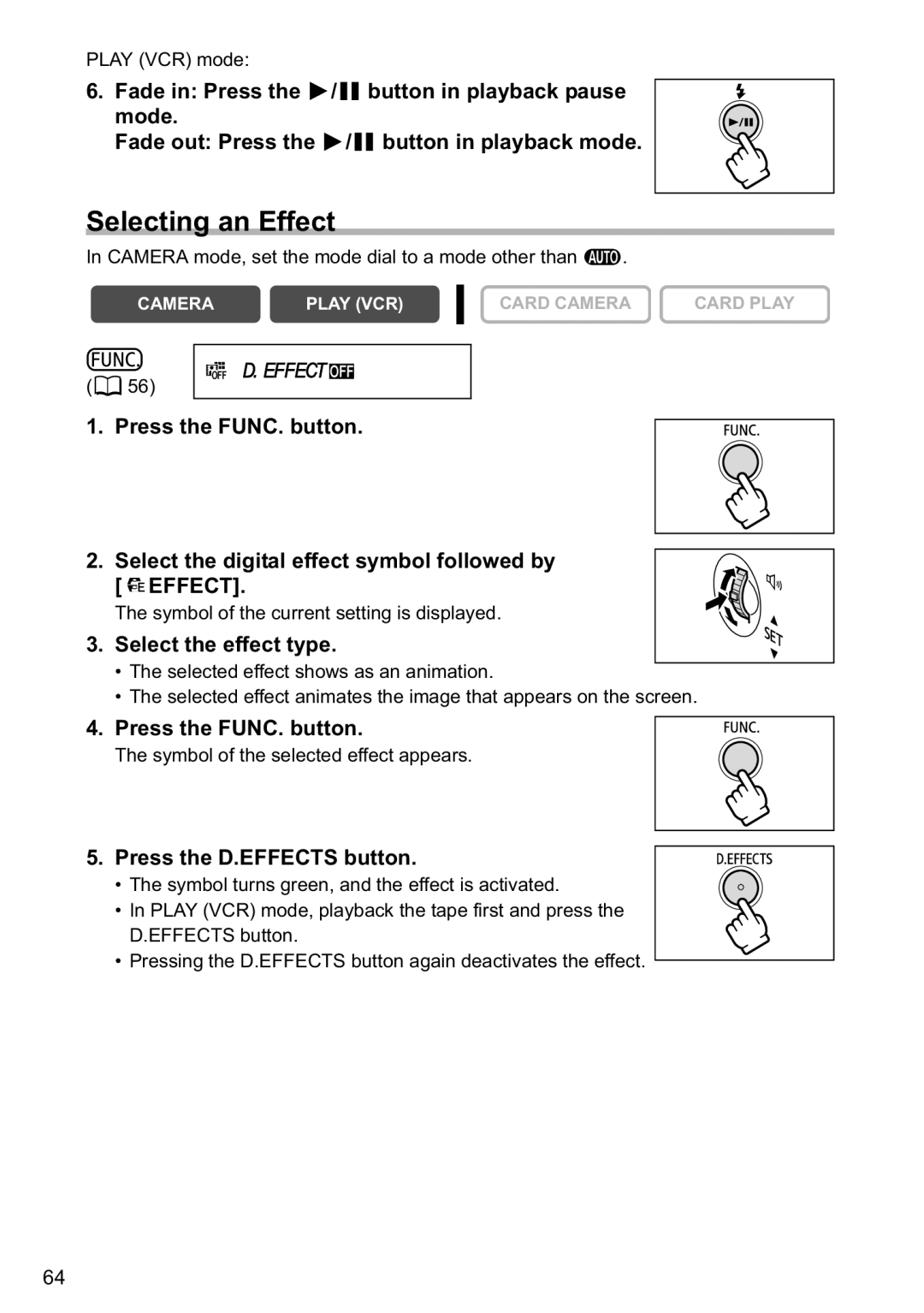PLAY (VCR) mode:
6.Fade in: Press the ![]() /
/![]() button in playback pause mode.
button in playback pause mode.
Fade out: Press the ![]() /
/![]() button in playback mode.
button in playback mode.
Selecting an Effect
In CAMERA mode, set the mode dial to a mode other than ![]() .
.
CAMERA | PLAY (VCR) |
CARD CAMERA | CARD PLAY |
(![]() 56)
56)
D.EFFECT 
1. Press the FUNC. button.
2. Select the digital effect symbol followed by [ ![]() EFFECT].
EFFECT].
The symbol of the current setting is displayed.
3. Select the effect type.
•The selected effect shows as an animation.
•The selected effect animates the image that appears on the screen.
4. Press the FUNC. button.
The symbol of the selected effect appears.
5. Press the D.EFFECTS button.
• The symbol turns green, and the effect is activated.
•In PLAY (VCR) mode, playback the tape first and press the D.EFFECTS button.
•Pressing the D.EFFECTS button again deactivates the effect.
64