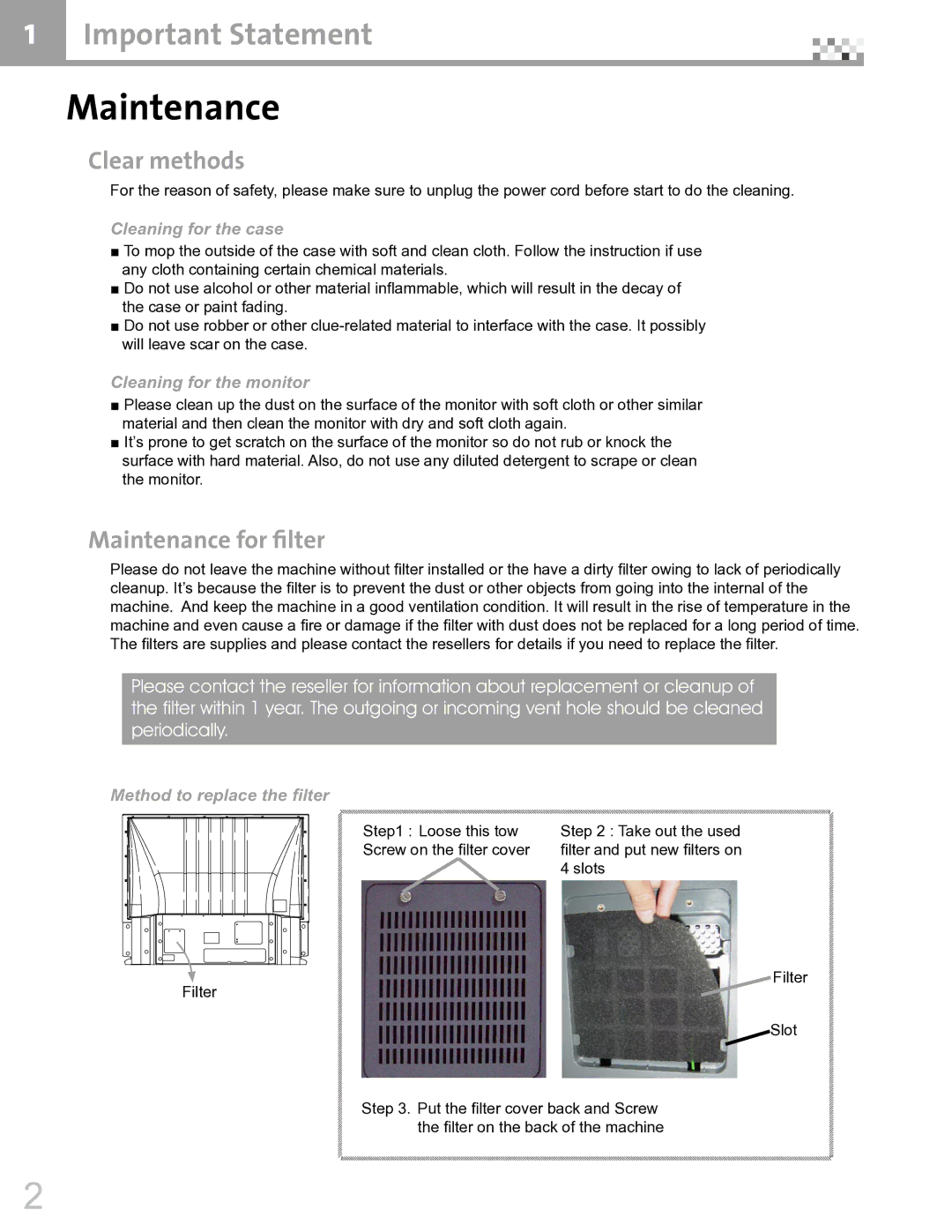1 | Important Statement |
Maintenance
Clear methods
For the reason of safety, please make sure to unplug the power cord before start to do the cleaning.
Cleaning for the case
■To mop the outside of the case with soft and clean cloth. Follow the instruction if use any cloth containing certain chemical materials.
■Do not use alcohol or other material inflammable, which will result in the decay of the case or paint fading.
■Do not use robber or other
Cleaning for the monitor
■Please clean up the dust on the surface of the monitor with soft cloth or other similar material and then clean the monitor with dry and soft cloth again.
■It’s prone to get scratch on the surface of the monitor so do not rub or knock the surface with hard material. Also, do not use any diluted detergent to scrape or clean the monitor.
Maintenance for filter
Please do not leave the machine without filter installed or the have a dirty filter owing to lack of periodically cleanup. It’s because the filter is to prevent the dust or other objects from going into the internal of the machine. And keep the machine in a good ventilation condition. It will result in the rise of temperature in the machine and even cause a fire or damage if the filter with dust does not be replaced for a long period of time. The filters are supplies and please contact the resellers for details if you need to replace the filter.
Please contact the reseller for information about replacement or cleanup of the filter within 1 year. The outgoing or incoming vent hole should be cleaned periodically.
Method to replace the filter
Filter
Step1 : Loose this tow | Step 2 : Take out the used |
Screw on the filter cover | filter and put new filters on |
| 4 slots |
Filter
Slot
Step 3. Put the filter cover back and Screw the filter on the back of the machine