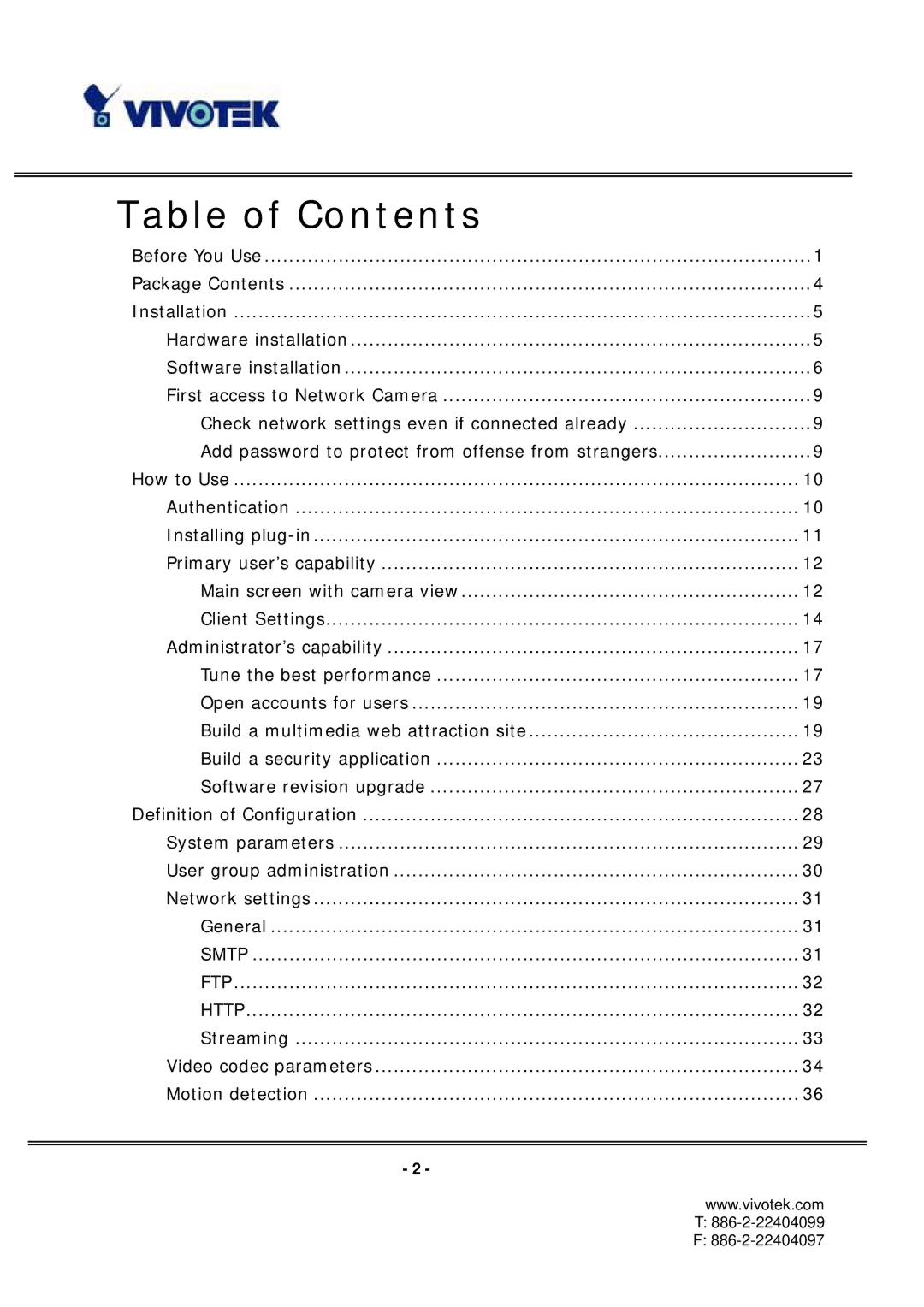Table of Contents
Before You Use | 1 |
Package Contents | 4 |
Installation | 5 |
Hardware installation | 5 |
Software installation | 6 |
First access to Network Camera | 9 |
Check network settings even if connected already | 9 |
Add password to protect from offense from strangers | 9 |
How to Use | 10 |
Authentication | 10 |
Installing | 11 |
Primary user’s capability | 12 |
Main screen with camera view | 12 |
Client Settings | 14 |
Administrator’s capability | 17 |
Tune the best performance | 17 |
Open accounts for users | 19 |
Build a multimedia web attraction site | 19 |
Build a security application | 23 |
Software revision upgrade | 27 |
Definition of Configuration | 28 |
System parameters | 29 |
User group administration | 30 |
Network settings | 31 |
General | 31 |
SMTP | 31 |
FTP | 32 |
HTTP | 32 |
Streaming | 33 |
Video codec parameters | 34 |
Motion detection | 36 |
|
|
|
|
- 2 - |
|
www.vivotek.com
T:
F: